viewstate usage: 1. You can use the ViewState collection to store data; 2. You can use the indexer of the ViewState collection to retrieve data; 3. You can use the "ViewState.Clear()" method to clear data; 4. You can use Set the page's EnableViewState property to false to disable ViewState.

ViewState is an important concept in ASP.NET Web Forms and is used to pass and maintain state between pages. This article will explain the usage of ViewState in detail.
ViewState is a mechanism for storing page state information, which allows data to be saved on the page during page postback (postback) so that the data can be restored after the page is refreshed. ViewState works by storing the page's state information in a hidden field and sending the field's value to the server on every postback. The server will compare this value with the current page's status to restore the page's status.
To enable ViewState, simply set the page's EnableViewState property to true. By default, ViewState is enabled.
ViewState is mainly used in the following aspects:
Maintain control state: when the page contains some user-input controls (such as text boxes, check boxes, etc.) , you can use ViewState to save the user's input value. After the page is posted back, these values are automatically restored to the control so the user does not have to re-enter them.
Maintain page state: For controls that contain dynamically generated controls or controls that need to maintain state after postback, such as GridView, TreeView, etc., you can use ViewState to save their state. This way, the state of these controls will be restored after the page is refreshed.
Passing data: ViewState can also be used to pass data between pages. By storing data in ViewState, the data can be passed to the next page without using other technologies (such as Session, Cookie).
The usage of ViewState is as follows:
Storing data: To store data in ViewState, you can use the ViewState collection. For example, you can use ViewState["key"] = value; to store the value in ViewState.
Retrieve data: To retrieve data in ViewState, you can use the indexer of the ViewState collection. For example, you can use var value = ViewState["key"]; to get the value stored in ViewState.
Clear data: To clear the data in ViewState, you can use the ViewState.Clear() method. This will delete all items in ViewState.
Disable ViewState: If you do not need to use ViewState, you can set the EnableViewState property of the page to false. This can reduce the size of the page and the amount of data posted back, improving performance.
It should be noted that ViewState is stored on the page, so it will increase the size of the page. If the page contains a large number of controls or data, the ViewState will become very large, affecting the loading speed and performance of the page. In order to reduce the size of ViewState, you can use the following methods:
Disable controls that do not require ViewState: For controls that do not require ViewState (such as labels, buttons, etc.), you can set their EnableViewState property to false , thereby reducing the size of ViewState.
Use the ViewStateMode property: You can use the ViewStateMode property to control whether the control enables ViewState. For example, you can disable the control's ViewState by setting the ViewStateMode property to Disabled.
Use the data binding function of the control: For controls that need to transfer data between pages, such as GridView, ListView, etc., you can use the data binding function of the control to avoid using ViewState.
Summary:
ViewState is the mechanism used in ASP.NET Web Forms to pass and maintain state between pages. It can be used to maintain control state, page state, and pass data. When using ViewState, you need to pay attention to controlling the size of ViewState to avoid affecting the loading speed and performance of the page.
The above is the detailed content of Detailed explanation of viewstate usage. For more information, please follow other related articles on the PHP Chinese website!
 Yii Developers: Common ErrorsMay 12, 2025 am 12:04 AM
Yii Developers: Common ErrorsMay 12, 2025 am 12:04 AMThemostcommonerrorsinYiiframeworkare"UnknownProperty","InvalidConfiguration","ClassNotFound",and"ValidationErrors".1."UnknownProperty"errorsoccurwhenaccessingnon-existentproperties;ensurepropertiesexi
 Yii Developer: Most recquired skills in EuropeMay 11, 2025 am 12:02 AM
Yii Developer: Most recquired skills in EuropeMay 11, 2025 am 12:02 AMThe key skills that European Yii developers need to possess include: 1. Yii framework proficiency, 2. PHP proficiency, 3. Database management, 4. Front-end skills, 5. RESTful API development, 6. Version control system, 7. Testing and debugging, 8. Security knowledge, 9. Agile methodology, 10. Soft skills, 11. Localization and internationalization, 12. Continuous learning, these skills make developers stand out in the European market.
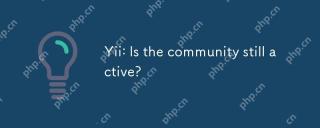 Yii: Is the community still active?May 10, 2025 am 12:03 AM
Yii: Is the community still active?May 10, 2025 am 12:03 AMYes,theYiicommunityisstillactiveandvibrant.1)TheofficialYiiforumremainsaresourcefordiscussionsandsupport.2)TheGitHubrepositoryshowsregularcommitsandpullrequests,indicatingongoingdevelopment.3)StackOverflowcontinuestohostYii-relatedquestionsandhigh-qu
 Is it easy to migrate a Laravel Project to Yii?May 09, 2025 am 12:01 AM
Is it easy to migrate a Laravel Project to Yii?May 09, 2025 am 12:01 AMMigratingalaravel Projecttoyiiishallingbutachieffable WITHIEFLEFLANT.1) Mapoutlaravel component likeroutes, Controllers, Andmodels.2) Translatelaravel's SartisancommandeloequentTooyii's giiandetiverecordeba
 Essential Soft Skills for Yii Developers: Communication and CollaborationMay 08, 2025 am 12:11 AM
Essential Soft Skills for Yii Developers: Communication and CollaborationMay 08, 2025 am 12:11 AMSoft skills are crucial to Yii developers because they facilitate team communication and collaboration. 1) Effective communication ensures that the project is progressing smoothly, such as through clear API documentation and regular meetings. 2) Collaborate to enhance team interaction through Yii's tools such as Gii to improve development efficiency.
 Laravel MVC : What are the best benefits?May 07, 2025 pm 03:53 PM
Laravel MVC : What are the best benefits?May 07, 2025 pm 03:53 PMLaravel'sMVCarchitectureoffersenhancedcodeorganization,improvedmaintainability,andarobustseparationofconcerns.1)Itkeepscodeorganized,makingnavigationandteamworkeasier.2)Itcompartmentalizestheapplication,simplifyingtroubleshootingandmaintenance.3)Itse
 Yii: Is It Still Relevant in Modern Web Development?May 01, 2025 am 12:27 AM
Yii: Is It Still Relevant in Modern Web Development?May 01, 2025 am 12:27 AMYiiremainsrelevantinmodernwebdevelopmentforprojectsneedingspeedandflexibility.1)Itoffershighperformance,idealforapplicationswherespeediscritical.2)Itsflexibilityallowsfortailoredapplicationstructures.However,ithasasmallercommunityandsteeperlearningcu
 The Longevity of Yii: Reasons for Its EnduranceApr 30, 2025 am 12:22 AM
The Longevity of Yii: Reasons for Its EnduranceApr 30, 2025 am 12:22 AMYii frameworks remain strong in many PHP frameworks because of their efficient, simplicity and scalable design concepts. 1) Yii improves development efficiency through "conventional optimization over configuration"; 2) Component-based architecture and powerful ORM system Gii enhances flexibility and development speed; 3) Performance optimization and continuous updates and iterations ensure its sustained competitiveness.


Hot AI Tools

Undresser.AI Undress
AI-powered app for creating realistic nude photos

AI Clothes Remover
Online AI tool for removing clothes from photos.

Undress AI Tool
Undress images for free

Clothoff.io
AI clothes remover

Video Face Swap
Swap faces in any video effortlessly with our completely free AI face swap tool!

Hot Article

Hot Tools

SublimeText3 English version
Recommended: Win version, supports code prompts!

Safe Exam Browser
Safe Exam Browser is a secure browser environment for taking online exams securely. This software turns any computer into a secure workstation. It controls access to any utility and prevents students from using unauthorized resources.

SecLists
SecLists is the ultimate security tester's companion. It is a collection of various types of lists that are frequently used during security assessments, all in one place. SecLists helps make security testing more efficient and productive by conveniently providing all the lists a security tester might need. List types include usernames, passwords, URLs, fuzzing payloads, sensitive data patterns, web shells, and more. The tester can simply pull this repository onto a new test machine and he will have access to every type of list he needs.

Notepad++7.3.1
Easy-to-use and free code editor

PhpStorm Mac version
The latest (2018.2.1) professional PHP integrated development tool






