Home >Backend Development >Golang >How to deal with file system file retrieval and full-text retrieval of concurrent files in Go language?
How to deal with file system file retrieval and full-text retrieval of concurrent files in Go language?
- PHPzOriginal
- 2023-10-09 12:43:471344browse
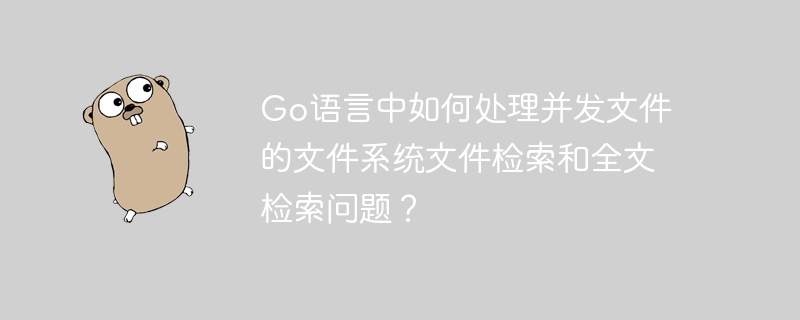
Go language is a popular high-performance programming language. File retrieval and full-text retrieval in the file system through concurrent processing is one of the important tasks. In this article, we will discuss how to solve this problem using Go language and provide concrete code examples.
In the Go language, you can use the os and io packages provided in the standard library to handle file retrieval and full-text retrieval of the file system. First, we need to open the file and read the file contents. When processing large files, in order to efficiently read the file contents concurrently, we can use multiple goroutines to read the files in parallel. The following is a sample code:
package main
import (
"fmt"
"io/ioutil"
"os"
"path/filepath"
"sync"
)
func main() {
rootDir := "/path/to/files" // 设置要检索的根目录
files, err := getFiles(rootDir)
if err != nil {
fmt.Println("获取文件列表失败:", err)
return
}
// 设置并发读取文件的goroutine数量
concurrency := 10
fileChan := make(chan string, concurrency)
wg := sync.WaitGroup{}
wg.Add(concurrency)
// 启动多个goroutine并行读取文件内容
for i := 0; i < concurrency; i++ {
go func() {
for file := range fileChan {
content, err := readFileContent(file)
if err != nil {
fmt.Printf("读取文件 %s 失败: %v
", file, err)
} else {
// TODO: 处理文件内容
}
}
wg.Done()
}()
}
// 将文件加入到文件通道
for _, file := range files {
fileChan <- file
}
close(fileChan)
wg.Wait()
}
func getFiles(rootDir string) ([]string, error) {
var files []string
err := filepath.Walk(rootDir, func(path string, info os.FileInfo, err error) error {
if err != nil {
return err
}
if !info.IsDir() {
files = append(files, path)
}
return nil
})
if err != nil {
return nil, err
}
return files, nil
}
func readFileContent(file string) ([]byte, error) {
content, err := ioutil.ReadFile(file)
if err != nil {
return nil, err
}
return content, nil
}In the above sample code, we first use the getFiles function to get all file paths in the root directory. Then, we create a file channel fileChan and a sync.WaitGroup that uses semicolons to limit the number of concurrencies. Next, we started multiple goroutines to read the file contents in parallel. Finally, we add the file path to the file channel, close the channel, and call the Wait method of sync.WaitGroup to wait for all read operations to complete.
In the sample code, we simply read the file content and did not perform specific file retrieval or full-text retrieval. In practical applications, we can use string matching, regular expressions or other algorithms to implement search and filtering operations on file contents based on requirements.
By using concurrent processing, we can take full advantage of multi-core CPUs and improve the efficiency of file retrieval and full-text retrieval. At the same time, the rich concurrency primitives and functions in the standard library provided by the Go language can reduce the complexity of concurrent programming, making it simpler and more efficient to deal with file retrieval and full-text retrieval issues in the file system.
I hope this article can help readers understand how to use Go language to handle concurrent file retrieval and full-text retrieval issues in the file system, and the code examples provided can inspire readers to apply concurrent processing technology in actual development.
The above is the detailed content of How to deal with file system file retrieval and full-text retrieval of concurrent files in Go language?. For more information, please follow other related articles on the PHP Chinese website!

