 Web Front-end
Web Front-end Vue.js
Vue.js Problems encountered in dynamic form generation and submission when using Vue development
Problems encountered in dynamic form generation and submission when using Vue developmentProblems encountered in dynamic form generation and submission when using Vue development
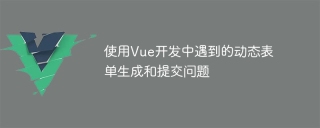
Dynamic form generation and submission problems encountered in using Vue development
When using Vue to develop web applications, dynamic form generation and submission is a common problem need. Dynamic forms can generate different form fields based on user input or other conditions, while form submission must send user-entered data to the server for processing. This article will use specific code examples to discuss dynamic form generation and submission issues encountered in development using Vue.
- Dynamic form generation
During the dynamic form generation process, we need to dynamically add or remove form fields based on specific conditions. A common scenario is to generate different form fields based on the options selected by the user.
Vue provides a two-way data binding feature that can achieve synchronization between form fields and data. We can use the v-model directive to bind form fields to data.
The following is a simple example:
<template>
<div>
<label>选择您的性别:</label>
<select v-model="gender" @change="updateFormFields">
<option value="male">男</option>
<option value="female">女</option>
</select>
<div v-if="gender === 'male'">
<label>请输入您的身高:</label>
<input type="number" v-model="height" />
</div>
<div v-else-if="gender === 'female'">
<label>请输入您的体重:</label>
<input type="number" v-model="weight" />
</div>
<button @click="submitForm">提交</button>
</div>
</template>
<script>
export default {
data() {
return {
gender: '',
height: null,
weight: null
}
},
methods: {
updateFormFields() {
this.height = null;
this.weight = null;
},
submitForm() {
// 提交表单的逻辑
console.log(this.gender, this.height, this.weight);
}
}
}
</script>In the above code, the height or weight form fields will be dynamically generated based on the gender selected by the user. When the user selects a different option, the change event is triggered and the updateFormFields method is called to reset the form fields.
- Form submission
After the dynamic form is generated, we need to submit the data entered by the user to the server for processing. In Vue, you can use tools such as axios or fetch to make network requests.
The following is a simple example:
<template>
<div>
<form @submit.prevent="submitForm">
<label>用户名:</label>
<input type="text" v-model="username" />
<label>密码:</label>
<input type="password" v-model="password" />
<button type="submit">登录</button>
</form>
</div>
</template>
<script>
import axios from 'axios';
export default {
data() {
return {
username: '',
password: ''
}
},
methods: {
submitForm() {
// 发送登录请求
axios.post('/api/login', {
username: this.username,
password: this.password
})
.then(response => {
// 处理登录成功的逻辑
console.log(response.data);
})
.catch(error => {
// 处理登录失败的逻辑
console.error(error);
});
}
}
}
</script>In the above code, we use the axios library to send a POST request, submitting the username and password as the requested data. The logic for successful or failed logins can then be handled based on the response returned by the server.
To sum up, dynamic form generation and submission are common requirements in Vue development. By using Vue's two-way data binding feature, we can easily dynamically generate form fields and use third-party libraries such as axios to submit the form. I hope the above code examples and discussions are helpful to the problems you encounter during the development process.
The above is the detailed content of Problems encountered in dynamic form generation and submission when using Vue development. For more information, please follow other related articles on the PHP Chinese website!
 Vue.js vs. React: A Comparative Analysis of JavaScript FrameworksApr 30, 2025 am 12:10 AM
Vue.js vs. React: A Comparative Analysis of JavaScript FrameworksApr 30, 2025 am 12:10 AMVue.js and React each have their own advantages and disadvantages. When choosing, you need to comprehensively consider team skills, project size and performance requirements. 1) Vue.js is suitable for fast development and small projects, with a low learning curve, but deep nested objects can cause performance problems. 2) React is suitable for large and complex applications, with a rich ecosystem, but frequent updates may lead to performance bottlenecks.
 Vue.js vs. React: Use Cases and ApplicationsApr 29, 2025 am 12:36 AM
Vue.js vs. React: Use Cases and ApplicationsApr 29, 2025 am 12:36 AMVue.js is suitable for small to medium-sized projects, while React is suitable for large projects and complex application scenarios. 1) Vue.js is easy to use and is suitable for rapid prototyping and small applications. 2) React has more advantages in handling complex state management and performance optimization, and is suitable for large projects.
 Vue.js vs. React: Comparing Performance and EfficiencyApr 28, 2025 am 12:12 AM
Vue.js vs. React: Comparing Performance and EfficiencyApr 28, 2025 am 12:12 AMVue.js and React each have their own advantages: Vue.js is suitable for small applications and rapid development, while React is suitable for large applications and complex state management. 1.Vue.js realizes automatic update through a responsive system, suitable for small applications. 2.React uses virtual DOM and diff algorithms, which are suitable for large and complex applications. When selecting a framework, you need to consider project requirements and team technology stack.
 Vue.js vs. React: Community, Ecosystem, and SupportApr 27, 2025 am 12:24 AM
Vue.js vs. React: Community, Ecosystem, and SupportApr 27, 2025 am 12:24 AMVue.js and React each have their own advantages, and the choice should be based on project requirements and team technology stack. 1. Vue.js is community-friendly, providing rich learning resources, and the ecosystem includes official tools such as VueRouter, which are supported by the official team and the community. 2. The React community is biased towards enterprise applications, with a strong ecosystem, and supports provided by Facebook and its community, and has frequent updates.
 React and Netflix: Exploring the RelationshipApr 26, 2025 am 12:11 AM
React and Netflix: Exploring the RelationshipApr 26, 2025 am 12:11 AMNetflix uses React to enhance user experience. 1) React's componentized features help Netflix split complex UI into manageable modules. 2) Virtual DOM optimizes UI updates and improves performance. 3) Combining Redux and GraphQL, Netflix efficiently manages application status and data flow.
 Vue.js vs. Backend Frameworks: Clarifying the DistinctionApr 25, 2025 am 12:05 AM
Vue.js vs. Backend Frameworks: Clarifying the DistinctionApr 25, 2025 am 12:05 AMVue.js is a front-end framework, and the back-end framework is used to handle server-side logic. 1) Vue.js focuses on building user interfaces and simplifies development through componentized and responsive data binding. 2) Back-end frameworks such as Express and Django handle HTTP requests, database operations and business logic, and run on the server.
 Vue.js and the Frontend Stack: Understanding the ConnectionsApr 24, 2025 am 12:19 AM
Vue.js and the Frontend Stack: Understanding the ConnectionsApr 24, 2025 am 12:19 AMVue.js is closely integrated with the front-end technology stack to improve development efficiency and user experience. 1) Construction tools: Integrate with Webpack and Rollup to achieve modular development. 2) State management: Integrate with Vuex to manage complex application status. 3) Routing: Integrate with VueRouter to realize single-page application routing. 4) CSS preprocessor: supports Sass and Less to improve style development efficiency.
 Netflix: Exploring the Use of React (or Other Frameworks)Apr 23, 2025 am 12:02 AM
Netflix: Exploring the Use of React (or Other Frameworks)Apr 23, 2025 am 12:02 AMNetflix chose React to build its user interface because React's component design and virtual DOM mechanism can efficiently handle complex interfaces and frequent updates. 1) Component-based design allows Netflix to break down the interface into manageable widgets, improving development efficiency and code maintainability. 2) The virtual DOM mechanism ensures the smoothness and high performance of the Netflix user interface by minimizing DOM operations.


Hot AI Tools

Undresser.AI Undress
AI-powered app for creating realistic nude photos

AI Clothes Remover
Online AI tool for removing clothes from photos.

Undress AI Tool
Undress images for free

Clothoff.io
AI clothes remover

Video Face Swap
Swap faces in any video effortlessly with our completely free AI face swap tool!

Hot Article

Hot Tools

DVWA
Damn Vulnerable Web App (DVWA) is a PHP/MySQL web application that is very vulnerable. Its main goals are to be an aid for security professionals to test their skills and tools in a legal environment, to help web developers better understand the process of securing web applications, and to help teachers/students teach/learn in a classroom environment Web application security. The goal of DVWA is to practice some of the most common web vulnerabilities through a simple and straightforward interface, with varying degrees of difficulty. Please note that this software

VSCode Windows 64-bit Download
A free and powerful IDE editor launched by Microsoft

SublimeText3 Chinese version
Chinese version, very easy to use

SecLists
SecLists is the ultimate security tester's companion. It is a collection of various types of lists that are frequently used during security assessments, all in one place. SecLists helps make security testing more efficient and productive by conveniently providing all the lists a security tester might need. List types include usernames, passwords, URLs, fuzzing payloads, sensitive data patterns, web shells, and more. The tester can simply pull this repository onto a new test machine and he will have access to every type of list he needs.

mPDF
mPDF is a PHP library that can generate PDF files from UTF-8 encoded HTML. The original author, Ian Back, wrote mPDF to output PDF files "on the fly" from his website and handle different languages. It is slower than original scripts like HTML2FPDF and produces larger files when using Unicode fonts, but supports CSS styles etc. and has a lot of enhancements. Supports almost all languages, including RTL (Arabic and Hebrew) and CJK (Chinese, Japanese and Korean). Supports nested block-level elements (such as P, DIV),





