Home >Web Front-end >Front-end Q&A >What are the positioning methods of position in css?
What are the positioning methods of position in css?
- 百草Original
- 2023-10-08 11:20:401835browse
The positioning methods of position in css include static, relative, absolute, fixed and sticky. Detailed introduction: 1. static is the default value of the position attribute, which means that the positioning method of elements follows the normal document flow. Elements are laid out in the order they appear in HTML and are not affected by other positioning attributes; 2. relative The position of the element in the normal document flow is positioned by setting "top", "right", etc.
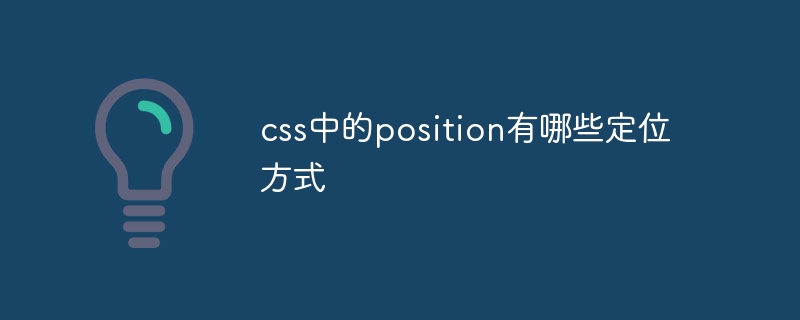
The operating system for this tutorial: Windows 10 system, DELL G3 computer.
The `position` property in CSS is used to control how elements are positioned on the page. The `position` attribute has the following common values:
1. `static`: `static` is the default value of the `position` attribute, indicating that the positioning of the element follows the normal document flow. Elements are laid out in the order they appear in HTML and are not affected by other positioning attributes. Normally, there is no need to explicitly set `position: static` as this is the default positioning method.
2. `relative`: `relative` positions the element relative to its position in the normal document flow. By setting the `top`, `right`, `bottom` and `left` properties, you can fine-tune the element relative to its original position. Relative positioning does not affect the layout of other elements, and other elements are still arranged according to the normal document flow.
3. `absolute`: `absolute` positions an element relative to its nearest positioned ancestor element, or, if there is no positioned ancestor element, relative to the document's initial containing block. By setting the `top`, `right`, `bottom` and `left` properties, you can precisely specify the position of the element on the page. Absolute positioning breaks away from the normal document flow and does not occupy the original space, so other elements may fill the element's position.
4. `fixed`: `fixed` positions the element relative to the browser window and will not move as the page scrolls. You can determine the position of an element in the viewport by setting the `top`, `right`, `bottom` and `left` properties. Fixed positioning is often used to create a navigation bar or toolbar that is anchored to the top or bottom of the page.
5. `sticky`: `sticky` is positioned relative to its containing block (parent element), but becomes fixed positioning when scrolled to a specific position. You can control the positioning of elements during scrolling by setting the `top`, `right`, `bottom` and `left` properties. Sticky positioning is often used to create ceiling effects or to fix elements when the page scrolls to a certain position.
These positioning methods can be selected and combined according to different needs and scenarios. By rationally using the `position` attribute and different values, a more flexible and precise layout effect can be achieved. It should be noted that using different positioning methods may have an impact on the layout and positioning of other elements. Therefore, when using the `position` attribute, you need to carefully consider its impact on other elements and make appropriate adjustments and tests to Make sure the overall layout and positioning of the page is as expected.
In summary, the `position` attribute in CSS provides a variety of positioning methods, including `static`, `relative`, `absolute`, `fixed` and `sticky`. By choosing the appropriate positioning method and setting the corresponding attributes, you can achieve precise positioning and layout effects of elements on the page. When using the `position` attribute, you need to pay attention to its impact on other elements, and make appropriate adjustments and tests to ensure that the overall layout and positioning effect of the page is as expected.
The above is the detailed content of What are the positioning methods of position in css?. For more information, please follow other related articles on the PHP Chinese website!
Related articles
See more- In CSS position attribute: how to use fixed
- How to implement text gradient in css3? Three ways to implement text gradient in css3 (code)
- How to use the background-position property
- How to understand the position attribute value and its characteristics
- How to make two divs display on the same line with css

