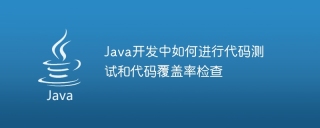
How to conduct code testing and code coverage checking in Java development
In the Java development process, code testing and code coverage checking are very important links. Code testing can help developers discover and eliminate potential bugs and ensure code quality and stability; while code coverage inspection can evaluate the completeness of tests and ensure that tests cover as much code as possible. This article will introduce how to conduct Java code testing and code coverage checking, and provide specific code examples.
1. Code testing
Code testing can generally be divided into unit testing, integration testing and system testing. Among them, unit testing is the most basic testing level, which focuses on testing a single class or method. A sample code is given below to demonstrate how to use JUnit for unit testing.
import org.junit.Test;
import static org.junit.Assert.*;
public class CalculatorTest {
@Test
public void addTest() {
Calculator calculator = new Calculator();
assertEquals(5, calculator.add(2, 3));
}
@Test
public void subtractTest() {
Calculator calculator = new Calculator();
assertEquals(1, calculator.subtract(3, 2));
}
}
In the example, a Calculator class is created, which includes two methods: add and subtract. Use JUnit's @Test annotation to mark the test method, and use the assertEquals method in the method to compare the actual results with the expected results. If the two match, the test passes; otherwise, the test fails.
In addition to JUnit, there are other popular Java testing frameworks, such as TestNG, Mockito, etc. Developers can choose the appropriate testing framework according to their own needs.
2. Code coverage check
Code coverage check can help developers evaluate the completeness of tests and can usually be divided into three levels: statement coverage, branch coverage and path coverage. Using code coverage tools can help developers check whether tests cover various parts of the code. A sample code is given below to demonstrate how to use JaCoCo for code coverage checking.
First, you need to add the dependency of the JaCoCo plug-in in the pom.xml file:
<build>
<plugins>
<plugin>
<groupId>org.jacoco</groupId>
<artifactId>jacoco-maven-plugin</artifactId>
<version>0.8.7</version>
<executions>
<execution>
<id>default-prepare-agent</id>
<goals>
<goal>prepare-agent</goal>
</goals>
</execution>
<execution>
<id>default-report</id>
<phase>prepare-package</phase>
<goals>
<goal>report</goal>
</goals>
</execution>
<execution>
<id>default-check</id>
<goals>
<goal>check</goal>
</goals>
<configuration>
<rules>
<rule>
<element>PACKAGE</element>
<limits>
<limit>
<counter>BRANCH</counter>
<value>COVEREDRATIO</value>
<minimum>0.8</minimum>
</limit>
</limits>
</rule>
</rules>
</configuration>
</execution>
</executions>
</plugin>
</plugins>
</build>Then, run the following command in the root directory of the project to generate a test report:
mvn clean test
After executing the above command, you can view the code coverage report in target/site/jacoco/index.html.
3. Summary
Code testing and code coverage checking are indispensable links in Java development. With the right testing framework and code coverage tools, code quality and stability can be effectively improved. This article takes JUnit and JaCoCo as examples and gives specific code examples, hoping to provide some reference and help to Java developers when conducting code testing and code coverage checks.
The above is the detailed content of How to conduct code testing and code coverage checking in Java development. For more information, please follow other related articles on the PHP Chinese website!
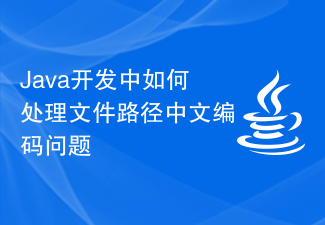 Java开发中如何处理文件路径中文编码问题Jun 29, 2023 pm 05:11 PM
Java开发中如何处理文件路径中文编码问题Jun 29, 2023 pm 05:11 PM在Java开发中处理文件路径中的中文编码问题是一个常见的挑战,特别是在涉及文件上传、下载和处理等操作时。由于中文字符在不同的编码方式下可能会有不同的表现形式,如果不正确处理,可能会出现乱码或路径无法识别的问题。本文将探讨如何正确处理Java开发中的文件路径中文编码问题。首先,我们需要了解Java中的编码方式。Java内部使用Unicode字符集来表示字符。而
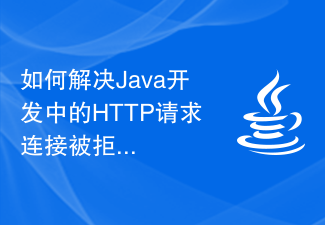 如何解决Java开发中的HTTP请求连接被拒绝问题Jun 29, 2023 pm 02:29 PM
如何解决Java开发中的HTTP请求连接被拒绝问题Jun 29, 2023 pm 02:29 PM如何解决Java开发中的HTTP请求连接被拒绝问题在进行Java开发中,经常会遇到HTTP请求连接被拒绝的问题。这种问题的出现可能是由于服务器端限制了访问权限,或是网络防火墙阻止了HTTP请求的访问。解决这个问题需要对代码和环境进行一些调整。本文将介绍几种常见的解决方法。检查网络连接和服务器状态首先,确认你的网络连接是正常的,可以尝试访问其他的网站或服务,看
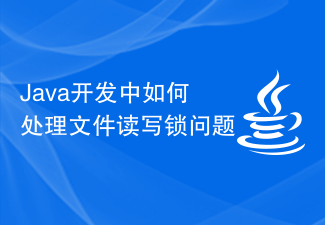 Java开发中如何处理文件读写锁问题Jun 29, 2023 am 09:55 AM
Java开发中如何处理文件读写锁问题Jun 29, 2023 am 09:55 AMJava是一种功能强大的编程语言,广泛应用于各种领域的开发中,特别是在后端开发中。在Java开发中,处理文件读写锁问题是一个常见的任务。本文将介绍如何在Java开发中处理文件读写锁问题。文件读写锁是为了解决多线程同时读写文件时可能出现的并发冲突问题。当多个线程同时读取一个文件时,不会产生冲突,因为读取是安全的。但是,当一个线程在写入文件时,其他线程可能正在读
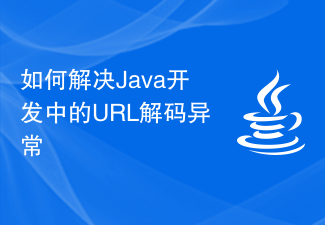 如何解决Java开发中的URL解码异常Jun 29, 2023 pm 02:07 PM
如何解决Java开发中的URL解码异常Jun 29, 2023 pm 02:07 PM如何解决Java开发中的URL解码异常在Java开发中,我们经常会遇到需要解码URL的情况。然而,由于不同的编码方式或者不规范的URL字符串,有时候会出现URL解码异常的情况。本文将介绍一些常见的URL解码异常以及对应的解决方法。一、URL解码异常的产生原因编码方式不匹配:URL中的特殊字符需要进行URL编码,即将其转换为以%开头的十六进制值。解码时,需要使
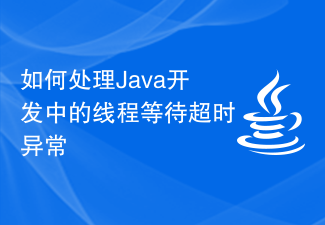 如何处理Java开发中的线程等待超时异常Jun 29, 2023 pm 06:18 PM
如何处理Java开发中的线程等待超时异常Jun 29, 2023 pm 06:18 PM如何处理Java开发中的线程等待超时异常在Java开发中,我们经常会遇到一种情况:当一个线程等待其他线程完成某个任务时,如果等待的时间超过了我们设定的超时时间,我们需要对该异常情况进行处理。这是一个常见的问题,因为在实际应用中,我们无法保证其他线程能在我们设定的超时时间内完成任务。那么,如何处理这种线程等待超时异常呢?下面,我将为你介绍一种常见的处理方法。首
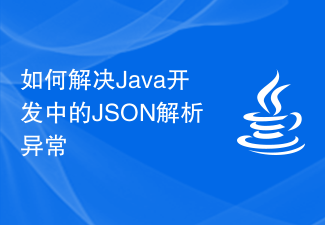 如何解决Java开发中的JSON解析异常Jun 29, 2023 pm 04:09 PM
如何解决Java开发中的JSON解析异常Jun 29, 2023 pm 04:09 PM如何解决Java开发中的JSON解析异常JSON(JavaScriptObjectNotation)是一种轻量级的数据交换格式,由于其易读性、易于解析和生成等特点,被广泛应用于网络数据传输、前后端交互等场景。在Java开发中,使用JSON进行数据的序列化和反序列化是非常常见的操作。然而,由于数据的结构和格式多种多样,JSON解析异常在Java开发中时常出
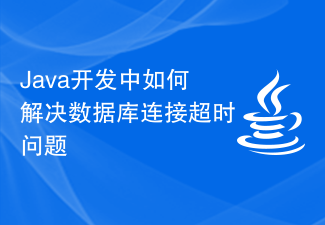 Java开发中如何解决数据库连接超时问题Jun 29, 2023 am 09:40 AM
Java开发中如何解决数据库连接超时问题Jun 29, 2023 am 09:40 AMJava开发中如何解决数据库连接超时问题简介:在Java开发中,处理数据库是非常常见的任务之一。尤其是在Web应用程序或后端服务中,与数据库的连接经常需要进行长时间的操作。然而,随着数据库的规模不断增大和访问请求的增加,数据库连接超时问题也开始变得常见。本文将讨论在Java开发中如何解决数据库连接超时问题的方法和技巧。一、理解数据库连接超时问题在开始解决数据
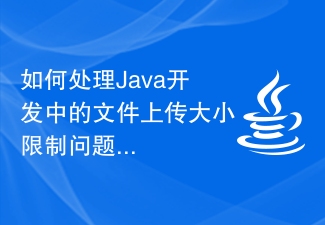 如何处理Java开发中的文件上传大小限制问题Jun 29, 2023 pm 03:27 PM
如何处理Java开发中的文件上传大小限制问题Jun 29, 2023 pm 03:27 PM如何处理Java开发中的文件上传大小限制问题随着互联网的发展,文件上传功能在Web开发中越来越常见。然而,由于安全和服务器资源限制等原因,许多应用程序会对文件上传的大小进行限制。本文将介绍在Java开发中处理文件上传大小限制问题的几种方法。一、通过Web服务器进行配置大多数Web服务器(如Apache、Nginx等)都提供了对文件上传大小的配置选项。通过修改


Hot AI Tools

Undresser.AI Undress
AI-powered app for creating realistic nude photos

AI Clothes Remover
Online AI tool for removing clothes from photos.

Undress AI Tool
Undress images for free

Clothoff.io
AI clothes remover

AI Hentai Generator
Generate AI Hentai for free.

Hot Article

Hot Tools

Dreamweaver Mac version
Visual web development tools

MantisBT
Mantis is an easy-to-deploy web-based defect tracking tool designed to aid in product defect tracking. It requires PHP, MySQL and a web server. Check out our demo and hosting services.

Notepad++7.3.1
Easy-to-use and free code editor

SAP NetWeaver Server Adapter for Eclipse
Integrate Eclipse with SAP NetWeaver application server.

SublimeText3 Mac version
God-level code editing software (SublimeText3)






