Home >Backend Development >PHP Tutorial >How to use php functions to optimize email sending and receiving functions?
How to use php functions to optimize email sending and receiving functions?
- WBOYWBOYWBOYWBOYWBOYWBOYWBOYWBOYWBOYWBOYWBOYWBOYWBOriginal
- 2023-10-05 12:41:081604browse
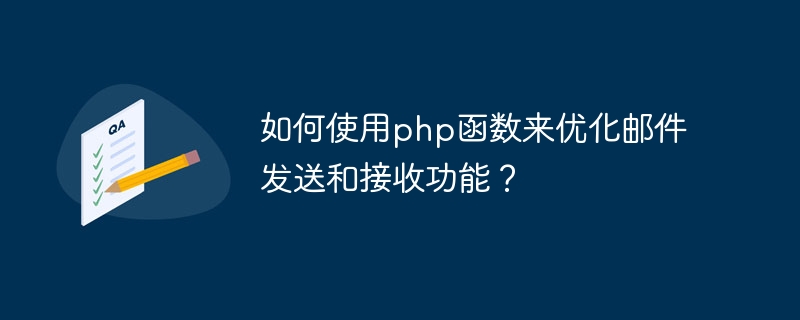
How to use PHP functions to optimize email sending and receiving functions?
Email is an indispensable communication tool in our daily work and life, and the sending and receiving functions of emails are also a very important part of website development. In order to improve the efficiency and performance of the email function, we can use PHP functions for optimization. This article will introduce how to use PHP functions to optimize email sending and receiving functions, and provide some specific code examples.
1. Optimize the email sending function
- Use the mail queue
Sending email is a time-consuming operation. Sending emails directly may cause the page to load. Slow or long response time. To avoid this situation, we can use mail queues for optimization.
First, we create a mail queue table to store the mail information to be sent. The structure of the table can include fields such as recipient email address, sender email address, email subject, and email content.
When a user submits a request to send an email, we insert the email information into the mail queue table. Then, use a scheduled task script to regularly read the emails to be sent in the queue, and use a PHP function to send the emails.
The following is a sample code:
// 将邮件信息插入到邮件队列表中
function enqueue_email($to, $from, $subject, $message) {
// 将邮件信息插入到邮件队列表中
$query = "INSERT INTO email_queue (to, from, subject, message) VALUES ('$to', '$from', '$subject', '$message')";
// 执行插入操作
// ...
}
// 定时任务脚本
function send_email_from_queue() {
// 从邮件队列表中获取待发送邮件
$query = "SELECT * FROM email_queue WHERE sent = 0";
// 执行查询操作,获取待发送邮件列表
// ...
// 遍历待发送邮件列表
while ($email = mysqli_fetch_assoc($result)) {
// 使用 PHP 函数发送邮件
mail($email['to'], $email['subject'], $email['message'], "From: " . $email['from']);
// 更新邮件队列表中的状态,表示该邮件已发送
$query = "UPDATE email_queue SET sent = 1 WHERE id = " . $email['id'];
// 执行更新操作
// ...
}
}By using the mail queue, the page can be returned immediately after the user submits the request to send the mail, and the actual sending operation of the mail will be performed in the background. This improves page responsiveness and user experience.
- Use parallel processing
During the email sending process, if you need to send multiple emails, you can use parallel processing to improve efficiency. PHP's multi-threaded processing can be implemented using the cURL function library or multi-threaded extension library. The following is a sample code that uses the cURL function library to send emails in parallel:
// 需要发送的邮件列表
$emails = array(
array('to' => 'user1@example.com', 'subject' => 'Subject 1', 'message' => 'Message 1'),
array('to' => 'user2@example.com', 'subject' => 'Subject 2', 'message' => 'Message 2'),
array('to' => 'user3@example.com', 'subject' => 'Subject 3', 'message' => 'Message 3')
);
// 初始化 cURL 多线程处理
$mh = curl_multi_init();
// 创建多个 cURL 句柄
$handles = array();
foreach ($emails as $email) {
$ch = curl_init();
curl_setopt($ch, CURLOPT_URL, 'smtp://smtp.example.com'); // 设置 SMTP 服务器地址
curl_setopt($ch, CURLOPT_MAIL_FROM, 'noreply@example.com'); // 设置发件人邮箱地址
curl_setopt($ch, CURLOPT_MAIL_RCPT, array($email['to'])); // 设置收件人邮箱地址
curl_setopt($ch, CURLOPT_USERNAME, 'username'); // 设置 SMTP 登录用户名
curl_setopt($ch, CURLOPT_PASSWORD, 'password'); // 设置 SMTP 登录密码
curl_setopt($ch, CURLOPT_SUBJECT, $email['subject']); // 设置邮件主题
curl_setopt($ch, CURLOPT_TEXT, $email['message']); // 设置邮件内容
curl_setopt($ch, CURLOPT_RETURNTRANSFER, true); // 不直接输出结果
curl_multi_add_handle($mh, $ch); // 将 cURL 句柄添加到多线程处理中
$handles[] = $ch;
}
// 并行发送邮件
do {
curl_multi_exec($mh, $running);
} while ($running > 0);
// 关闭 cURL 多线程处理
foreach ($handles as $ch) {
curl_multi_remove_handle($mh, $ch);
}
curl_multi_close($mh);By using parallel processing, we can send multiple emails at the same time to improve sending efficiency.
2. Optimize the email receiving function
- Use asynchronous calling
Email receiving is a time-consuming operation. Directly calling the email receiving function may cause Page loads slowly. To avoid this situation, we can use asynchronous calling for optimization.
When the user sends a request to receive an email, we can call the PHP function for receiving the email through an AJAX asynchronous request, perform the email receiving operation in the background and return the result.
The following is a sample code:
// 邮件接收函数
function receive_email() {
// 进行邮件接收操作
// ...
// 返回邮件接收结果
echo json_encode($result);
}
// AJAX 异步请求接收邮件
$.ajax({
url: 'receive_email.php', // 调用接收邮件的 PHP 文件
type: 'POST',
dataType: 'json',
success: function(data) {
// 处理接收邮件结果
// ...
}
});By using asynchronous calling, the page can return immediately after the user sends an email reception request, and the actual receiving operation of the email will be performed in the background. This improves page responsiveness and user experience.
- Use email filtering
During the email receiving process, we can use email filters to improve efficiency. Mail filter is a functional module for automatically filtering and classifying mail.
The email filter can filter and classify emails based on keywords such as sender, subject, and content. By classifying emails, we can put important emails in the main directory and spam emails in the junk directory, thereby improving email reading efficiency.
The following is a sample code that uses PHP functions for email filtering:
// 邮件过滤函数
function filter_email($email) {
// 进行邮件过滤操作
// ...
}
// 邮件接收函数
function receive_email() {
// 进行邮件接收操作
// ...
// 进行邮件过滤
$filteredEmail = filter_email($email);
// 返回过滤后的邮件接收结果
echo json_encode($filteredEmail);
}By using email filtering, we can automatically identify and filter emails and improve email reading efficiency.
Summary
Using PHP functions to optimize email sending and receiving functions can improve efficiency and performance, as well as improve user experience. By using technical means such as mail queues, parallel processing, asynchronous calls, and mail filtering, we can achieve more efficient mail sending and receiving functions.
The above is an introduction on how to use PHP functions to optimize email sending and receiving functions. I hope it will be helpful to you.
The above is the detailed content of How to use php functions to optimize email sending and receiving functions?. For more information, please follow other related articles on the PHP Chinese website!

