Home >Database >Mysql Tutorial >Lost connection to MySQL server at 'host', system error: errno - How to solve the MySQL error: The connection to the MySQL server is disconnected, system error: errno
Lost connection to MySQL server at 'host', system error: errno - How to solve the MySQL error: The connection to the MySQL server is disconnected, system error: errno
- WBOYWBOYWBOYWBOYWBOYWBOYWBOYWBOYWBOYWBOYWBOYWBOYWBOriginal
- 2023-10-05 11:07:471591browse
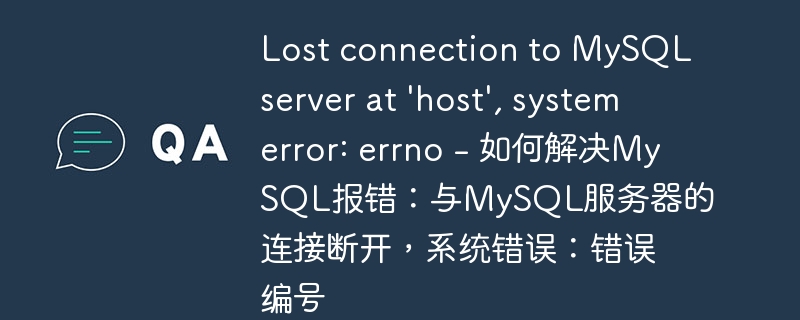
How to solve MySQL error: The connection to the MySQL server is disconnected, system error: error number, specific code examples are required
Introduction:
MySQL is a Popular open source relational database management system for storing and managing data in a variety of applications. However, when establishing a connection with the MySQL server, sometimes you encounter a disconnection problem, and the system reports a specific error number. This article describes some common workarounds and provides some specific code examples to help you solve this problem.
1. Check the network connection:
When the MySQL server connection is disconnected, the first thing to check is your network connection. Please make sure that the network connection between your computer and the MySQL server is stable and that there are no firewall or network settings causing connection issues. You can try the ping command to test the stability of your network connection.
Sample code:
ping mysql_server_ip
2. Check the running status of the MySQL server:
If the network connection is normal, but you still cannot connect to the MySQL server, it may be because the MySQL server has not correctly connected run. You can check the running status of the MySQL server with the following command.
Sample code:
systemctl status mysql
If the MySQL server is not running, use the following command to start it.
Sample code:
systemctl start mysql
3. Check the MySQL server configuration:
Sometimes, connection problems may be caused by incorrect MySQL server configuration. You can check the MySQL server's configuration file (usually my.cnf or my.ini) to make sure the connection settings are correct. Here are some common connection settings you can adjust according to your needs.
Sample code: my.cnf
[mysqld] bind-address = 0.0.0.0 port = 3306
4. Check the maximum number of connections to the MySQL server:
If your application attempts to establish too many MySQL connections at the same time, it may cause Disconnection problem. You can check the maximum number of connections configuration of the MySQL server with the following command.
Sample code:
SHOW VARIABLES LIKE 'max_connections';
If the maximum number of connections is set too small, you can modify it with the following command.
Sample code:
SET GLOBAL max_connections = 1000;
5. Check the MySQL server log:
The error log file of the MySQL server contains detailed information about the disconnection. You can view the log file for more information to determine the cause of the disconnection. You can use the following command to view the error log location of the MySQL server.
Sample code:
SHOW VARIABLES LIKE 'log_error';
6. Use try-catch block to handle disconnection exceptions:
When your application establishes a connection with the MySQL server, you can use try-catch block to handle disconnection exceptions to better handle this issue and take appropriate action.
Sample code:
try {
// 连接到MySQL服务器的代码
} catch (SQLException e) {
// 处理连接断开的异常
}Conclusion:
It is very common to have disconnection problems when establishing a connection with the MySQL server. This article provides some common workarounds and provides specific code examples to help you resolve this issue. When you encounter this problem, please troubleshoot step by step according to the actual situation and try these solutions. I hope this article can help you solve the problem of MySQL connection disconnection.
The above is the detailed content of Lost connection to MySQL server at 'host', system error: errno - How to solve the MySQL error: The connection to the MySQL server is disconnected, system error: errno. For more information, please follow other related articles on the PHP Chinese website!
Related articles
See more- Error on rename of 'table_name' to 'new_table_name' (errno: 150) - How to solve MySQL error: Error when renaming 'table_name' to 'new_table_name', error number: 150
- Cannot add or update a child row: a foreign key constraint fails - How to solve MySQL error: child row has foreign key constraint
- Can't connect to local MySQL server through socket 'socket_name' (2) - How to solve the MySQL error: Can't connect to the local MySQL server through socket (2)
- Table 'table_name' already exists - How to solve MySQL error: table already exists
- Lock wait timeout exceeded - How to solve MySQL error: lock wait timeout

