Home >Database >Mysql Tutorial >Error on rename of 'table_name' to 'new_table_name' (errno: 150) - How to solve MySQL error: Error when renaming 'table_name' to 'new_table_name', error number: 150
Error on rename of 'table_name' to 'new_table_name' (errno: 150) - How to solve MySQL error: Error when renaming 'table_name' to 'new_table_name', error number: 150
- WBOYWBOYWBOYWBOYWBOYWBOYWBOYWBOYWBOYWBOYWBOYWBOYWBOriginal
- 2023-10-05 08:18:13946browse
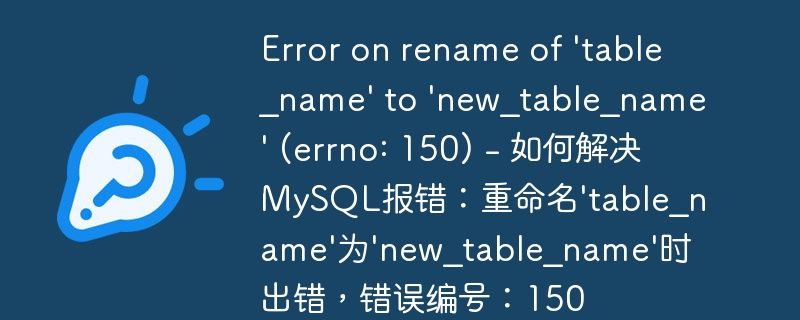
How to solve the MySQL error: An error occurred when renaming 'table_name' to 'new_table_name', error number: 150, specific code examples are needed
When using the MySQL database, We often encounter various errors. One of the common mistakes is when renaming a data table. MySQL database will return error number 150 when performing a rename operation. This error is usually caused by foreign key constraints.
Foreign key constraints are a mechanism used to ensure the correlation between tables. When we want to rename a table, if the table has a foreign key association, MySQL will prevent us from directly renaming it. Instead, an error 150 will be reported. So how to solve this problem? Some specific code examples are given below.
First, let us create two simple tables to demonstrate this error.
CREATE TABLE table1 ( id INT PRIMARY KEY ); CREATE TABLE table2 ( id INT PRIMARY KEY, table1_id INT, FOREIGN KEY (table1_id) REFERENCES table1(id) );
In the above code, we created two tables, table1 and table2. There is a foreign key association between these two tables, and the table1_id field of table2 refers to the id field of table1.
Next, we try to rename the table1 table:
RENAME TABLE table1 TO new_table1;
When we execute the above code, MySQL will return error 150. Because table2 depends on the foreign key constraints of table1, MySQL does not allow you to rename table1 directly.
So how to solve this problem? There are two ways to resolve this error.
Method 1: Delete the foreign key constraint first, and then rename it.
ALTER TABLE table2 DROP FOREIGN KEY table2_ibfk_1; RENAME TABLE table1 TO new_table1;
In the above code, we have deleted the foreign key constraints of the table2 table by using the ALTER TABLE statement. Then we proceed with the renaming operation. This time, MySQL will successfully perform the rename operation.
Method 2: Use the ALTER TABLE statement to change the table name and foreign key constraints at the same time.
ALTER TABLE table1 RENAME new_table1; ALTER TABLE table2 DROP FOREIGN KEY table2_ibfk_1; ALTER TABLE new_table1 ADD CONSTRAINT table2_fk FOREIGN KEY (id) REFERENCES table2(table1_id);
In the above code, we first use the ALTER TABLE statement to rename the table1 table to new_table1. Then, we removed the foreign key constraint of the table2 table. Finally, we re-added the foreign key constraints using the ALTER TABLE statement to ensure that the foreign key association still exists.
Through the above two methods, we can successfully solve the problem of MySQL error 150. But it should be noted that before renaming a table, you must ensure that no other tables depend on the foreign key constraints of the table. Otherwise, we need to delete the relevant foreign key constraints first and then perform the rename operation.
In short, errors are inevitable when using a MySQL database. When encountering a problem similar to error number 150, we can solve the problem through the above solutions. I hope the above specific code examples can help you solve the error that occurs when MySQL renames the table.
The above is the detailed content of Error on rename of 'table_name' to 'new_table_name' (errno: 150) - How to solve MySQL error: Error when renaming 'table_name' to 'new_table_name', error number: 150. For more information, please follow other related articles on the PHP Chinese website!
Related articles
See more- How to solve the problem that the computer cannot open the webpage and displays the error code dns_probe_possible?
- How to solve the problem that the computer cannot find the operating system?
- How to solve the problem of no sound in WeChat applet?
- ae has disabled refresh please release caps lock how to solve
- How to query the version number of mysql

