Home >Backend Development >PHP Tutorial >PHP Linux script operation practice: realizing file monitoring and automatic processing
PHP Linux script operation practice: realizing file monitoring and automatic processing
- 王林Original
- 2023-10-05 09:33:051175browse
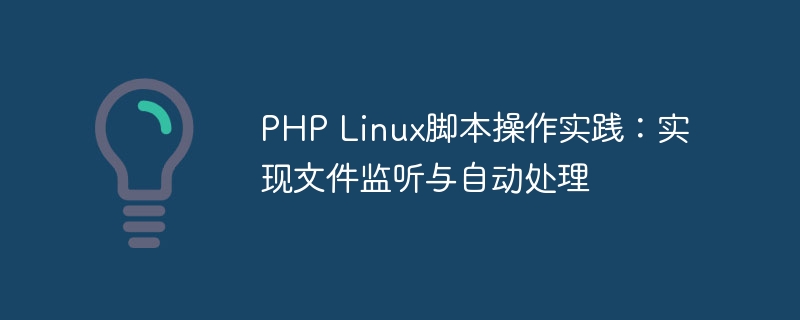
PHP Linux script operation practice: implementing file monitoring and automatic processing
1. Introduction
In actual development projects, sometimes it is necessary to implement file monitoring and automatic processing Monitor and automatically process files. For example, when a file in a certain directory changes, a piece of code is immediately executed to process the file.
This article will introduce how to use PHP scripts to implement file monitoring and automatic processing functions in a Linux environment, and provide specific code examples.
2. Implement file monitoring
First, we need to use an independent PHP script to monitor changes in the target folder. Specifically, you can use the inotify extension to implement the monitoring function. With just a few simple lines of code, you can monitor the target directory.
The following is a sample code for monitoring file changes in the target directory:
<?php
$watchDir = '/path/to/watch'; // 目标目录
// 创建inotify实例
$inotify = inotify_init();
if ($inotify === false) {
die('inotify_init() failed.');
}
// 添加监听事件
$watchDescriptor = inotify_add_watch($inotify, $watchDir, IN_MODIFY | IN_CREATE | IN_DELETE);
if ($watchDescriptor === false) {
die('inotify_add_watch() failed.');
}
// 开始监听
while (true) {
$events = inotify_read($inotify);
// 处理监听到的事件
foreach ($events as $event) {
// 文件被修改
if ($event['mask'] & IN_MODIFY) {
// 执行相应的处理操作
handleModifyEvent($event['name']);
}
// 新文件被创建
if ($event['mask'] & IN_CREATE) {
// 执行相应的处理操作
handleCreateEvent($event['name']);
}
// 文件被删除
if ($event['mask'] & IN_DELETE) {
// 执行相应的处理操作
handleDeleteEvent($event['name']);
}
}
}
// 关闭inotify实例
inotify_rm_watch($inotify, $watchDescriptor);3. Automatically process file changes
When we successfully monitor file changes in the target directory, Corresponding processing code can be written to automatically handle file changes.
The following is a sample code for processing modification, creation and deletion events:
function handleModifyEvent($fileName) {
// 文件被修改时的处理逻辑
echo "File modified: $fileName
";
}
function handleCreateEvent($fileName) {
// 新文件被创建时的处理逻辑
echo "File created: $fileName
";
}
function handleDeleteEvent($fileName) {
// 文件被删除时的处理逻辑
echo "File deleted: $fileName
";
}According to actual needs, we can write specific processing code in the above function, such as reading file content , upload files, modify database records, etc.
4. Summary
This article introduces how to use PHP scripts to implement file monitoring and automatic processing functions in a Linux environment. By using the inotify extension, we can easily monitor file changes in the target directory and write corresponding processing functions to automatically handle file changes.
The above provides a simple sample code that can be modified and expanded according to actual needs. I hope this article can provide you with some help when implementing file monitoring and automatic processing functions.
The above is the detailed content of PHP Linux script operation practice: realizing file monitoring and automatic processing. For more information, please follow other related articles on the PHP Chinese website!

