Home >Backend Development >Python Tutorial >How to use Python scripts for file operations on Linux platform
How to use Python scripts for file operations on Linux platform
- 王林Original
- 2023-10-05 08:46:52798browse
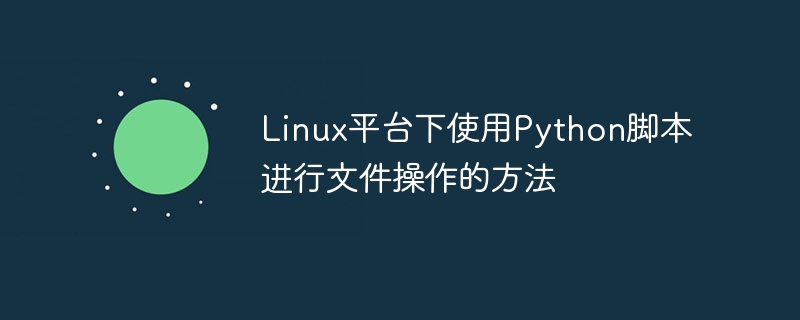
The method of using Python scripts for file operations on the Linux platform requires specific code examples
On the Linux platform, it is very convenient and common to use Python scripts for file operations of. Python provides many built-in libraries and functions to implement operations such as reading, writing, copying, and deleting files. Below I will introduce some commonly used file operation methods and provide corresponding code examples.
- File reading operation
To read a file, you can use Python’s built-in function open(). This function requires the file path and opening method to be passed in as parameters.
# 打开文件并读取内容
file_path = "path/to/file.txt"
with open(file_path, "r") as file:
content = file.read()
print(content)In the above code, we use the with statement to open the file and specify the opening mode as "r" (read-only). The entire file content can be read at once through the file.read() function and saved in the variable content. Finally, we print out the file contents.
- File writing operation
If you want to write data to a file, you can use the second parameter of the open() function to specify the file opening method for writing. ("w") or appended ("a").
# 打开文件并写入内容
file_path = "path/to/file.txt"
with open(file_path, "w") as file:
file.write("Hello, World!")In the above code, we use the open() function to open a file for writing, and use the file.write() function to write the string "Hello, World!" into the file.
- File copy operation
To copy files, we need to read the contents of the source file and write it to the target file.
# 复制文件内容
source_file = "path/to/source_file.txt"
target_file = "path/to/target_file.txt"
with open(source_file, "r") as source:
with open(target_file, "w") as target:
target.write(source.read())In the above code, we open the source file and the target file, and use two file objects source and target respectively. Read the contents of the source file through the source.read() function, and write the contents into the target file using the target.write() function.
- File deletion operation
To delete a file, you can use the remove() function of the os module.
# 删除文件 import os file_path = "path/to/file.txt" os.remove(file_path)
In the above code, we imported the os module and used the os.remove() function to perform the file deletion operation.
To sum up, the above are some common methods and sample codes for using Python scripts to perform file operations on the Linux platform. By mastering these methods, we can easily perform operations such as reading, writing, copying, and deleting files.
The above is the detailed content of How to use Python scripts for file operations on Linux platform. For more information, please follow other related articles on the PHP Chinese website!

