Home >Backend Development >Python Tutorial >Using Python scripts for system log analysis and processing in Linux environment
Using Python scripts for system log analysis and processing in Linux environment
- 王林Original
- 2023-10-05 08:21:52762browse
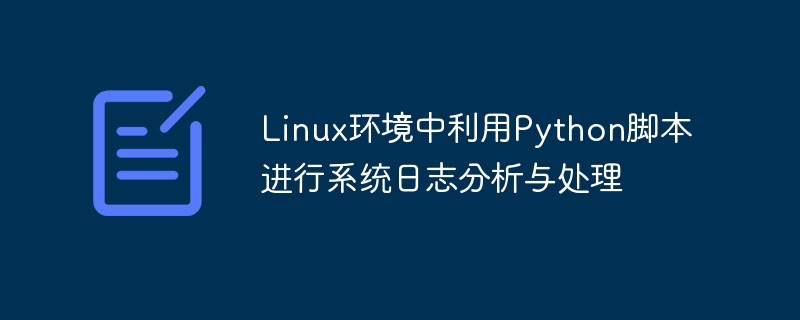
Using Python scripts for system log analysis and processing in the Linux environment
In the Linux system, the system log (syslog) records the system running status, reports errors and tracks An important source of information on system failures. Using Python scripts to analyze and process system logs can help us better understand and monitor system operating conditions, and discover and solve problems in a timely manner. This article will introduce how to use Python scripts to analyze and process system logs in a Linux environment, and provide specific code examples.
First of all, we need to understand how to get the system log in the Linux system. Linux systems usually use syslogd to collect and record log information, which stores log information in different files in the /var/log directory. Generally speaking, commonly used log files are /var/log/messages (contains most messages of the system and services), /var/log/secure (contains security-related messages) and /var/log/auth.log ( Contains login and authentication related messages), etc. We can use Python's file operation functions to read these log files, and then analyze and process the logs. The following is a simple sample code to obtain the contents of the log file:
log_file = open('/var/log/messages', 'r')
logs = log_file.readlines()
log_file.close()The above code opens the /messages log file and reads the file contents into the logs variable. Next, we can analyze and process the log information in the logs variable.
A common log processing requirement is to count the number of times a specific keyword appears in the log. We can use Python's regular expression module re to match keywords and count their occurrences. The following is a simple sample code that counts the number of times the "error" keyword appears in the system log:
import re
count = 0
for line in logs:
match = re.search(r'error', line, re.I)
if match:
count += 1
print("系统日志中出现error关键字的次数:", count)In the above code, we use the search function of the re module to match keywords, where r'error ' is the keyword we want to match, re.I means it is not case sensitive. By looping through each line of logs in the logs variable, we determine whether each line contains the keyword "error", and if so, add 1 to the counter count. Finally print out the statistical results.
In addition to counting the number of keywords, we can also extract effective information from the logs based on specific pattern matching. For example, we can extract relevant information such as time, IP address, error type, etc. from the logs for more in-depth analysis and processing. The following is a sample code to extract the time and IP address information in the log:
import re
for line in logs:
match = re.search(r'(w+s+d+s+d+:d+:d+).*[(d+.d+.d+.d+)]', line)
if match:
print("时间:", match.group(1))
print("IP地址:", match.group(2))In the above code, we use regular expressions to match the time and IP address in the log. Among them, r'(w s d s d :d :d ).*[(d .d .d .d )]' is a complex matching pattern. By using the search function of the re module, we can extract the corresponding time and IP address information from each line of logs and print it out.
Summary:
This article introduces the method of using Python scripts to analyze and process system logs in a Linux environment, and gives specific code examples. By using Python's file operation functions and regular expression module, we can read system log files and perform operations such as keyword statistics and information extraction. These technologies can help us better understand and monitor system operating conditions, and detect and solve problems in a timely manner.
[Word count: 521]
The above is the detailed content of Using Python scripts for system log analysis and processing in Linux environment. For more information, please follow other related articles on the PHP Chinese website!

