Home >Backend Development >PHP Tutorial >PHP Linux script operation experience sharing: using regular expressions for text processing
PHP Linux script operation experience sharing: using regular expressions for text processing
- WBOYWBOYWBOYWBOYWBOYWBOYWBOYWBOYWBOYWBOYWBOYWBOYWBOriginal
- 2023-10-05 08:14:08921browse
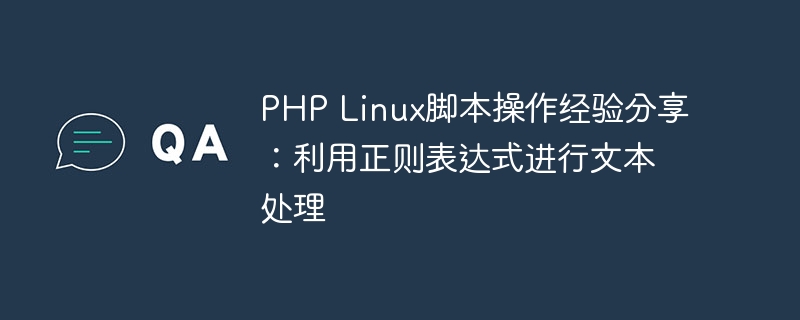
PHP Linux script operation experience sharing: using regular expressions for text processing
Regular expressions are a powerful tool for processing text, which can quickly and flexibly match and search and replace patterns in text. In PHP Linux script programming, using regular expressions for text processing is often an essential skill. This article will share some practical regular expression operation skills and provide specific code examples for reference.
- Match and extract specific patterns in text
Regular expressions can be used to match and extract specific patterns in text. For example, let's say we have a text file containing email addresses and we want to extract all email addresses from it. You can use the preg_match_all() function in combination with regular expressions to achieve this:
$pattern = '/[A-Za-z0-9._%+-]+@[A-Za-z0-9.-]+.[A-Za-z]{2,}/';
$text = file_get_contents('emails.txt');
preg_match_all($pattern, $text, $matches);
$emailList = $matches[0];
foreach ($emailList as $email) {
echo $email . "
";
}In the above code, we used the regular expression / [A-Za-z0-9._% -] @[A-Za-z0-9.-] .[A-Za-z]{2,} / to match the email address. Then use the preg_match_all() function to store the matching results in the $matches array, and finally print out all email addresses by traversing the array.
- Text search and replace
Regular expressions can also be used for text search and replacement. For example, we want to replace all IP addresses in the text with a specific string. This can be achieved using the preg_replace() function:
$pattern = '/(?:d{1,3}.){3}d{1,3}/';
$replacement = 'xxx.xxx.xxx.xxx';
$text = file_get_contents('text.txt');
$newText = preg_replace($pattern, $replacement, $text);
echo $newText;In the above code, we used the regular expression / (?:d{1,3}.){3}d{ 1,3} / to match the ip address. Then use the preg_replace() function to replace the matching result with the string 'xxx.xxx.xxx.xxx', and store the replaced text in the $newText variable.
- Validate and filter input
Regular expressions can also be used to validate and filter input. For example, we want to verify that the user input is a valid mobile phone number. You can use the preg_match() function combined with regular expressions to achieve this:
$pattern = '/^1[3456789]d{9}$/';
$mobileNumber = $_POST['mobileNumber'];
if (preg_match($pattern, $mobileNumber)) {
echo '合法的手机号码';
} else {
echo '非法的手机号码';
}In the above code, we used the regular expression /^1[3456789]d{9}$/ to verify the mobile number. If the mobile phone number entered by the user meets the requirements, print out the 'legal mobile phone number', otherwise print out the 'illegal mobile phone number'.
The above are some common examples of using regular expressions for text processing. In PHP Linux script programming, familiarity with and mastering the application skills of regular expressions can greatly improve the efficiency and flexibility of text processing. I hope that sharing this article will be helpful to everyone. You are welcome to leave a message for communication and discussion.
The above is the detailed content of PHP Linux script operation experience sharing: using regular expressions for text processing. For more information, please follow other related articles on the PHP Chinese website!
Related articles
See more- Detailed explanation of preg_match_all function in php regular expressions
- Detailed explanation of PHPMyadmin configuration
- Original video from php Chinese website: Summary of 'Dragon Babu' public welfare PHP training series courses!
- How to check how many cores a CPU has in Linux
- How to delete a folder in linux

