 Database
Database Mysql Tutorial
Mysql Tutorial MySQL server has gone away - How to solve MySQL error: MySQL server connection is disconnected
MySQL server has gone away - How to solve MySQL error: MySQL server connection is disconnectedMySQL server has gone away - How to solve MySQL error: MySQL server connection is disconnected

MySQL server has gone away - How to solve MySQL error: MySQL server connection is disconnected, specific code examples are needed
- Introduction
MySQL is a popular open source relational database management system that is widely used for back-end data storage and management of websites and applications. However, when using MySQL, you sometimes encounter the "MySQL server has gone away" error, which means that the connection between the MySQL server and the client has been disconnected. This article explains how to solve this problem, including specific code examples.
- Cause analysis
When the connection between the MySQL server and the client is disconnected, there may be the following reasons:
2.1 Connection timeout: When MySQL When the server does not receive any data from the client within the set time range, it will automatically close the connection. This could be due to a network issue or a connection timeout caused by high server load.
2.2 Data is too large: If the amount of data to be transferred exceeds the maximum limit allowed by the MySQL server, the MySQL server may actively close the connection.
2.3 Server configuration issues: Certain configuration parameters of the MySQL server may cause the connection to be closed, for example, the max_allowed_packet parameter is too small.
- Solution
In order to solve the "MySQL server has gone away" error, we can take the following measures:
3.1 Increase the timeout: You can pass Modify the MySQL server and client configuration files to increase the timeout. For example, in the configuration file my.cnf of the MySQL server, increase the value of the wait_timeout parameter to a larger value, in seconds.
3.2 Increase the value of the max_allowed_packet parameter: If the data is too large and the connection is closed, it can be solved by increasing the value of the max_allowed_packet parameter. In the configuration file my.cnf of the MySQL server, increase the value of the max_allowed_packet parameter to the appropriate size, such as 100M.
3.3 Regular heartbeat detection: In order to keep the long-term connection active, heartbeat messages can be sent to the MySQL server regularly. The following is a sample code written in Python:
import mysql.connector
config = {
'user': 'username',
'password': 'password',
'host': 'localhost',
'database': 'database_name',
'raise_on_warnings': True,
}
cnx = mysql.connector.connect(**config)
cursor = cnx.cursor()
# 执行心跳查询
query = "SELECT 1"
cursor.execute(query)
# 关闭游标和连接
cursor.close()
cnx.close()The above code uses the mysql.connector module to connect to the MySQL server and issue a simple query to keep the connection to the server active.
3.4 Check the server load: If the connection timeout is caused by high server load, you can consider optimizing the query and index, or use a distributed database solution.
- Summary
When using MySQL, you may encounter the "MySQL server has gone away" error, including connection timeout, excessive data, and server configuration issues. . In order to solve this error, we can increase the timeout, adjust the max_allowed_packet parameter value, perform regular heartbeat detection, and optimize the server load. We hope that the solutions and code examples provided in this article can help readers solve the problem of MySQL connection disconnection.
The above is the detailed content of MySQL server has gone away - How to solve MySQL error: MySQL server connection is disconnected. For more information, please follow other related articles on the PHP Chinese website!
 How does MySQL handle concurrency compared to other RDBMS?Apr 29, 2025 am 12:44 AM
How does MySQL handle concurrency compared to other RDBMS?Apr 29, 2025 am 12:44 AMMySQLhandlesconcurrencyusingamixofrow-levelandtable-levellocking,primarilythroughInnoDB'srow-levellocking.ComparedtootherRDBMS,MySQL'sapproachisefficientformanyusecasesbutmayfacechallengeswithdeadlocksandlacksadvancedfeatureslikePostgreSQL'sSerializa
 How does MySQL handle transactions compared to other relational databases?Apr 29, 2025 am 12:37 AM
How does MySQL handle transactions compared to other relational databases?Apr 29, 2025 am 12:37 AMMySQLhandlestransactionseffectivelyusingtheInnoDBengine,supportingACIDpropertiessimilartoPostgreSQLandOracle.1)MySQLusesREPEATABLEREADasthedefaultisolationlevel,whichcanbeadjustedtoREADCOMMITTEDforhigh-trafficscenarios.2)Itoptimizesperformancewithabu
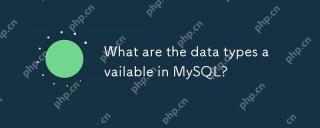 What are the data types available in MySQL?Apr 29, 2025 am 12:28 AM
What are the data types available in MySQL?Apr 29, 2025 am 12:28 AMMySQL data types are divided into numerical, date and time, string, binary and spatial types. Selecting the correct type can optimize database performance and data storage.
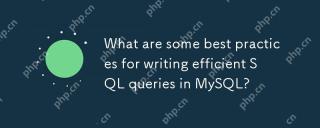 What are some best practices for writing efficient SQL queries in MySQL?Apr 29, 2025 am 12:24 AM
What are some best practices for writing efficient SQL queries in MySQL?Apr 29, 2025 am 12:24 AMBest practices include: 1) Understanding the data structure and MySQL processing methods, 2) Appropriate indexing, 3) Avoid SELECT*, 4) Using appropriate JOIN types, 5) Use subqueries with caution, 6) Analyzing queries with EXPLAIN, 7) Consider the impact of queries on server resources, 8) Maintain the database regularly. These practices can make MySQL queries not only fast, but also maintainability, scalability and resource efficiency.
 How does MySQL differ from PostgreSQL?Apr 29, 2025 am 12:23 AM
How does MySQL differ from PostgreSQL?Apr 29, 2025 am 12:23 AMMySQLisbetterforspeedandsimplicity,suitableforwebapplications;PostgreSQLexcelsincomplexdatascenarioswithrobustfeatures.MySQLisidealforquickprojectsandread-heavytasks,whilePostgreSQLispreferredforapplicationsrequiringstrictdataintegrityandadvancedSQLf
 How does MySQL handle data replication?Apr 28, 2025 am 12:25 AM
How does MySQL handle data replication?Apr 28, 2025 am 12:25 AMMySQL processes data replication through three modes: asynchronous, semi-synchronous and group replication. 1) Asynchronous replication performance is high but data may be lost. 2) Semi-synchronous replication improves data security but increases latency. 3) Group replication supports multi-master replication and failover, suitable for high availability requirements.
 How can you use the EXPLAIN statement to analyze query performance?Apr 28, 2025 am 12:24 AM
How can you use the EXPLAIN statement to analyze query performance?Apr 28, 2025 am 12:24 AMThe EXPLAIN statement can be used to analyze and improve SQL query performance. 1. Execute the EXPLAIN statement to view the query plan. 2. Analyze the output results, pay attention to access type, index usage and JOIN order. 3. Create or adjust indexes based on the analysis results, optimize JOIN operations, and avoid full table scanning to improve query efficiency.
 How do you back up and restore a MySQL database?Apr 28, 2025 am 12:23 AM
How do you back up and restore a MySQL database?Apr 28, 2025 am 12:23 AMUsing mysqldump for logical backup and MySQLEnterpriseBackup for hot backup are effective ways to back up MySQL databases. 1. Use mysqldump to back up the database: mysqldump-uroot-pmydatabase>mydatabase_backup.sql. 2. Use MySQLEnterpriseBackup for hot backup: mysqlbackup--user=root-password=password--backup-dir=/path/to/backupbackup. When recovering, use the corresponding life


Hot AI Tools

Undresser.AI Undress
AI-powered app for creating realistic nude photos

AI Clothes Remover
Online AI tool for removing clothes from photos.

Undress AI Tool
Undress images for free

Clothoff.io
AI clothes remover

Video Face Swap
Swap faces in any video effortlessly with our completely free AI face swap tool!

Hot Article

Hot Tools

Atom editor mac version download
The most popular open source editor

mPDF
mPDF is a PHP library that can generate PDF files from UTF-8 encoded HTML. The original author, Ian Back, wrote mPDF to output PDF files "on the fly" from his website and handle different languages. It is slower than original scripts like HTML2FPDF and produces larger files when using Unicode fonts, but supports CSS styles etc. and has a lot of enhancements. Supports almost all languages, including RTL (Arabic and Hebrew) and CJK (Chinese, Japanese and Korean). Supports nested block-level elements (such as P, DIV),

Dreamweaver Mac version
Visual web development tools

SublimeText3 Linux new version
SublimeText3 Linux latest version

Dreamweaver CS6
Visual web development tools





