Home >Web Front-end >JS Tutorial >React data caching guide: How to optimize front-end data acquisition and update efficiency
React data caching guide: How to optimize front-end data acquisition and update efficiency
- 王林Original
- 2023-09-29 14:37:081573browse
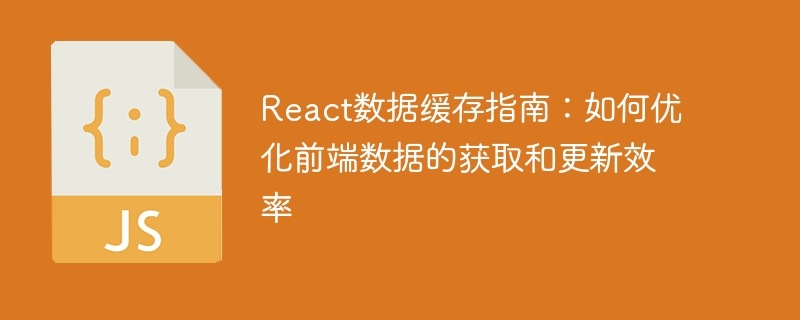
React Data Caching Guide: How to optimize the efficiency of obtaining and updating front-end data
Introduction:
When developing web applications, we often need to start from the back-end Get the data and display it on the front end. However, every time you obtain data, you need to send a request to the server, which will cause a certain delay and affect the user experience. In order to improve the efficiency of obtaining and updating front-end data, we can use data caching technology. This article will introduce how to use data caching in React applications to optimize data acquisition and update efficiency, and provide specific code examples.
- Using the cache library
Using the cache library is a simple and commonly used data caching technology. By introducing the corresponding cache library, we can save the obtained data in the cache. The next time we request the same data, we can read it directly from the cache without making another request.
The following is a sample code using the Cache library:
import Cache from 'cache';
const dataCache = new Cache();
function fetchData(url) {
if (dataCache.has(url)) {
return Promise.resolve(dataCache.get(url));
}
return fetch(url)
.then(response => response.json())
.then(data => {
dataCache.set(url, data);
return data;
});
}
fetchData('/api/data1')
.then(data => console.log(data));In the above example, dataCache is a cache instance, we Use the has method to check whether the corresponding data exists in the cache. If it exists, return it directly. Otherwise, use the fetch method to get the data from the API, store it in the cache, and then return the data.
- Using React Context
React Context is a data transfer method introduced after React version 16.3. It can inject data into the component tree throughout the application to get the data where it is needed. By using React Context, we can share the obtained data between components and reduce unnecessary requests.
The following is a sample code using React Context:
// 创建一个Context
const DataContext = React.createContext();
// 提供数据的组件
function DataProvider({ children }) {
const [data, setData] = useState(null);
useEffect(() => {
fetch('/api/data')
.then(response => response.json())
.then(data => setData(data));
}, []);
return (
<DataContext.Provider value={data}>
{children}
</DataContext.Provider>
);
}
// 使用数据的组件
function DataConsumer() {
const data = useContext(DataContext);
if (data === null) {
return <div>Loading...</div>;
}
return (
<div>{data}</div>
);
}
// 在应用程序中使用数据
function App() {
return (
<DataProvider>
<DataConsumer />
</DataProvider>
);
}
ReactDOM.render(<App />, document.getElementById('root'));In the above example, we created a DataContext through createContext method, and obtain the data in the DataProvider component and pass it to DataContext.Provider. Then, use the useContext method in the DataConsumer component to obtain the data. If the data is empty, "Loading..." will be displayed, otherwise the data will be displayed.
- Using Redux
Redux is a predictable state container that can save the state of all applications in a unified store. By using Redux, we can cache data in the store and fetch it where needed without having to fetch it repeatedly.
The following is a sample code using Redux:
import { createStore } from 'redux';
// 定义数据状态的reducers
function dataReducer(state = null, action) {
switch (action.type) {
case 'SET_DATA':
return action.payload;
default:
return state;
}
}
// 创建store
const store = createStore(dataReducer);
// 获取数据的动作
function fetchData() {
return dispatch => {
if (store.getState() !== null) {
return;
}
fetch('/api/data')
.then(response => response.json())
.then(data => {
dispatch({ type: 'SET_DATA', payload: data });
});
};
}
// 在应用程序中使用数据
store.dispatch(fetchData());
function App() {
const data = store.getState();
if (data === null) {
return <div>Loading...</div>;
}
return (
<div>{data}</div>
);
}
ReactDOM.render(<App />, document.getElementById('root'));In the above example, we first define a reducer of data status and obtain it in the fetchData action Data and save the data to the store through the dispatch method. Then, use the store.getState method in the App component to obtain the data. If the data is empty, "Loading..." will be displayed, otherwise the data will be displayed.
Conclusion:
By using data caching technology, we can greatly improve the efficiency of obtaining and updating front-end data, reduce unnecessary network requests, and improve user experience. This article introduces three common data caching technologies using caching libraries, React Context and Redux, and provides specific code examples. I hope this article helps you understand and apply data caching.
The above is the detailed content of React data caching guide: How to optimize front-end data acquisition and update efficiency. For more information, please follow other related articles on the PHP Chinese website!

