Calling method: 1. Calls in class components can be implemented using React.createRef(), functional declaration of ref or props custom onRef attribute; 2. Calls in function components and Hook components can be implemented using UseImperativeHandle or forwardRef throws child component ref to achieve this.

#The operating environment of this tutorial: Windows7 system, react18 version, Dell G3 computer.
In React, we often call the method of the parent component in the child component, usually using props callback. But sometimes it is also necessary to call the child component's method in the parent component to achieve high cohesion. There are many methods, take them as needed.
In class components
1, React.createRef()
Advantages: easy to understand, pointed by ref.
-
Disadvantages: Subcomponents using HOC are not available and cannot point to real subcomponents
For example, some commonly used writing methods, subcomponents wrapped by mobx's @observer are not This method applies.
import React, { Component } from 'react';
class Sub extends Component {
callback() {
console.log('执行回调');
}
render() {
return <div>子组件</div>;
}
}
class Super extends Component {
constructor(props) {
super(props);
this.sub = React.createRef();
}
handleOnClick() {
this.sub.callback();
}
render() {
return (
<div>
<Sub ref={this.sub}></Sub>
</div>
);
}
}2. Functional declaration of ref
- Advantages: ref writing is simple
- Disadvantages: Used HOC subcomponents are not available and cannot point to real subcomponents (same as above)
The usage method is the same as above, but the way of defining ref is different.
...
<Sub ref={ref => this.sub = ref}></Sub>
...3. Use props to customize the onRef attribute
- Advantages: If the subcomponent is nested with HOC, it can also point to the real subcomponent.
- Disadvantages: Need to customize props attributes
import React, { Component } from 'react';
import { observer } from 'mobx-react'
@observer
class Sub extends Component {
componentDidMount(){
// 将子组件指向父组件的变量
this.props.onRef && this.props.onRef(this);
}
callback(){
console.log("执行我")
}
render(){
return (<div>子组件</div>);
}
}
class Super extends Component {
handleOnClick(){
// 可以调用子组件方法
this.Sub.callback();
}
render(){
return (
<div>
<div onClick={this.handleOnClick}>click</div>
<Sub onRef={ node => this.Sub = node }></Sub>
</div>)
}
}Function component, Hook component
1, useImperativeHandle
- advantage: 1. The writing method is simple and easy to understand. 2. If the subcomponent has a nested HOC, it can also point to the real subcomponent
- Disadvantages: 1. Need to customize props attributes 2. Need to customize the exposed method
import React, { useImperativeHandle } from 'react';
import { observer } from 'mobx-react'
const Parent = () => {
let ChildRef = React.createRef();
function handleOnClick() {
ChildRef.current.func();
}
return (
<div>
<button onClick={handleOnClick}>click</button>
<Child onRef={ChildRef} />
</div>
);
};
const Child = observer(props => {
//用useImperativeHandle暴露一些外部ref能访问的属性
useImperativeHandle(props.onRef, () => {
// 需要将暴露的接口返回出去
return {
func: func,
};
});
function func() {
console.log('执行我');
}
return <div>子组件</div>;
});
export default Parent;2. forwardRef
Use forwardRef to throw the ref of the subcomponent
This method is actually More suitable for custom HOC. But the problem is that withRouter, connect, Form.create and other methods cannot throw ref. If Child itself needs to nest these methods, then they basically cannot be used together. forwardRef itself is also used to throw refs of child elements, such as input and other native elements. It is not suitable for throwing component refs because the usage scenarios of components are too complex.
import React, { useRef, useImperativeHandle } from 'react';
import ReactDOM from 'react-dom';
import { observer } from 'mobx-react'
const FancyInput = React.forwardRef((props, ref) => {
const inputRef = useRef();
useImperativeHandle(ref, () => ({
focus: () => {
inputRef.current.focus();
}
}));
return <input ref={inputRef} type="text" />
});
const Sub = observer(FancyInput)
const App = props => {
const fancyInputRef = useRef();
return (
<div>
<FancyInput ref={fancyInputRef} />
<button
onClick={() => fancyInputRef.current.focus()}
>父组件调用子组件的 focus</button>
</div>
)
}
export default App;Summary
There are two situations when a parent component calls a sub-component function
- The sub-component has no HOC nesting: it is recommended to use ref to call it directly
- There is HOC nesting: it is recommended to use custom props
[Related recommendations:Redis video tutorial, Programming teaching】
The above is the detailed content of How to call the method of child component in React parent component. For more information, please follow other related articles on the PHP Chinese website!
 React父组件怎么调用子组件的方法Dec 27, 2022 pm 07:01 PM
React父组件怎么调用子组件的方法Dec 27, 2022 pm 07:01 PM调用方法:1、类组件中的调用可以利用React.createRef()、ref的函数式声明或props自定义onRef属性来实现;2、函数组件、Hook组件中的调用可以利用useImperativeHandle或forwardRef抛出子组件ref来实现。
 5个常见的JavaScript内存错误Aug 25, 2022 am 10:27 AM
5个常见的JavaScript内存错误Aug 25, 2022 am 10:27 AMJavaScript 不提供任何内存管理操作。相反,内存由 JavaScript VM 通过内存回收过程管理,该过程称为垃圾收集。
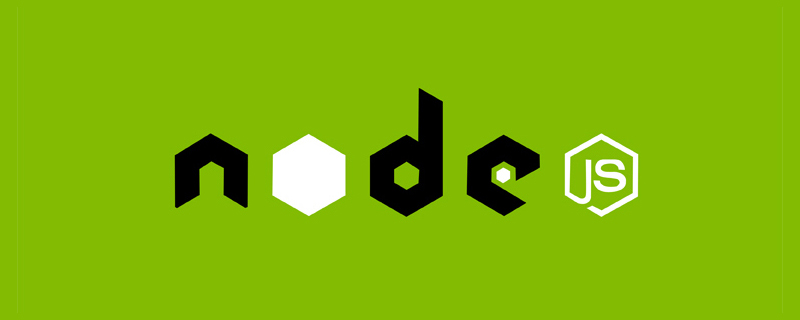 Node.js 19正式发布,聊聊它的 6 大特性!Nov 16, 2022 pm 08:34 PM
Node.js 19正式发布,聊聊它的 6 大特性!Nov 16, 2022 pm 08:34 PMNode 19已正式发布,下面本篇文章就来带大家详解了解一下Node.js 19的 6 大特性,希望对大家有所帮助!
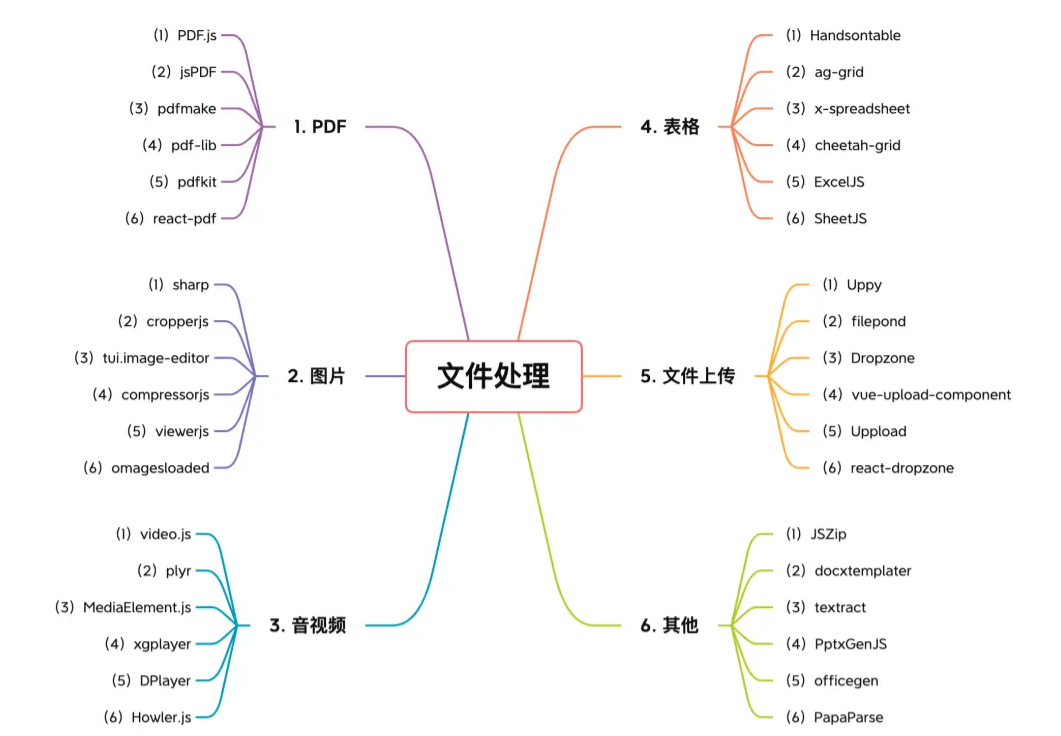 【6大类】实用的前端处理文件的工具库,快来收藏吧!Jul 15, 2022 pm 02:58 PM
【6大类】实用的前端处理文件的工具库,快来收藏吧!Jul 15, 2022 pm 02:58 PM本篇文章给大家整理和分享几个前端文件处理相关的实用工具库,共分成6大类一一介绍给大家,希望对大家有所帮助。
 原来利用纯CSS也能实现文字轮播与图片轮播!Jun 10, 2022 pm 01:00 PM
原来利用纯CSS也能实现文字轮播与图片轮播!Jun 10, 2022 pm 01:00 PM怎么制作文字轮播与图片轮播?大家第一想到的是不是利用js,其实利用纯CSS也能实现文字轮播与图片轮播,下面来看看实现方法,希望对大家有所帮助!
 前端人必备:详解抓包原理和抓包工具whistle的用法Sep 16, 2022 am 11:00 AM
前端人必备:详解抓包原理和抓包工具whistle的用法Sep 16, 2022 am 11:00 AM能不能在原生 app 加载线上 h5 时,跑本地的代码呢?答案是可以的,通过抓包工具比如 whistle 就可以做到拦截线上页面请求数据,再响应本地代码,本文主要讲述抓包的原理和抓包工具 whistle 使用。


Hot AI Tools

Undresser.AI Undress
AI-powered app for creating realistic nude photos

AI Clothes Remover
Online AI tool for removing clothes from photos.

Undress AI Tool
Undress images for free

Clothoff.io
AI clothes remover

AI Hentai Generator
Generate AI Hentai for free.

Hot Article

Hot Tools

SublimeText3 Linux new version
SublimeText3 Linux latest version

WebStorm Mac version
Useful JavaScript development tools

Dreamweaver CS6
Visual web development tools

SAP NetWeaver Server Adapter for Eclipse
Integrate Eclipse with SAP NetWeaver application server.

SublimeText3 Chinese version
Chinese version, very easy to use









