Home >Backend Development >Python Tutorial >Learn the basic steps of drawing charts in Python in one minute
Learn the basic steps of drawing charts in Python in one minute
- WBOYWBOYWBOYWBOYWBOYWBOYWBOYWBOYWBOYWBOYWBOYWBOYWBOriginal
- 2023-09-28 10:52:431377browse
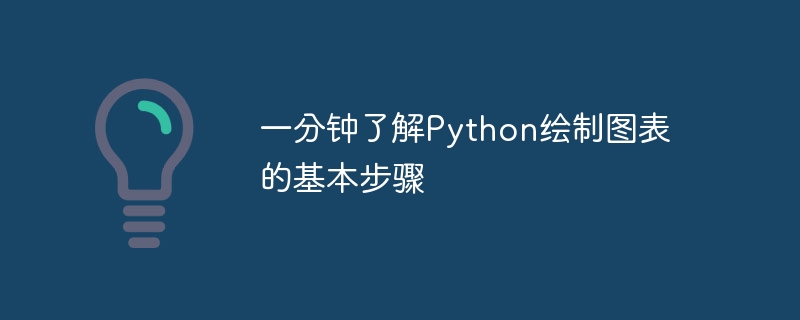
Learn the basic steps of drawing charts in Python in one minute
Python is a powerful programming language that can be used for a variety of data analysis and visualization tasks. In Python, there are many libraries for drawing graphs, the most popular of which are Matplotlib and Seaborn.
Here are the basic steps for drawing charts using Python:
Step 1: Import the necessary libraries
First, we need to import the required libraries. For example, if we want to use the Matplotlib library for charting, we can import it using the following code:
import matplotlib.pyplot as plt
Step 2: Create a plot area
Next, we need to create a plot area, which is the plot area of the chart The entire canvas. When using the Matplotlib library, we can use the plt.figure() function to accomplish this:
fig = plt.figure()
Step 3: Add a subfigure
In the plot area, we can add a or multiple subplots. A subplot is an area used to specifically draw a chart. When using the Matplotlib library, we can use the fig.add_subplot() function to add a subplot:
ax = fig.add_subplot(1, 1, 1)
The parameters here 1, 1, 1 represent creating a 1x1 subgraph, and the subgraph is at the first position.
Step 4: Draw charts
In subgraphs, we can use different functions and methods to draw various types of charts. For example, if we want to draw a line graph, we can use the ax.plot() function:
x = [1, 2, 3, 4, 5] y = [1, 4, 9, 16, 25] ax.plot(x, y)
where x and y are respectively are the data points on the horizontal and vertical axes.
Step 5: Set chart properties
Before drawing the chart, we can set various properties, such as title, axis labels, scale, etc. For example, we can use the ax.set_title() function to set the title:
ax.set_title('My First Chart') We can also use other similar functions to set other attributes, such as ax.set_xlabel()Set the horizontal axis label, ax.set_ylabel()Set the vertical axis label, etc.
Step 6: Display the chart
Finally, we need to use the plt.show() function to display the chart:
plt.show()
The above are the basic steps for drawing charts in Python. Of course, this is just a simple example. In practical applications, we can use more functions and methods to draw various types of charts, and can make more adjustments and settings as needed.
I hope this article can help you quickly understand the basic steps of drawing charts in Python. If you're interested in learning more, you can further explore the Matplotlib and Seaborn libraries, which offer more features and options for creating impressive charts.
The above is the detailed content of Learn the basic steps of drawing charts in Python in one minute. For more information, please follow other related articles on the PHP Chinese website!

