Home >Backend Development >Python Tutorial >How to build secure web applications using the Flask framework
How to build secure web applications using the Flask framework
- 王林Original
- 2023-09-28 10:17:001604browse
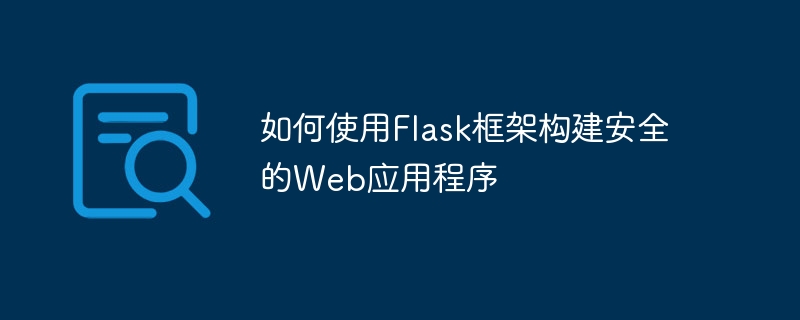
How to use the Flask framework to build secure web applications
Introduction:
With the development of the Internet, web applications are becoming more and more secure important. When building web applications, developers need to take a series of measures to ensure the security of user data and systems. The Flask framework is a simple and flexible Python framework that can help us build secure web applications. This article will introduce how to use the Flask framework to build secure web applications and provide specific code examples.
1. Use secure routing and URL rules
In Flask, we can use secure routing and URL rules to ensure the security of our web applications. By using Flask's route and url_for functions, we can avoid using some vulnerable URL rules, such as transmitting user credentials in clear text.
Specific code examples:
from flask import Flask, redirect, url_for
app = Flask(__name__)
# 定义安全的路由和URL规则
@app.route("/login", methods=["GET", "POST"])
def login():
# 处理用户登录逻辑
pass
@app.route("/dashboard")
def dashboard():
# 处理用户仪表盘逻辑
pass
@app.route("/logout")
def logout():
# 处理用户注销逻辑
pass
if __name__ == "__main__":
app.run()2. Implement user authentication and authorization
User authentication and authorization are key steps in building secure web applications. In Flask, we can use the Flask-Login extension to implement user authentication and authorization functionality. Flask-Login provides a UserMixin class. We can define the user model by inheriting this class and use the login_user function to implement the user login function. In addition, we can also use the @login_required decorator to restrict access to certain pages to only logged-in users.
Specific code examples:
from flask import Flask, redirect, url_for
from flask_login import LoginManager, UserMixin, login_user, login_required
app = Flask(__name__)
# 初始化LoginManager
login_manager = LoginManager(app)
login_manager.login_view = "login"
# 定义用户模型
class User(UserMixin):
def __init__(self, id):
self.id = id
@login_manager.user_loader
def load_user(user_id):
# 查询用户模型
return User(user_id)
# 实现登录功能
@app.route("/login", methods=["GET", "POST"])
def login():
# 处理用户登录逻辑
user = User(1)
login_user(user)
return redirect(url_for("dashboard"))
# 限制只有登录用户才能访问仪表盘页面
@app.route("/dashboard")
@login_required
def dashboard():
# 处理用户仪表盘逻辑
pass
if __name__ == "__main__":
app.run()3. Protecting forms and data transmission
In web applications, protecting forms and data transmission is very important. Flask-WTF extension can help us implement form validation and data protection. By using the Flask-WTF extension, we can define a form model and use validation functions to validate user-submitted data. In addition, we can also use CSRF protection to prevent cross-site request forgery attacks.
Specific code examples:
from flask import Flask, render_template, request
from flask_wtf import FlaskForm
from wtforms import StringField, PasswordField, SubmitField
from wtforms.validators import DataRequired, Length, EqualTo
from flask_wtf.csrf import CSRFProtect
app = Flask(__name__)
app.config["SECRET_KEY"] = "your_secret_key" # 设置密钥
csrf = CSRFProtect(app) # 初始化CSRF保护
# 定义登录表单模型
class LoginForm(FlaskForm):
username = StringField("Username", validators=[DataRequired(), Length(min=4, max=20)])
password = PasswordField("Password", validators=[DataRequired(), Length(min=6, max=20)])
confirm_password = PasswordField("Confirm Password", validators=[DataRequired(), EqualTo("password")])
submit = SubmitField("Login")
@app.route("/login", methods=["GET", "POST"])
def login():
form = LoginForm()
if form.validate_on_submit():
# 处理用户登录逻辑
username = form.username.data
password = form.password.data
# ...
return render_template("login.html", form=form)
if __name__ == "__main__":
app.run()Conclusion:
It is relatively simple and flexible to build secure web applications using the Flask framework. We can improve the security of our web applications by using secure routing and URL rules, implementing user authentication and authorization, and securing forms and data transfers. I hope the code examples provided in this article will help you build secure web applications.
The above is the detailed content of How to build secure web applications using the Flask framework. For more information, please follow other related articles on the PHP Chinese website!
Related articles
See more- How to implement login verification jump using Vue+Flask (detailed tutorial)
- What should I learn about web front-end? What should you pay attention to when getting started with the front end?
- Introduction to the method of session setting of flask in python
- web page design size specifications
- Who is the developer of web standards?

