Home >Backend Development >Golang >Tips for video cropping using Golang and FFmpeg
Tips for video cropping using Golang and FFmpeg
- WBOYWBOYWBOYWBOYWBOYWBOYWBOYWBOYWBOYWBOYWBOYWBOYWBOriginal
- 2023-09-27 22:27:221595browse
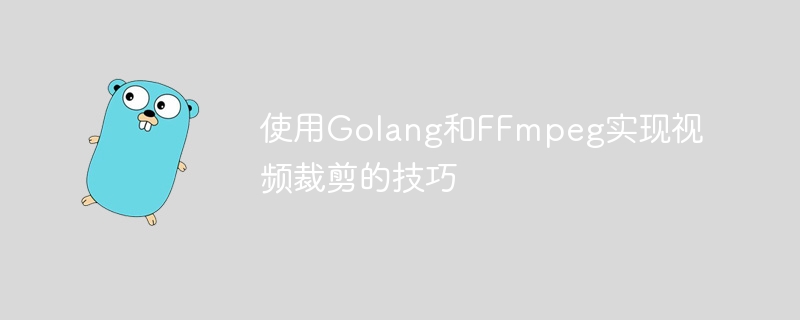
The technique of using Golang and FFmpeg to implement video cropping requires specific code examples
As the application scenarios of video continue to increase, video processing has also become the focus of many developers. field. In video processing, cropping is a common operation. Cropping can extract a certain segment from the video or remove some useless parts of the video. This article will introduce how to use Golang and FFmpeg libraries to achieve video cropping, and give specific code examples.
First, we need to install the FFmpeg library. FFmpeg is an open source audio and video processing tool that can perform various audio and video processing operations under the command line. In Golang, we can call the FFmpeg command line tool through the os/exec package.
The following is a simple Golang code example showing how to use FFmpeg to crop a video:
package main
import (
"fmt"
"log"
"os"
"os/exec"
)
func main() {
inputFile := "input.mp4" // 输入视频文件路径
outputFile := "output.mp4" // 输出视频文件路径
startTime := "00:00:10" // 裁剪开始时间,格式为HH:MM:SS
duration := "00:00:05" // 裁剪时长,格式为HH:MM:SS
cmd := exec.Command("ffmpeg", "-ss", startTime, "-i", inputFile, "-t", duration, "-c", "copy", outputFile)
err := cmd.Run()
if err != nil {
log.Fatal(err)
}
fmt.Println("Video successfully cropped!")
}In this example, we first define the path of the input video file, the path of the output video file, The start time of the cropping and the duration of the cropping. We then used the os/exec package to create a exec.Command object that represents the FFmpeg command to be executed. The specific parameters of the command are specified through the string slice passed to the Command constructor. In this example, we use the -ss parameter to specify the start time of cropping, the -i parameter to specify the input file path, and the -t parameter to specify the cropping Duration, the -c parameter specifies the use of the copy encoder, which means directly copying the input data to the output file.
Finally, we execute the FFmpeg command by calling the cmd.Run() method. If an error occurs during execution, we use the log.Fatal() function to print out the error message. If the cropping operation is completed successfully, we will output the prompt message "Video successfully cropped!".
To run the above code, you need to install FFmpeg in your system and add it to the environment variables. The process of installing and configuring FFmpeg is beyond the scope of this article, you can find the corresponding installation instructions on FFmpeg's official website.
In addition to the start and end time and duration of the cropped video, FFmpeg also provides many other parameters and options that can be used to implement more complex video processing operations, such as segmented cropping, adding special effects, transcoding, etc. wait. By using the FFmpeg library in Golang, we can easily call these functions to achieve flexible video processing functions.
To sum up, this article introduces how to use Golang and FFmpeg libraries to implement video cropping techniques, and gives specific code examples. I hope this article is helpful to you and hopefully inspires your interest and creativity in video processing. If you have any questions or suggestions, please leave a message for discussion!
The above is the detailed content of Tips for video cropping using Golang and FFmpeg. For more information, please follow other related articles on the PHP Chinese website!

