Home >Backend Development >Python Tutorial >How to convert PDF files to searchable text using Python for NLP?
How to convert PDF files to searchable text using Python for NLP?
- 王林Original
- 2023-09-27 21:49:51954browse
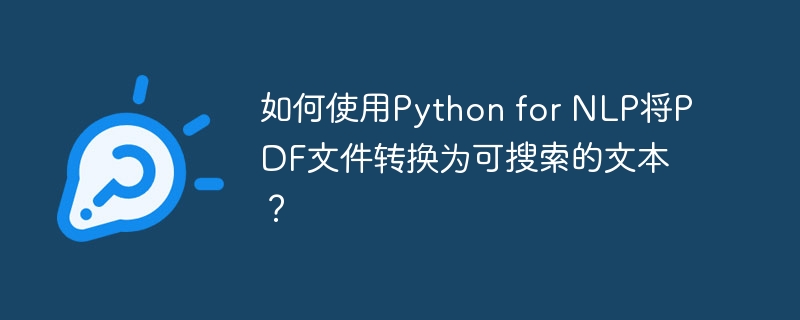
How to convert PDF files into searchable text using Python for NLP?
Abstract:
Natural language processing (NLP) is an important field of artificial intelligence (AI), where converting PDF files into searchable text is a common task. In this article, we will introduce how to achieve this goal using Python and some commonly used NLP libraries. This article will cover the following:
- Installing required libraries
- Reading PDF files
- Text extraction and preprocessing
- Text search and indexing
- Saving searchable text
- Install the required libraries
To realize the function of converting PDF to searchable text, we need to use some Python libraries. The most important of these is pdfplumber, which is a popular PDF processing library. It can be installed using the following command:
pip install pdfplumber
You also need to install some other commonly used NLP libraries, such as nltk and spacy. They can be installed using the following command:
pip install nltk pip install spacy
- Reading PDF files
First, we need to read the PDF file into Python. This can be easily achieved using the pdfplumber library.
import pdfplumber
with pdfplumber.open('input.pdf') as pdf:
pages = pdf.pages- Text extraction and preprocessing
Next, we need to extract text from the PDF file and perform preprocessing. Text can be extracted using the extract_text() method of the pdfplumber library.
text = ""
for page in pages:
text += page.extract_text()
# 可以在这里进行一些文本预处理,如去除特殊字符、标点符号、数字等。这里仅提供一个简单示例:
import re
text = re.sub(r'[^a-zA-Zs]', '', text)- Text Search and Indexing
Once we have the text, we can use NLP libraries to perform text search and indexing. Both nltk and spacy provide great tools to handle these tasks.
import nltk
from nltk.tokenize import word_tokenize
from nltk.corpus import stopwords
from nltk.stem import WordNetLemmatizer
# 下载所需的nltk数据
nltk.download('stopwords')
nltk.download('punkt')
nltk.download('wordnet')
# 初始化停用词、词形还原器和标记器
stop_words = set(stopwords.words('english'))
lemmatizer = WordNetLemmatizer()
tokenizer = nltk.RegexpTokenizer(r'w+')
# 进行词形还原和标记化
tokens = tokenizer.tokenize(text.lower())
lemmatized_tokens = [lemmatizer.lemmatize(token) for token in tokens]
# 去除停用词
filtered_tokens = [token for token in lemmatized_tokens if token not in stop_words]- Saving the searchable text
Finally, we need to save the searchable text to a file for further analysis.
# 将结果保存到文件
with open('output.txt', 'w') as file:
file.write(' '.join(filtered_tokens)) Summary:
Using Python and some common NLP libraries, you can easily convert PDF files into searchable text. This article describes how to use the pdfplumber library to read PDF files, how to extract and preprocess text, and how to use the nltk and spacy libraries for text search and indexing. I hope this article will be helpful to you and enable you to better utilize NLP technology to process PDF files.
The above is the detailed content of How to convert PDF files to searchable text using Python for NLP?. For more information, please follow other related articles on the PHP Chinese website!

