Home >Backend Development >Python Tutorial >How to use the Django framework to develop secure web applications
How to use the Django framework to develop secure web applications
- PHPzOriginal
- 2023-09-27 20:51:15648browse
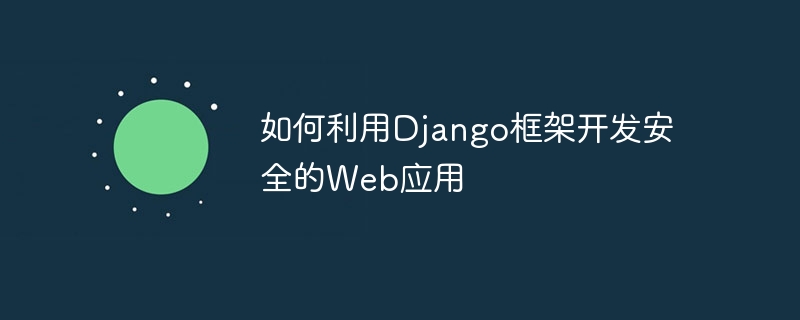
How to use the Django framework to develop secure Web applications
Introduction:
With the rapid development of the Internet, the development of Web applications has become more and more important. However, this is accompanied by an increasing number of network security threats. In order to ensure the security of web applications, developers need to take security issues seriously and adopt a series of security measures. This article will introduce how to use the Django framework to develop secure web applications and provide specific code examples.
1. Using Django’s user authentication system
Django has a built-in powerful user authentication system that can help developers implement user registration, login, password reset and other functions. This system uses a series of security measures to protect user privacy and account security.
- User Registration
When users register, the security of their passwords should be ensured. Password hashing algorithms can be used to encrypt and store user passwords to prevent plain text passwords from being leaked. For example, when a user registers, you can use Django's built-in make_password() method to hash the password and then save it to the database. - User login
User login is one of the most commonly used functions of web applications. In the Django framework, you can use the built-in AuthenticationForm form class to implement user login. This form class will verify the data submitted by the user to ensure the legitimacy of the login request. - Password reset
When a user forgets their password, it can be achieved through Django's built-in password reset function. Django provides the PasswordResetView view class and PasswordResetForm form class to handle the logic of password reset. Users can easily reset their password through email verification and reset links.
2. Preventing Cross-site Request Forgery (CSRF)
Cross-site request forgery is a common web security threat. Attackers make users perform unexpected operations by forging requests. To prevent this kind of attack, Django has a built-in CSRF protection mechanism.
- Enable CSRF protection
The Django framework will enable CSRF protection by default. Using the {% csrf_token %} tag in your template, you can generate a hidden CSRF token and automatically verify the validity of the token on every POST request.
Example:
<form method="POST" action="/submit-form/">
{% csrf_token %}
<!-- 表单内容 -->
<input type="submit" value="提交">
</form>- Restricting access to cookies
Django can restrict access to CSRF tokens by setting the CSRF_COOKIE_HTTPONLY option. Setting this option to True prevents the CSRF token from being accessed through JavaScript code, thereby increasing the security of the web application.
Example:
CSRF_COOKIE_HTTPONLY = True
3. Prevent script injection (XSS)
Script injection is a common security vulnerability. Attackers inject malicious code into the user's browser perform malicious operations on the server. To prevent XSS attacks, Django provides some mechanisms.
- Filtering user input
When receiving user input, the user's input should be filtered to prevent the injection of malicious code. You can use Django's built-in escape() method to escape user input and convert special characters into HTML entities to prevent XSS attacks.
Example:
from django.utils.html import escape def process_user_input(user_input): escaped_input = escape(user_input) # 处理转义后的用户输入
- Auto-escaping when rendering templates
Django automatically escapes output variables by default when rendering templates to prevent XSS attack. By using the {{ variable|safe }} tag, you can specify that a variable should not be escaped.
Example:
<p>{{ variable|safe }}</p>4. Prevent SQL injection
SQL injection is a common security vulnerability. Attackers can achieve malicious intent by inserting malicious code into database queries. operate. In order to prevent SQL injection attacks, Django uses mechanisms such as parameterized queries and ORM.
- Parameterized query
Django can separate user input and query statements by using parameterized queries, thereby preventing SQL injection attacks. You can use the ORM objects provided by Django to execute parameterized queries instead of manually splicing SQL query statements.
Example:
from django.db import models
def query_with_user_input(user_input):
result = MyModel.objects.raw("SELECT * FROM my_table WHERE name = %s", [user_input])
# 处理查询结果- Usage of ORM
Django's ORM object provides a convenient and safe way to operate the database. By using ORM objects to perform database operations, parameterized queries can be automated, thus preventing SQL injection attacks.
Example:
from django.db import models def query_objects(): result = MyModel.objects.filter(name__icontains='user_input') # 处理查询结果
Conclusion:
By using the built-in security mechanism of the Django framework, developers can effectively improve the security of web applications. This article introduces how to use Django's user authentication system, CSRF protection, XSS protection, SQL injection protection and other functions to develop secure web applications, and provides specific code examples. Through reasonable security measures, developers can protect users' privacy and data security, and improve the reliability and trust of web applications.
The above is the detailed content of How to use the Django framework to develop secure web applications. For more information, please follow other related articles on the PHP Chinese website!

