Home >Backend Development >Python Tutorial >How to use Python for NLP to process PDF files containing repeated text?
How to use Python for NLP to process PDF files containing repeated text?
- WBOYWBOYWBOYWBOYWBOYWBOYWBOYWBOYWBOYWBOYWBOYWBOYWBOriginal
- 2023-09-27 17:52:561241browse
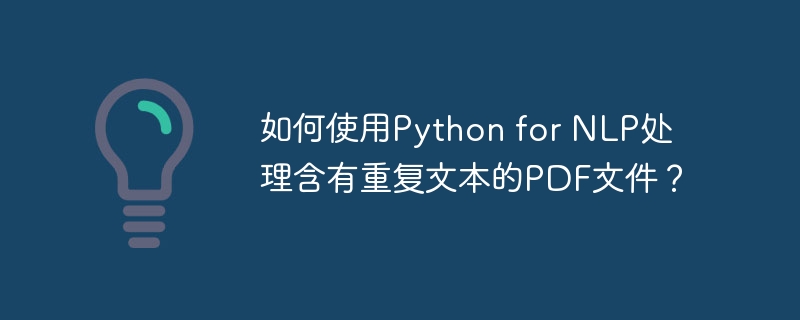
How to use Python for NLP to process PDF files containing repeated text?
Abstract:
PDF file is a common file format that contains a large amount of text information. However, sometimes we encounter PDF files containing repeated text, which is a challenge for natural language processing (NLP) tasks. This article will describe how to use Python and related NLP libraries to handle this situation, and provide specific code examples.
- Install necessary libraries
In order to process PDF files, we need to install some necessary Python libraries. Among them, thePyPDF2library can read and process PDF files, and thetextractlibrary can convert PDF to text. Use the following command to install:
pip install PyPDF2 pip install textract
- Read PDF file
First, we need to read the content of the PDF file. This operation can be achieved using thePdfFileReaderclass of thePyPDF2library. Here is a sample code that reads a PDF file and outputs the text content:
import PyPDF2
def read_pdf(filename):
with open(filename, 'rb') as file:
pdf = PyPDF2.PdfFileReader(file)
text = ""
for page_num in range(pdf.getNumPages()):
page = pdf.getPage(page_num)
text += page.extractText()
return text
# 调用函数读取PDF文件
pdf_text = read_pdf('example.pdf')
print(pdf_text)- Remove Duplicate Text
Next, we will use an NLP library to process duplicate text. First, we can use thenltklibrary to perform text preprocessing, such as removing stop words, punctuation marks, numbers, etc. Then, use thegensimlibrary to split the text into sentences and perform word modeling. Finally, use thescikit-learnlibrary to calculate the similarity of the text and remove duplicate text. The following is a sample code:
import nltk
from nltk.corpus import stopwords
from nltk.tokenize import sent_tokenize
from sklearn.feature_extraction.text import TfidfVectorizer
from sklearn.metrics.pairwise import cosine_similarity
def preprocess_text(text):
# 分词并删除停用词
tokens = nltk.word_tokenize(text)
stop_words = set(stopwords.words("english"))
filtered_tokens = [word.lower() for word in tokens if word.lower() not in stop_words and word.isalpha()]
return ' '.join(filtered_tokens)
def remove_duplicate(text):
# 分成句子
sentences = sent_tokenize(text)
# 提取句子的特征向量
vectorizer = TfidfVectorizer()
sentence_vectors = vectorizer.fit_transform(sentences).toarray()
# 计算余弦相似度矩阵
similarity_matrix = cosine_similarity(sentence_vectors, sentence_vectors)
# 标记重复文本
marked_duplicates = set()
for i in range(len(similarity_matrix)):
for j in range(i+1, len(similarity_matrix)):
if similarity_matrix[i][j] > 0.9:
marked_duplicates.add(j)
# 去除重复文本
filtered_text = [sentences[i] for i in range(len(sentences)) if i not in marked_duplicates]
return ' '.join(filtered_text)
# 预处理文本
preprocessed_text = preprocess_text(pdf_text)
# 去除重复文本
filtered_text = remove_duplicate(preprocessed_text)
print(filtered_text)Summary:
This article introduces how to use Python and related NLP libraries to process PDF files containing repeated text. We first use the PyPDF2 library to read the content of the PDF file, then use the nltk library for text preprocessing, and finally use the gensim library to calculate the similarity of the text, and Use the scikit-learn library to remove duplicate text. Through the code examples provided in this article, you can more easily process PDF files containing repeated text, making subsequent NLP tasks more accurate and efficient.
The above is the detailed content of How to use Python for NLP to process PDF files containing repeated text?. For more information, please follow other related articles on the PHP Chinese website!

