Home >Common Problem >How to resize printed pdf
How to resize printed pdf
- coldplay.xixiOriginal
- 2021-02-04 15:57:26117567browse
How to adjust the size of printed pdf: First open the PDF file, click the "Print" button; then press the [Ctrl Q] key on the keyboard at the same time, click More Settings; then change the default option in zoom It is customized; finally change the scaling ratio as needed.
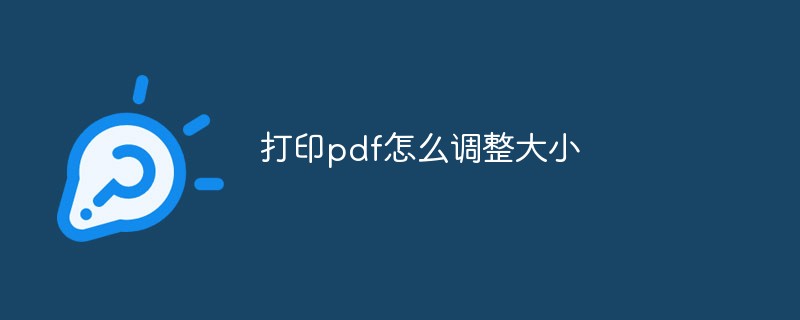
The operating environment of this article: Windows7 system, WPS Office pdf2019 version, Dell G3 computer.
How to print and resize PDF:
1. Open the PDF file on your computer.

#2. Right-click the page and click the "Print" button.

#3, or press the Ctrl Q key on the keyboard at the same time.

4. Click More Settings.

5. Change the default option in zoom to custom.
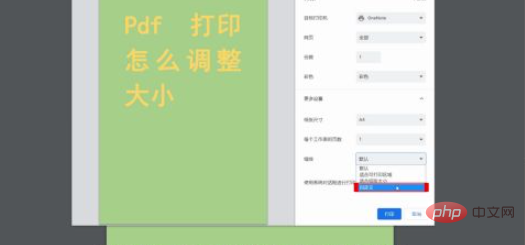
#6. Change the zoom ratio as needed below.

If you want to learn more about programming, please pay attention to php trainingcolumn!
The above is the detailed content of How to resize printed pdf. For more information, please follow other related articles on the PHP Chinese website!

