Home >Web Front-end >JS Tutorial >Data analysis and mining using React Query and databases
Data analysis and mining using React Query and databases
- PHPzOriginal
- 2023-09-27 12:27:261416browse
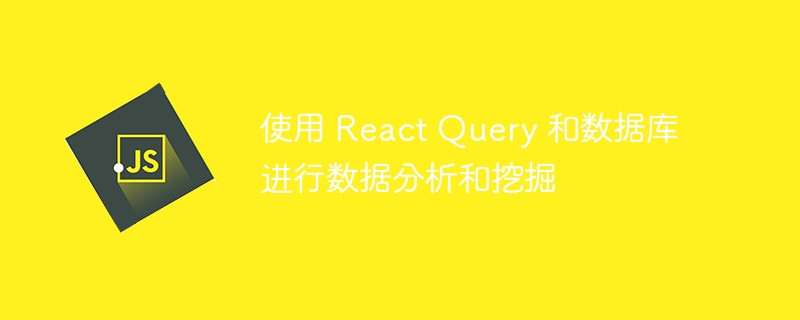
Use React Query and database for data analysis and mining
Introduction:
React Query is a library for data interaction that seamlessly integrates with React , providing functions such as data acquisition, caching and updating through Hooks API. This article will introduce how to use React Query combined with the database for data analysis and mining, and provide specific code examples.
1. Install and configure React Query
First of all, we need to install React Query. You can use the following command to install it:
npm install react-query
After the installation is complete, we need to introduce React Query into the project , and configure it in the root component:
import React from 'react';
import { QueryClient, QueryClientProvider } from 'react-query';
const queryClient = new QueryClient();
function App() {
return (
<QueryClientProvider client={queryClient}>
{/* 应用程序组件 */}
</QueryClientProvider>
);
}
export default App;Create a QueryClient object in the configuration and provide it to the entire application through QueryClientProvider. Next, we can use React Query for data manipulation in the application.
2. Use React Query for data acquisition and update
React Query provides two Hooks, useQuery and useMutation, for data acquisition and update operations. We can use them to interact with the database for data analysis and mining.
2.1 Data acquisition:
It is very simple to use useQuery to obtain data. The following is an example:
import { useQuery } from 'react-query';
function DataAnalysis() {
const { isLoading, data, error } = useQuery('data', fetchData);
if (isLoading) {
return <div>Loading...</div>;
}
if (error) {
return <div>Error: {error.message}</div>;
}
return (
<div>
{data.map(item => (
<div key={item.id}>{item.name}</div>
))}
</div>
);
}
export default DataAnalysis;In the above example, we used useQuery to obtain the data named 'data' data. fetchData is a function used for the actual data request. isLoading, data and error are state variables provided by useQuery to control the display of data.
2.2 Data update:
Using useMutation to update data is also very simple. The following is an example:
import { useMutation } from 'react-query';
function DataMining() {
const { mutate, isLoading, error } = useMutation(saveData);
const handleSaveData = () => {
mutate();
};
return (
<div>
<button onClick={handleSaveData}>Save Data</button>
{isLoading && <div>Saving...</div>}
{error && <div>Error: {error.message}</div>}
</div>
);
}
export default DataMining;In the above example, we used useMutation to save data. saveData is a function used for the actual data saving operation. isLoading and error are state variables provided by useMutation to control the display during the save process.
3. Combined with the database for data analysis and mining
React Query does not have the function of interacting directly with the database, but we can use it to perform data operations, and then implement it through our own backend or API Interaction with database. Here is an example:
import { useQuery, useMutation } from 'react-query';
function DataAnalysisAndMining() {
const { isLoading: isLoadingData, data, error: dataError } = useQuery(
'data',
fetchData
);
const { mutate, isLoading: isSavingData, error: saveError } = useMutation(
saveData
);
const handleSaveData = () => {
mutate();
};
if (isLoadingData || isSavingData) {
return <div>Loading...</div>;
}
if (dataError || saveError) {
return <div>Error: {dataError?.message || saveError?.message}</div>;
}
return (
<div>
{data.map(item => (
<div key={item.id}>{item.name}</div>
))}
<button onClick={handleSaveData}>Save Data</button>
</div>
);
}
export default DataAnalysisAndMining;In the above example, we use useQuery to get the data and useMutation to update the data. The handleSaveData function is used to save data. isLoadingData and isSavingData are used to control the display of loading and saving, and dataError and saveError are used to display error information.
4. Summary
This article introduces how to use React Query combined with the database for data analysis and mining, and provides specific code examples. Using React Query can help us easily perform data acquisition and update operations, improve development efficiency, and further realize data analysis and mining functions.
The above is the detailed content of Data analysis and mining using React Query and databases. For more information, please follow other related articles on the PHP Chinese website!

