Home >Web Front-end >JS Tutorial >React mobile performance optimization guide: How to improve the response speed and smoothness of front-end applications
React mobile performance optimization guide: How to improve the response speed and smoothness of front-end applications
- WBOYWBOYWBOYWBOYWBOYWBOYWBOYWBOYWBOYWBOYWBOYWBOYWBOriginal
- 2023-09-27 11:33:491116browse
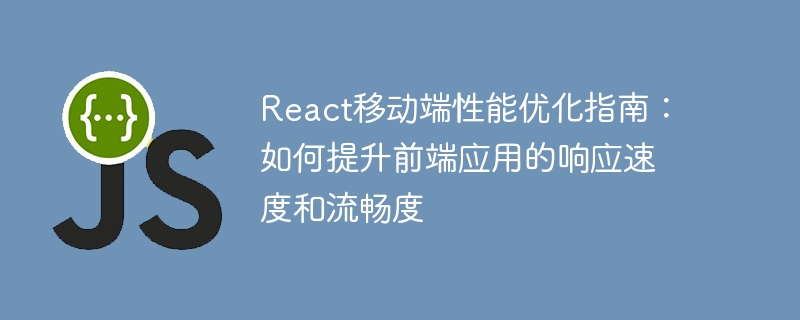
React Mobile Performance Optimization Guide: How to Improve the Response Speed and Fluency of Front-end Applications
In mobile development, the performance of front-end applications is crucial . Users have high requirements for the response speed and smoothness of applications. Therefore, we need to optimize the performance of React applications to improve the user experience of mobile applications. This article will introduce some optimization techniques and specific code examples to help developers improve the performance of React mobile applications.
1. Use PureComponent and memo to optimize components
In React, there are two ways to avoid unnecessary rendering of components and thereby improve application performance: use PureComponent and memo.
PureComponent is a way to optimize components provided by React. It will automatically conduct a shallow comparison of the component's props and state. If there is no change, the component will not be re-rendered. Memo is a high-order component that can be used to optimize functional components.
The sample code is as follows:
import React, { PureComponent, memo } from 'react';
// 使用PureComponent优化类组件
class MyClassComponent extends PureComponent {
render() {
return (
// 组件的渲染内容
);
}
}
// 使用memo优化函数式组件
const MyFunctionalComponent = memo((props) => {
return (
// 组件的渲染内容
);
});2. Use virtual lists to optimize long lists
In mobile applications, the rendering of long lists may cause performance problems. Virtual lists are an optimization technique that only renders list items within the visible area, rather than the entire list. This can reduce the number of renderings and improve application performance.
You can use the two libraries react-window or react-virtualized to implement virtual lists.
The sample code is as follows:
import React, { PureComponent } from 'react';
import { FixedSizeList as List } from 'react-window';
class MyList extends PureComponent {
render() {
return (
<List
height={200}
itemCount={1000}
itemSize={50}
width={300}
>
{({ index, style }) => (
<div style={style}>
{/* 列表项的内容 */}
</div>
)}
</List>
);
}
}3. Use shouldComponentUpdate or memo to optimize properties
In some cases, we may only need to change some properties of the component. Respond instead of re-rendering the component for all properties. At this point, you can use shouldComponentUpdate or memo to optimize attribute changes.
The sample code is as follows:
import React, { PureComponent } from 'react';
class MyComponent extends PureComponent {
shouldComponentUpdate(nextProps) {
// 只在属性改变时重新渲染组件
if (this.props.someProp !== nextProps.someProp) {
return true;
}
return false;
}
render() {
return (
// 组件的渲染内容
);
}
}4. Use sub-packaging lazy loading to optimize the loading speed of the application
The mobile network environment is relatively unstable, therefore, the loading speed of the application is User experience is crucial. You can optimize the loading speed of your application by using packaged lazy loading.
Use React.lazy and Suspense to implement lazy loading of components, which are loaded only when the component is accessed.
The sample code is as follows:
import React, { lazy, Suspense } from 'react';
const MyLazyComponent = lazy(() => import('./MyComponent'));
const App = () => (
<Suspense fallback={<div>Loading...</div>}>
<MyLazyComponent />
</Suspense>
);Summary:
Through the above optimization techniques, we can improve the response speed and smoothness of React mobile applications. Using PureComponent or memo can avoid unnecessary rendering, virtual lists can optimize the rendering of long lists, shouldComponentUpdate or memo can optimize the rendering of attributes, and packaged lazy loading can improve the loading speed of the application. In actual development, appropriate optimization strategies can be selected according to specific needs to improve the performance of mobile applications.
The above is the detailed content of React mobile performance optimization guide: How to improve the response speed and smoothness of front-end applications. For more information, please follow other related articles on the PHP Chinese website!

