 Web Front-end
Web Front-end JS Tutorial
JS Tutorial React mobile progressive development guide: How to gradually optimize the experience of front-end applications
React mobile progressive development guide: How to gradually optimize the experience of front-end applications
React Mobile Progressive Development Guide: How to gradually optimize the experience of front-end applications
In mobile development, user experience is crucial. React, as a popular JavaScript library, can help developers build interactive, high-performance mobile applications. This article will introduce how to use React for progressive development, gradually optimize the experience of front-end applications, and provide specific code examples.
- Responsive design
In mobile development, responsive design is crucial. By using React's component development method, we can easily implement responsive design. First, we can use the media query function provided by React to adjust the layout and style of components according to different screen sizes and device types. For example, you can use the MediaQuery component to load different style files based on different screen widths to accommodate different devices.
import MediaQuery from 'react-responsive';
const App = () => (
<div>
<MediaQuery minWidth={768}>
<DesktopComponent />
</MediaQuery>
<MediaQuery maxWidth={767}>
<MobileComponent />
</MediaQuery>
</div>
);In addition, you can also use the flexible layout provided by React to automatically adjust the display effect of components in different screen sizes. Flexbox is a flexible layout model that can help us easily implement fluid layout. For example, you can add display: flex and related flex properties to the parent component to achieve responsive layout.
- Optimizing network requests
In mobile applications, the performance of network requests has an important impact on user experience. In order to optimize network requests, we can use the lifecycle methods provided by React to handle data acquisition and updates. At different stages of the component life cycle, we can obtain data by sending asynchronous requests and pass the data to child components for rendering.
For example, we can send a network request in the componentDidMount method of the component, and update the component state through setState after getting the data.
class App extends React.Component {
state = {
data: [],
};
async componentDidMount() {
const response = await fetch('https://api.example.com/data');
const data = await response.json();
this.setState({ data });
}
render() {
return (
<div>
{this.state.data.map((item) => (
<div>{item}</div>
))}
</div>
);
}
}In addition, we can also use the Suspense and lazy features provided by React to implement on-demand loading to improve application performance. By deferring the rendering of a component until it is actually needed, you can reduce initial load time and page latency.
- Optimize animation effects
In mobile applications, animation effects can enhance user experience. React helps us easily achieve various animation effects by providing a series of animation libraries. Among them, React Transition Group is a popular animation library that can be used to implement transition animations, fade-in and fade-out effects, etc.
import { CSSTransition } from 'react-transition-group';
class App extends React.Component {
state = {
showContent: false,
};
handleClick = () => {
this.setState((prevState) => ({
showContent: !prevState.showContent,
}));
};
render() {
return (
<div>
<button onClick={this.handleClick}>Toggle Content</button>
<CSSTransition
in={this.state.showContent}
timeout={200}
classNames="fade"
unmountOnExit
>
<div className="content">Content</div>
</CSSTransition>
</div>
);
}
}In the above example, a transition animation with a gradient effect is implemented through the CSSTransition component. Control the display or hiding by setting the in attribute, the timeout attribute defines the animation transition time, the classNames attribute sets the animation style, and the unmountOnExit attribute controls whether the component is unmounted when exiting.
- Performance Optimization
In order to improve the performance of React applications, during the progressive development process, we can take some measures to reduce unnecessary redrawing and reordering.
First of all, you can use React.memo or React.PureComponent to optimize the rendering performance of the component. Both features avoid unnecessary rendering operations and reduce the number of component updates.
Secondly, you can use React's useCallback and useMemo to cache functions and calculation results to avoid re-creation and calculation on each render.
Finally, you can use React DevTools to detect performance bottlenecks and optimize them. By analyzing the rendering time, memory usage and other indicators of components, we can understand which components need to be optimized and perform targeted performance optimization operations.
Summary
When using React for mobile development, we can gradually optimize the application experience according to needs. Starting from responsive design and optimizing network requests, to optimizing animation effects and improving performance, we gradually improve the user experience of the application. At the same time, by using the component development method and related features provided by React, we can more conveniently carry out progressive development and achieve a better user experience.
For code examples, please refer to the above article content and related comments.
(Word count: 1364 words)
The above is the detailed content of React mobile progressive development guide: How to gradually optimize the experience of front-end applications. For more information, please follow other related articles on the PHP Chinese website!
 解决Vue移动端多触点问题Jun 30, 2023 pm 01:06 PM
解决Vue移动端多触点问题Jun 30, 2023 pm 01:06 PM在移动端开发中,我们经常会遇到多手指触控的问题。当用户在移动设备上使用多个手指滑动或缩放屏幕时,如何准确地识别和响应这些手势是一个重要的开发难题。在Vue开发中,我们可以采取一些措施来解决移动端多手指触控问题。一、使用vue-touch插件vue-touch是一个用于Vue的手势插件,它可以方便地处理移动端的多手指触控事件。我们可以通过npm安装vue-to
 Vue开发中如何解决移动端双击放大问题Jun 29, 2023 am 11:06 AM
Vue开发中如何解决移动端双击放大问题Jun 29, 2023 am 11:06 AM随着移动端设备的普及,使用Vue进行移动端开发已经成为了常见的选择。然而,我们在移动端开发过程中经常会面临一个问题,就是双击放大。本文将针对这一问题,探讨在Vue开发中如何解决移动端双击放大的具体方法。移动端双击放大问题的出现,主要是因为移动设备在触摸屏上进行双击操作时,会自动放大网页的缩放比例。对于一般的网页开发来说,这种双击放大通常是有好处的,因为它可以
 使用Python和百度地图API实现移动端地图定位功能的方法Jul 29, 2023 pm 11:33 PM
使用Python和百度地图API实现移动端地图定位功能的方法Jul 29, 2023 pm 11:33 PM使用Python和百度地图API实现移动端地图定位功能的方法随着移动互联网的发展,地图定位功能在移动端应用中变得越来越常见。Python作为一种流行的编程语言,也可以通过使用百度地图API来实现移动端地图定位功能。下面将介绍使用Python和百度地图API实现地图定位功能的步骤,并提供相应的代码示例。步骤一:申请百度地图API密钥在开始之前,我们首先需要申请
 Vue开发:优化移动端手势缩放卡顿问题Jun 30, 2023 pm 04:33 PM
Vue开发:优化移动端手势缩放卡顿问题Jun 30, 2023 pm 04:33 PMVue开发中如何解决移动端手势缩放页面卡顿问题近年来,移动端应用的普及使得手势操作成为用户交互的重要方式。在Vue开发中,实现移动端手势缩放功能往往会遇到页面卡顿的问题。本文将探讨如何解决这一问题,并提供一些优化策略。了解手势缩放原理在解决问题之前,我们首先需要了解手势缩放的原理。手势缩放通过监听触摸事件来实现,当用户用两个手指滑动屏幕时,页面会按照手指的滑
 如何处理PHP表单中的移动端和响应式设计Aug 10, 2023 am 11:51 AM
如何处理PHP表单中的移动端和响应式设计Aug 10, 2023 am 11:51 AM如何处理PHP表单中的移动端和响应式设计随着移动设备的普及和使用频率的增加,以及越来越多的用户使用移动设备访问网站,适配移动端成为了一个重要的问题。在处理PHP表单时,我们需要考虑如何实现移动端友好的界面和响应式设计。本文将介绍如何处理PHP表单中的移动端和响应式设计,并提供代码示例。1.使用HTML5的响应式表单HTML5提供了一些新特性,可以方便地实现响
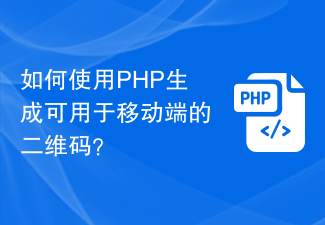 如何使用PHP生成可用于移动端的二维码?Aug 26, 2023 pm 02:51 PM
如何使用PHP生成可用于移动端的二维码?Aug 26, 2023 pm 02:51 PM如何使用PHP生成可用于移动端的二维码?随着移动互联网的快速发展,二维码成为了商家推广、支付、活动等方方面面的重要工具。而使用PHP生成可用于移动端的二维码则成为了许多开发人员的需求。在本文中,我们将介绍如何使用PHP生成可用于移动端的二维码,并附上代码示例供参考。首先,我们需要先安装并引入一个PHP库,名为"endroid/qr-code"。这个库提供了一
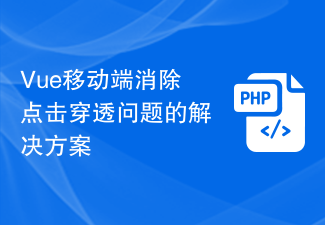 Vue移动端消除点击穿透问题的解决方案Jul 01, 2023 am 08:27 AM
Vue移动端消除点击穿透问题的解决方案Jul 01, 2023 am 08:27 AMVue开发中如何解决移动端点击穿透问题移动端上经常会遇到点击穿透的问题,即用户在快速点击元素时,由于点击事件的执行时间较长,下一个元素会被穿透点击。这在开发中会造成一系列的问题,例如多次触发事件、页面跳转错误等。针对这个问题,Vue提供了几种解决方案。一、使用FastClick库FastClick是一个能够消除click事件在移动端300ms的延迟库。安装和
 Vue实现移动端响应式布局的完整指南(Vant)Jun 09, 2023 pm 04:09 PM
Vue实现移动端响应式布局的完整指南(Vant)Jun 09, 2023 pm 04:09 PMVue实现移动端响应式布局的完整指南(Vant)移动端响应式布局是现代Web开发中非常重要的一环,随着移动设备的普及,如何快速响应用户手机屏幕的大小和分辨率,成为了前端工程师必须面对的挑战之一。Vue框架自带响应式布局的特性,同时也有不少第三方库来帮助我们实现响应式布局。其中,Vant组件库是一款Vue移动端UI库,因其十分强大、易用和定制化,并且完全符合移


Hot AI Tools

Undresser.AI Undress
AI-powered app for creating realistic nude photos

AI Clothes Remover
Online AI tool for removing clothes from photos.

Undress AI Tool
Undress images for free

Clothoff.io
AI clothes remover

AI Hentai Generator
Generate AI Hentai for free.

Hot Article

Hot Tools

SublimeText3 Mac version
God-level code editing software (SublimeText3)

MantisBT
Mantis is an easy-to-deploy web-based defect tracking tool designed to aid in product defect tracking. It requires PHP, MySQL and a web server. Check out our demo and hosting services.

MinGW - Minimalist GNU for Windows
This project is in the process of being migrated to osdn.net/projects/mingw, you can continue to follow us there. MinGW: A native Windows port of the GNU Compiler Collection (GCC), freely distributable import libraries and header files for building native Windows applications; includes extensions to the MSVC runtime to support C99 functionality. All MinGW software can run on 64-bit Windows platforms.

WebStorm Mac version
Useful JavaScript development tools

Safe Exam Browser
Safe Exam Browser is a secure browser environment for taking online exams securely. This software turns any computer into a secure workstation. It controls access to any utility and prevents students from using unauthorized resources.





