Home >Web Front-end >CSS Tutorial >How to create a paging navigation bar using CSS Flex layout
How to create a paging navigation bar using CSS Flex layout
- WBOYWBOYWBOYWBOYWBOYWBOYWBOYWBOYWBOYWBOYWBOYWBOYWBOriginal
- 2023-09-26 14:21:071357browse
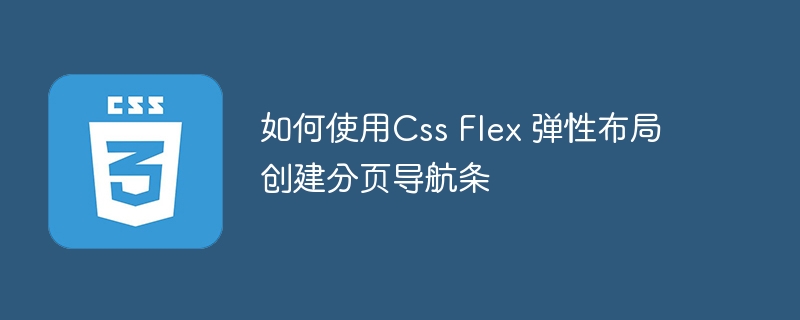
How to use CSS Flex elastic layout to create a paging navigation bar
CSS Flex elastic layout is a flexible and powerful layout method that can help us create a paging navigation bar Easily adapt layout effects to different screen sizes and devices in your design. This article will introduce how to use CSS Flex elastic layout to create a simple paging navigation bar, and provide specific code examples.
First, we need to prepare some HTML structures to represent the basic layout of the paging navigation bar. Considering that we want to add a page number button in the middle of the navigation bar, we can use ul and li elements to create an ordered list. Each li element represents a page number button. The code is as follows:
<div class="pagination">
<ul>
<li><a href="#">1</a></li>
<li><a href="#">2</a></li>
<li><a href="#">3</a></li>
<li><a href="#">4</a></li>
<li><a href="#">5</a></li>
</ul>
</div>Next, we need to use CSS Flex elastic layout to set the style and layout of the paging navigation bar. First, set the display: flex; attribute on the .pagination element to enable flexible layout. Then, set the justify-content: center; property to center the page number button horizontally. The code is as follows:
.pagination {
display: flex;
justify-content: center;
/* 其他样式属性 */
}At this point, the page number buttons will be centered horizontally, but there may be some problems with the spacing between them. To solve this problem, we can set the padding: 0; attribute for the .pagination ul element to eliminate the default padding. The code is as follows:
.pagination ul {
padding: 0;
/* 其他样式属性 */
}At this point, the spacing issue between page number buttons should have been resolved. Next, we can set some basic styles for each page number button, such as background color, text color, border, etc. The code is as follows:
.pagination ul li {
list-style: none;
margin: 0 5px;
/* 其他样式属性 */
}
.pagination ul li a {
display: block;
padding: 5px 10px;
background-color: #ddd;
color: #000;
text-decoration: none;
border: 1px solid #888;
/* 其他样式属性 */
}The above code sets 5px left and right margins for each page number button, and sets a gray background color and black text color for the button. The spacing between page number buttons is achieved by setting the margin attribute of the .pagination ul li element. In practical applications, you can adjust these styles according to your needs.
Finally, we should note that in the design of the paging navigation bar, we may need to adjust the layout and style according to the size of the screen and the type of device. You can use CSS media queries to implement responsive layout. For example, you can hide page number buttons on mobile devices and show more page number buttons on large-screen devices. The code is as follows:
@media screen and (max-width: 600px) {
.pagination ul li {
display: none;
}
}
@media screen and (min-width: 601px) {
.pagination ul li {
display: block;
}
}The above code uses media queries to hide the page number button on screens with a width less than 600px, and display the page number button on screens with a width greater than or equal to 601px.
Through the above steps, we have successfully created a simple paging navigation bar using CSS Flex elastic layout and provided some specific code examples. You can adjust the layout and style according to actual needs and design requirements to adapt to different application scenarios.
The above is the detailed content of How to create a paging navigation bar using CSS Flex layout. For more information, please follow other related articles on the PHP Chinese website!
Related articles
See more- How to set the style of hr in css? css
tag multiple styles (graphics and text) - How to connect external css files in html?
- How to center the background image in css? Introduction to the method of centering the background image (code example)
- How to use css flex-basis property
- How to set div to display to the right in css

