Home >Web Front-end >JS Tutorial >React performance optimization tips: How to improve the response speed of front-end applications
React performance optimization tips: How to improve the response speed of front-end applications
- WBOYWBOYWBOYWBOYWBOYWBOYWBOYWBOYWBOYWBOYWBOYWBOYWBOriginal
- 2023-09-26 14:16:53937browse
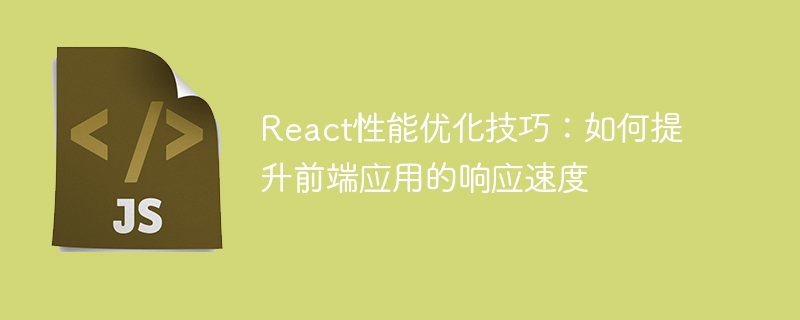
React performance optimization tips: How to improve the response speed of front-end applications
With the rapid development of front-end technology, more and more applications choose to use React to build powerful user interface. However, as the size of the application grows and the complexity of interactions increases, we also face performance issues. Response speed is one of the key factors of user experience, so we need to master some React performance optimization techniques to improve the response speed of the application. This article will introduce some practical techniques and provide specific code examples.
- Use PureComponent or Memo component
PureComponent and Memo components in React are powerful tools for rendering performance optimization. PureComponent is a class inherited from React.Component that uses shallow comparison to determine whether the component needs to be updated. The Memo component is a high-order component that uses shallow comparison to determine whether it needs to be re-rendered. Using these components can avoid unnecessary re-rendering and improve performance.
import React, { PureComponent } from 'react';
class MyComponent extends PureComponent {
// 组件实现
}import React, { useMemo } from 'react';
const MyComponent = ({ data }) => {
// 组件实现
};
export default React.memo(MyComponent);- Avoid unnecessary state updates
React will re-render the component whenever state or props are updated. However, not all state updates need to cause a component to re-render. We can use shouldComponentUpdate or useMemo to determine whether re-rendering is needed.
class MyComponent extends React.Component {
shouldComponentUpdate(nextProps, nextState) {
// 判断是否需要重新渲染组件
}
render() {
// 组件实现
}
}import React, { useMemo } from 'react';
const MyComponent = ({ data }) => {
// 判断是否需要重新渲染组件
const shouldRender = useMemo(() => {
// 判断逻辑
}, [data]);
if (!shouldRender) return null;
// 组件实现
};
export default MyComponent;- Using virtual scrolling
When there are many elements in the list, rendering all elements may cause performance problems. Virtual scrolling is an optimization technology that only renders elements within the visible area, while the remaining elements are displayed as placeholders. This can greatly reduce the number of renderings and improve performance. react-virtualized is a popular virtual scrolling library.
import React from 'react';
import { List } from 'react-virtualized';
const MyComponent = ({ data }) => {
const rowRenderer = ({ index, key, style }) => {
const item = data[index];
return (
<div key={key} style={style}>
{item}
</div>
);
};
return (
<List
height={400}
width={300}
rowCount={data.length}
rowHeight={30}
rowRenderer={rowRenderer}
/>
);
};
export default MyComponent;- Using virtual DOM
React enables fast DOM updates and redraws by using virtual DOM. However, the use of virtual DOM also brings some performance overhead. We can use memoize-one or a similar caching library to cache calculation results and avoid unnecessary virtual DOM updates.
import React from 'react';
import memoizeOne from 'memoize-one';
const MyComponent = ({ data }) => {
const transformedData = memoizeOne((data) => {
// 对data进行转换的逻辑
return transformedData;
});
const transformedData = transformedData(data);
return (
<div>
{transformedData.map((item) => (
<Item key={item.id} item={item} />
))}
</div>
);
};- Use Code Splitting and Asynchronous Loading
Split the application code into smaller code blocks, and asynchronous loading on demand can significantly improve the loading speed of the application. React.lazy and Suspense components make code splitting and asynchronous loading easy.
import React, { lazy, Suspense } from 'react';
const MyComponent = lazy(() => import('./MyComponent'));
const App = () => {
return (
<Suspense fallback={<div>Loading...</div>}>
<MyComponent />
</Suspense>
);
};The above are some practical tips and specific code examples to improve the performance of React applications. By properly applying these techniques, we can significantly improve the response speed of front-end applications and provide a better user experience. Hope these tips are helpful to your React development!
The above is the detailed content of React performance optimization tips: How to improve the response speed of front-end applications. For more information, please follow other related articles on the PHP Chinese website!
Related articles
See more- An in-depth analysis of the Bootstrap list group component
- Detailed explanation of JavaScript function currying
- Complete example of JS password generation and strength detection (with demo source code download)
- Angularjs integrates WeChat UI (weui)
- How to quickly switch between Traditional Chinese and Simplified Chinese with JavaScript and the trick for websites to support switching between Simplified and Traditional Chinese_javascript skills

