Home >Web Front-end >CSS Tutorial >How to create complex navigation menu using CSS Flex layout
How to create complex navigation menu using CSS Flex layout
- WBOYWBOYWBOYWBOYWBOYWBOYWBOYWBOYWBOYWBOYWBOYWBOYWBOriginal
- 2023-09-26 11:21:111235browse
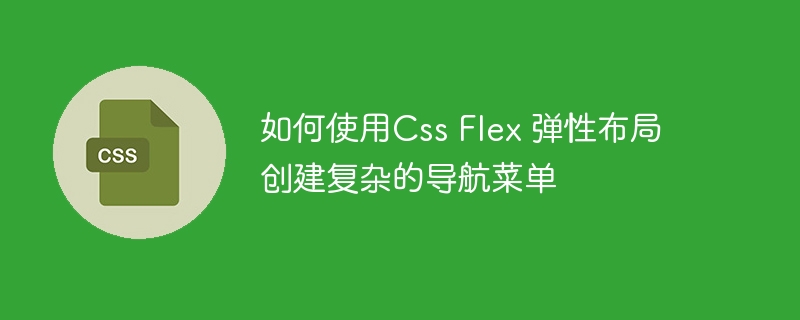
How to use CSS Flex elastic layout to create a complex navigation menu
In web design, the navigation menu is one of the very important components. It's not just a simple list of links, it needs to be readable and easy to use. This article will introduce how to use CSS Flex elastic layout to create complex navigation menus and provide specific code examples.
CSS Flexible Layout (CSS Flex) is a method for building adaptive web page layout. It is based on a main axis and a cross axis, and uses flexible containers and flexible items to achieve flexible layout effects. In flexible layout, we can flexibly specify the width, height, spacing, and alignment of items, making it easy to create various complex layouts.
Create a basic navigation menu
First, we need to create a basic navigation menu. In HTML, we can use unordered lists (ul) and list items (li) to create the structure of navigation menus. The following is an example of the HTML structure of a basic navigation menu:
<nav>
<ul class="menu">
<li><a href="#">首页</a></li>
<li><a href="#">产品</a></li>
<li><a href="#">服务</a></li>
<li><a href="#">关于我们</a></li>
<li><a href="#">联系我们</a></li>
</ul>
</nav>Next, we need to use CSS Flex to layout the navigation menu. We can use the following CSS code to set the container of the navigation menu as a flexible container, set the list items as flexible items, and specify the alignment of the main axis and cross axis:
.menu {
display: flex;
justify-content: space-between;
align-items: center;
}In the above code, we use display Property sets the .menu element to flex, making it a flex container. Then, we use the justify-content attribute to set the alignment on the main axis to space-between, so that the navigation menu items can be evenly distributed on the main axis. Finally, we use the align-items property to set the alignment on the cross axis to center, which vertically centers the items of the navigation menu.
Implementing complex navigation menu layout
To implement complex navigation menu layout, we can add some additional styles and layouts based on the basic layout. Here is an example that shows how to create a navigation menu with submenus:
<nav>
<ul class="menu">
<li><a href="#">首页</a></li>
<li>
<a href="#">产品</a>
<ul class="submenu">
<li><a href="#">产品1</a></li>
<li><a href="#">产品2</a></li>
<li><a href="#">产品3</a></li>
</ul>
</li>
<li><a href="#">服务</a></li>
<li><a href="#">关于我们</a></li>
<li><a href="#">联系我们</a></li>
</ul>
</nav>In the above code, we have added a nested unordered list for the second list item to create the submenu. menu. We also need to add some styles to the submenu, such as setting the display property to none to hide the submenu by default. The following is the corresponding CSS code:
.menu {
display: flex;
justify-content: space-between;
align-items: center;
}
.submenu {
display: none;
position: absolute;
}
.menu li:hover .submenu {
display: block;
}In the above code, we use the position attribute to set the submenu to absolute positioning, and use the display attribute to hide the submenu by default. We then use the :hover pseudo-class selector to set the submenu's display property to block to display the submenu on mouseover.
This is how to create a complex navigation menu using CSS Flex layout. By flexibly using flexible containers and flexible items, we can easily implement various complex navigation menu layouts. I hope this article can be helpful to your work in web design!
Summary
This article introduces how to use CSS Flex elastic layout to create complex navigation menus. Based on the basic layout, we implemented a navigation menu with submenus by adding some additional styles and layouts. By flexibly using CSS Flex to layout the navigation menu's containers and items, we can easily implement various complex navigation menu layouts. I hope this article can help you improve your web design skills and abilities!
The above is the detailed content of How to create complex navigation menu using CSS Flex layout. For more information, please follow other related articles on the PHP Chinese website!

