Home >Web Front-end >JS Tutorial >React single-page application guide: How to build a smooth interactive front-end application
React single-page application guide: How to build a smooth interactive front-end application
- WBOYWBOYWBOYWBOYWBOYWBOYWBOYWBOYWBOYWBOYWBOYWBOYWBOriginal
- 2023-09-26 09:48:231033browse
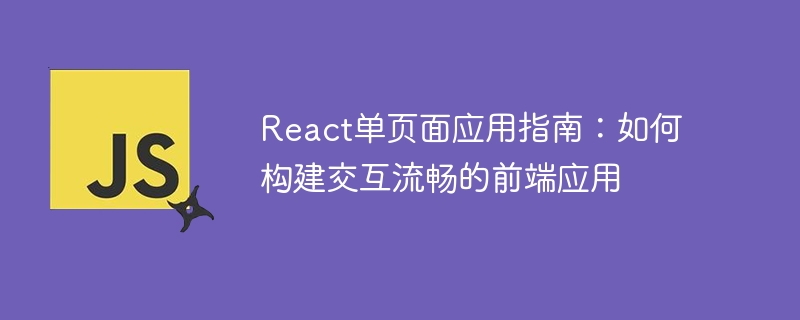
React Single Page Application Guide: How to build a smooth interactive front-end application
Introduction:
In modern web development, single page applications (SPA) have become A very popular and commonly used development model. React, as one of the most popular front-end frameworks at the moment, provides us with a lot of convenience and scalability in building interactive SPA. This article will introduce you to how to use React to build a single-page application with smooth interaction and high performance, and provide specific code examples.
1. Initialize the project
Before we start, we need to install Node.js and npm. Then install the create-react-app scaffolding tool through the following command:
npm install -g create-react-app
Create the project directory, and use the following command to initialize a new React project:
create-react-app my-spa cd my-spa
2. Design application components
In the src directory, we can see an App.js file, which is the root component of our application. In this file we can define our page structure and layout, as well as divide them into smaller components.
In React, we can use function components or class components to define a component. The following is a simple example:
import React from 'react';
function MyComponent() {
return (
<div>
<h1>Hello, React!</h1>
</div>
);
}
export default MyComponent;3. Routing configuration
In SPA, routing is very important. It can help us render different components based on changes in the URL. React provides the react-router-dom library to handle routing. We can use the following command to install dependencies:
npm install react-router-dom
In App.js, we can set different routes. The following is a simple example:
import React from 'react';
import { BrowserRouter as Router, Route } from 'react-router-dom';
import Home from './components/Home';
import About from './components/About';
function App() {
return (
<Router>
<div>
<Route path="/" exact component={Home} />
<Route path="/about" component={About} />
</div>
</Router>
);
}
export default App;4. State management
In complex applications, we may need to manage global state. React provides state management tools such as Context API and Redux. The following is an example of using the Context API:
First, create a file named context.js in the src directory and define a global state that we need to share:
import React from 'react';
export const MyContext = React.createContext();
export function MyProvider({ children }) {
const [count, setCount] = React.useState(0);
return (
<MyContext.Provider value={{ count, setCount }}>
{children}
</MyContext.Provider>
);
}Then, In App.js, we can wrap components and obtain and modify status through Consumer:
import React from 'react';
import { BrowserRouter as Router, Route } from 'react-router-dom';
import Home from './components/Home';
import About from './components/About';
import { MyProvider } from './context';
function App() {
return (
<MyProvider>
<Router>
<div>
<Route path="/" exact component={Home} />
<Route path="/about" component={About} />
</div>
</Router>
</MyProvider>
);
}
export default App;5. Component interaction
In React, the interaction between components can be through prop and event handling functions to fulfill. The following is a simple example:
First, in the Home component, define a button and a span that displays count, and register a click event. When the button is clicked, call the setCount function in the global state to update count:
import React from 'react';
import { MyContext } from '../context';
function Home() {
return (
<MyContext.Consumer>
{({ count, setCount }) => (
<div>
<span>{count}</span>
<button onClick={() => setCount(count + 1)}>Increase</button>
</div>
)}
</MyContext.Consumer>
);
}
export default Home; 6. Optimize performance
In order to maintain smooth application interaction, we need to focus on performance optimization. React provides some optimization techniques, such as using React.memo to avoid unnecessary re-rendering, and use useCallback and useMemo to avoid unnecessary functions and calculations.
7. Deploy the application
After we have completed the development and tested our application, we need to deploy the application to the production environment. React officially provides some deployment methods, such as using the npm run build command to build and deploy the generated static files to the server.
Conclusion:
This article introduces you how to use React to build an interactive SPA with smooth interaction, and provides some specific code examples. I hope this article helped you better understand how to develop and optimize React single page applications. Let’s move towards efficient front-end development together!
The above is the detailed content of React single-page application guide: How to build a smooth interactive front-end application. For more information, please follow other related articles on the PHP Chinese website!
Related articles
See more- What can the react framework do? Detailed introduction to react framework (with complete usage examples)
- Summary of front-end React interview questions in 2023 (Collection)
- what is hoc in react
- Let's talk about how to create a SPA single-page application with Laravel8+Vuejs
- Flask + Vue.js: Quickly implement single-page applications

