With the rapid development of mobile Internet and Web technology, more and more applications need to provide a smooth and fast user experience. Traditional multi-page applications can no longer meet these needs, and single-page applications (SPA) have become one of the solutions.
So, how to quickly implement a single-page application? This article will introduce how to use Flask and Vue.js to build a SPA.
Flask is a lightweight web application framework written in Python. Its advantages are flexibility, easy expansion, and easy learning. Vue.js is a popular JavaScript framework that makes it easy to build interactive user interfaces.
Step 1: Create a Flask application
First, you need to create a Flask application. You can use the following code:
from flask import Flask
app = Flask(__name__)
@app.route('/')
def index():
return 'Hello world'
if __name__ == '__main__':
app.run(debug=True)The above code creates a simple Flask application. When the user When accessing the root directory, a string "Hello world" is displayed.
Step 2: Add static files
Next, you need to add a static folder, which is used to store Vue.js and other static files. In the Flask application, you can use the following code to add the static folder:
from flask import Flask, send_from_directory
app = Flask(__name__)
@app.route('/')
def index():
return send_from_directory('static', 'index.html')
if __name__ == '__main__':
app.run(debug=True)In the above code, the send_from_directory function will be found from the static folderindex.html file and returned to the user.
Step 3: Write Vue.js code
Now you can start writing Vue.js code. Vue.js usually needs to be packaged using Webpack, but in this article only the vue.js and vue-router.js files that come with Vue.js are used to simplify the process.
First, you need to create a js folder under the static folder and add vue.js and vue there -router.js file. Then, create a app.js file under the static folder, and add the following code:
Vue.use(VueRouter);
const routes = [
{ path: '/', component: Home },
{ path: '/about', component: About },
{ path: '*', component: NotFound }
];
const router = new VueRouter({
mode: 'history',
routes: routes
});
const app = new Vue({
router,
el: '#app'
});The above code is mainly to configure Vue Router, defining three Routing: / corresponds to the Home component, /about corresponds to the About component, * corresponds to NotFound Components. Home and About components can be defined in the app.js file:
const Home = {
template: `
<div>
<h1 id="Home">Home</h1>
<p>This is home page.</p>
</div>
`
};
const About = {
template: `
<div>
<h1 id="About">About</h1>
<p>This is about page.</p>
</div>
`
};
const NotFound = {
template: `
<div>
<h1 id="Not-Found">404 Not Found</h1>
<p>The page you're looking for is not found.</p>
</div>
`
};Step 4: Connect Vue.js and Flask applications
Now that the Vue.js and Flask applications are ready, they need to be connected. In index.html, add the following code:
<!DOCTYPE html>
<html>
<head>
<meta charset="UTF-8">
<title>Flask + Vue.js</title>
<script src="js/vue.js"></script>
<script src="js/vue-router.js"></script>
</head>
<body>
<div id="app">
<router-view></router-view>
</div>
<script type="text/javascript" src="{{ url_for('static', filename='js/app.js') }}"></script>
</body>
</html>In the above code, <router-view></router-view> will be based on Vue Router The configuration dynamically displays the corresponding components. The url_for function passes the static file path generated by the Flask application to Vue.js.
Finally, add the following code to the Flask application:
from flask import Flask, send_from_directory
app = Flask(__name__)
@app.route('/')
def index():
return send_from_directory('static', 'index.html')
@app.route('/<path:path>')
def any_path(path):
return send_from_directory('static', 'index.html')
if __name__ == '__main__':
app.run(debug=True)In the above code, the any_path function will redirect all routes to index.html, prevent Vue Router from accessing the error page.
Now, the single-page application is complete! You can start the application through Flask, access routing in the browser, and test each page and interaction effect of the application.
Summary
This article introduces how to use Flask and Vue.js to implement a single-page application. By using Flask to provide the interface and Vue.js to render the page, you can quickly create a modern web application.
It is recommended that readers deeply understand the usage of Vue.js and Flask, and try to use other tools and frameworks to implement similar SPA.
The above is the detailed content of Flask + Vue.js: Quickly implement single-page applications. For more information, please follow other related articles on the PHP Chinese website!
 Flask + Vue.js:快速实现单页面应用Jun 17, 2023 am 09:06 AM
Flask + Vue.js:快速实现单页面应用Jun 17, 2023 am 09:06 AM随着移动互联网和Web技术的迅速发展,越来越多的应用需要提供流畅、快速的用户体验。传统的多页面应用已经无法满足这些需求,而单页面应用(SPA)则成为了解决方案之一。那么,如何快速实现单页面应用呢?本文将介绍如何利用Flask和Vue.js来构建SPA。Flask是一个使用Python语言编写的轻量级Web应用框架,它的优点是灵活、易扩
 如何使用python+Flask实现日志在web网页实时更新显示May 17, 2023 am 11:07 AM
如何使用python+Flask实现日志在web网页实时更新显示May 17, 2023 am 11:07 AM一、日志输出到文件使用模块:logging可以生成自定义等级日志,可以输出日志到指定路径日志等级:debug(调试日志)=5){clearTimeout(time)//如果连续10次获取的都是空日志清除定时任务}return}if(data.log_type==2){//如果获取到新日志for(i=0;i
 Flask和Intellij IDEA集成: Python web应用程序开发技巧(第二部分)Jun 17, 2023 pm 01:58 PM
Flask和Intellij IDEA集成: Python web应用程序开发技巧(第二部分)Jun 17, 2023 pm 01:58 PM在第一部分介绍了基本的Flask和IntellijIDEA集成、项目和虚拟环境的设置、依赖安装等方面的内容。接下来我们将继续探讨更多的Pythonweb应用程序开发技巧,构建更高效的工作环境:使用FlaskBlueprintsFlaskBlueprints允许您组织应用程序代码以便于管理和维护。Blueprint是一个Python模块,能够包
 Flask-RESTful和Swagger: Python web应用程序中构建RESTful API的最佳实践(第二部分)Jun 17, 2023 am 10:39 AM
Flask-RESTful和Swagger: Python web应用程序中构建RESTful API的最佳实践(第二部分)Jun 17, 2023 am 10:39 AMFlask-RESTful和Swagger:Pythonweb应用程序中构建RESTfulAPI的最佳实践(第二部分)在上一篇文章中,我们探讨了如何使用Flask-RESTful和Swagger来构建RESTfulAPI的最佳实践。我们介绍了Flask-RESTful框架的基础知识,并展示了如何使用Swagger来构建RESTfulAPI的文档。本
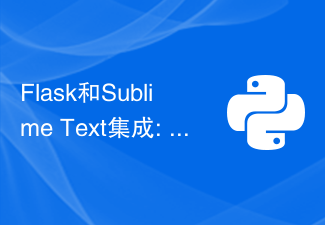 Flask和Sublime Text集成: Python web应用程序开发技巧(第六部分)Jun 17, 2023 pm 04:08 PM
Flask和Sublime Text集成: Python web应用程序开发技巧(第六部分)Jun 17, 2023 pm 04:08 PMFlask和SublimeText集成:Pythonweb应用程序开发技巧(第六部分)SublimeText和Flask都是Pythonweb应用程序开发中的重要工具。然而,如何将二者集成起来,使得开发过程更加高效呢?本文将介绍一些SublimeText的插件和配置技巧,帮助你更方便地开发Flask应用程序。一、安装SublimeText插件F
 Flask和Eclipse集成: Python web应用程序开发技巧(第三部分)Jun 17, 2023 pm 03:27 PM
Flask和Eclipse集成: Python web应用程序开发技巧(第三部分)Jun 17, 2023 pm 03:27 PMFlask和Eclipse集成:Pythonweb应用程序开发技巧(第三部分)在前两篇文章中,我们介绍了如何将Flask与Eclipse集成,以及如何创建Flask应用程序。在本文中,我们将继续探讨如何开发和调试Flask应用程序,以及如何管理数据库。一、开发和调试Flask应用程序创建和运行Flask应用程序在Eclipse的ProjectExplo
 Flask-Security: 在Python web应用程序中添加用户身份验证和密码加密Jun 17, 2023 pm 02:28 PM
Flask-Security: 在Python web应用程序中添加用户身份验证和密码加密Jun 17, 2023 pm 02:28 PMFlask-Security:在Pythonweb应用程序中添加用户身份验证和密码加密随着互联网的不断发展,越来越多的应用程序需要用户身份验证和密码加密来保护用户数据的安全性。而在Python语言中,有一个非常流行的Web框架——Flask。Flask-Security是基于Flask框架的一个扩展库,它可以帮助开发人员在Pythonweb应用程序中轻
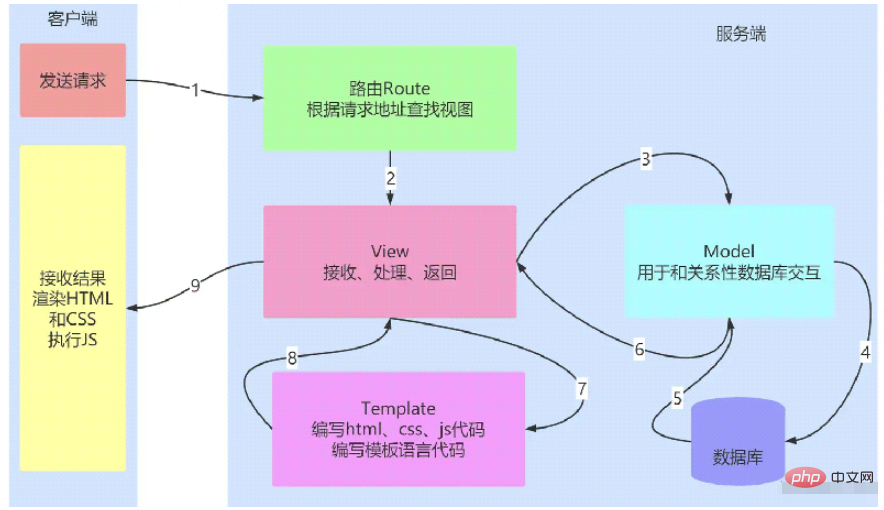 Python Flask JinJa2语法如何使用May 16, 2023 am 09:19 AM
Python Flask JinJa2语法如何使用May 16, 2023 am 09:19 AM一、概述Flask是一个轻量级的PythonWeb框架,支持Jinja2模板引擎。Jinja2是一个流行的Python模板引擎,它可以使用Flask来创建动态Web应用程序。web页面一般需要html、css和js,可能最开始学习pythonweb的时候可能这样写:fromflaskimportFlaskapp=Flask(__name__)@app.route('/')defhello():return'hellohelloworld!!!&am


Hot AI Tools

Undresser.AI Undress
AI-powered app for creating realistic nude photos

AI Clothes Remover
Online AI tool for removing clothes from photos.

Undress AI Tool
Undress images for free

Clothoff.io
AI clothes remover

AI Hentai Generator
Generate AI Hentai for free.

Hot Article

Hot Tools

SAP NetWeaver Server Adapter for Eclipse
Integrate Eclipse with SAP NetWeaver application server.

MinGW - Minimalist GNU for Windows
This project is in the process of being migrated to osdn.net/projects/mingw, you can continue to follow us there. MinGW: A native Windows port of the GNU Compiler Collection (GCC), freely distributable import libraries and header files for building native Windows applications; includes extensions to the MSVC runtime to support C99 functionality. All MinGW software can run on 64-bit Windows platforms.

VSCode Windows 64-bit Download
A free and powerful IDE editor launched by Microsoft

MantisBT
Mantis is an easy-to-deploy web-based defect tracking tool designed to aid in product defect tracking. It requires PHP, MySQL and a web server. Check out our demo and hosting services.

mPDF
mPDF is a PHP library that can generate PDF files from UTF-8 encoded HTML. The original author, Ian Back, wrote mPDF to output PDF files "on the fly" from his website and handle different languages. It is slower than original scripts like HTML2FPDF and produces larger files when using Unicode fonts, but supports CSS styles etc. and has a lot of enhancements. Supports almost all languages, including RTL (Arabic and Hebrew) and CJK (Chinese, Japanese and Korean). Supports nested block-level elements (such as P, DIV),







