Home >Web Front-end >CSS Tutorial >How to use CSS Flex layout to implement responsive design
How to use CSS Flex layout to implement responsive design
- WBOYWBOYWBOYWBOYWBOYWBOYWBOYWBOYWBOYWBOYWBOYWBOYWBOriginal
- 2023-09-26 08:07:461091browse
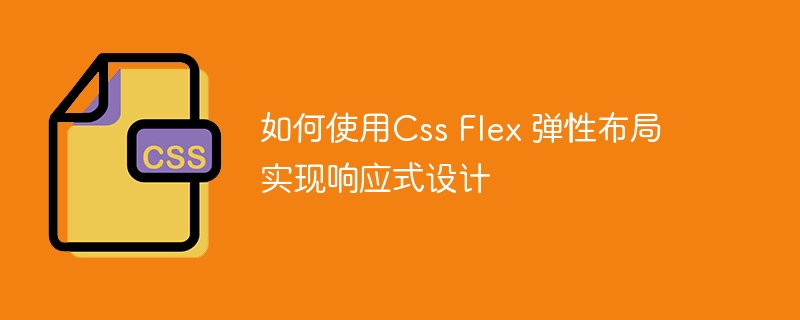
How to use Css Flex elastic layout to implement responsive design
In today's era of popular mobile devices, responsive design has become an important task in front-end development. Among them, using CSS Flex elastic layout has become one of the popular choices for implementing responsive design. CSS Flex elastic layout has strong scalability and adaptability, and can quickly implement screen layouts of different sizes. This article will introduce how to use CSS Flex elastic layout to implement responsive design, and give specific code examples.
- Set container element
First, we need to set a container element for the layout and set it to display: flex to enable Flex elastic layout. For example:
<div class="container"> // 布局内容 </div>
- Set the main axis and cross axis directions
Flex Flex Layout uses the main axis and cross axis to lay out elements. The main axis is the horizontal or vertical direction of an element, while the cross axis is the direction perpendicular to the main axis. We can use the flex-direction property to set the main axis direction. For example, if we want to lay out the elements horizontally, we can set it to flex-direction: row, and if we want to lay out the elements vertically, we can set it to flex-direction: column.
.container {
display: flex;
flex-direction: row; // 水平布局元素
// 或
/* flex-direction: column; // 垂直布局元素 */
}- Set the weight and size of elements
In Flex elastic layout, we can use the flex attribute to set the weight and size of elements. The flex property has three values: flex-grow, flex-shrink and flex-basis. flex-grow is used to set the elasticity of the element on the main axis, flex-shrink is used to set the shrinkage of the element on the main axis, and flex-basis is used to set the initial size of the element on the main axis.
For example, we can set the flex property of an element to "1 0 0%" to evenly distribute the remaining space on the main axis.
.container {
display: flex;
}
.item {
flex: 1 0 0%;
}- Media queries and responsive breakpoints
When using CSS Flex elastic layout to implement responsive design, we usually adjust it according to different screen sizes and device types layout. This can be achieved through media queries in CSS.
Media queries can be defined through the @media keyword. We can set different CSS rules and properties in media queries to adjust styles for specific screen sizes. For example, when the screen width is less than 768px, we can set the flex-direction property of the container element to column to achieve vertical layout.
@media screen and (max-width: 768px) {
.container {
flex-direction: column;
}
}By using media queries, we can set different styles and layouts based on different breakpoints to achieve responsive design.
To sum up, using CSS Flex elastic layout can quickly and easily implement responsive design. By setting container elements, main and cross-axis directions, element weights and dimensions, and using media queries and responsive breakpoints, we can create flexible and adaptive layouts for different screen sizes and device types. In actual development, we can flexibly use CSS Flex elastic layout according to specific needs and design requirements to provide users with a better experience.
(Word count: 500 words)
The above is the detailed content of How to use CSS Flex layout to implement responsive design. For more information, please follow other related articles on the PHP Chinese website!

