Home >Backend Development >PHP Tutorial >How to send verification email when user registers in PHP
How to send verification email when user registers in PHP
- 王林Original
- 2023-09-25 09:22:541389browse
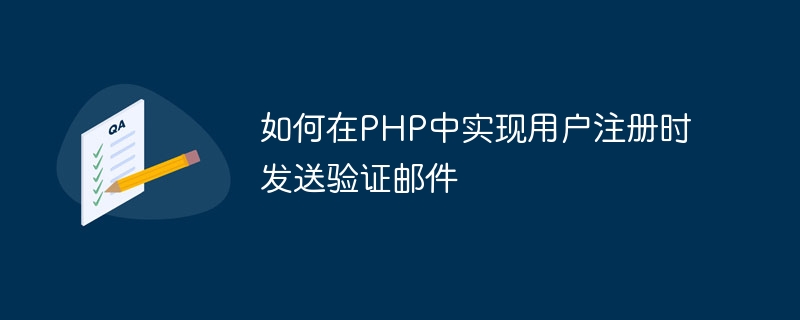
How to send verification emails during user registration in PHP
In a modern website, user registration is one of the most common functions. In order to ensure the correctness of the user's identity and email address, it is often necessary to confirm the user's registration information by sending a verification email. This article will introduce how to send verification emails when users register in PHP, and provide specific code examples.
Step 1: Configure SMTP server
First, we need to configure an SMTP server to send emails. You can use third-party libraries to send emails in PHP, such as PHPMailer. We can install it through composer.
composer require phpmailer/phpmailer
Introduce the installed library into the project:
require 'vendor/autoload.php';
Then, we You need to configure the relevant information of the SMTP server, such as SMTP server address, port number, user name, password, etc. For specific configuration, please refer to the documentation of the SMTP server provider.
Step 2: Process user registration request
When a user submits the registration form, we need to perform a series of processes to verify the user's information and send them a verification email.
First, we need to receive form data submitted by the user, such as user name and email address:
$username = $_POST['username'];
$email = $_POST[' email'];
Then, we need to generate a unique verification identifier, usually a random string, which can be generated using the PHP built-in function:
$token = bin2hex(random_bytes (16));
Next, we need to store the generated verification identifier and user information in the database for subsequent use in verification. Specific storage methods and database operations can be implemented according to specific project requirements.
Step 3: Generate verification link and send email
When a user registers, we need to generate a verification link and include it in the verification email sent to the user. When the user clicks the link, we can verify the user's registration information based on the verification identifier carried in the verification link.
First, we need to generate a verification link:
$verificationLink = "http://example.com/verify.php?token=".$token;
Then , we can use PHPMailer to send emails:
$mail = new PHPMailerPHPMailerPHPMailer();
$mail->isSMTP();
$mail->Host = 'smtp.example. com';
$mail->Port = 587;
$mail->SMTPSecure = 'tls';
$mail->SMTPAuth = true;
$mail->Username = 'username@example.com';
$mail->Password = 'password';
$mail->setFrom('from@example.com', 'Your Name');
$mail->addAddress($email, $username);
$mail->Subject = 'Please verify your email';
$mail->Body = 'Please click the following link to verify your email: '.$verificationLink;
if (!$mail->send()) {
echo 'Message could not be sent.'; echo 'Mailer Error: ' . $mail->ErrorInfo;
} else {
echo 'Message has been sent.';
}
The above code example , we sent a verification email to the user through the SMTP server. The verification link will be included in the body of the email and will point to a verification page (verify.php).
Step 4: Verify user email
When the user clicks the link in the verification email, we need to obtain the verification identifier from the verification page (verify.php) and verify the user's registration based on the identifier information.
First, we need to get the verification identifier:
$token = $_GET['token'];
Then, we can query the database based on the identifier to verify the user registration information, and update the corresponding status, such as setting the user's email verification status to verified.
Finally, we can display corresponding information on the verification page, such as prompt information indicating successful or failed verification.
Summary
This article introduces how to implement the steps and specific code examples of sending verification emails during user registration in PHP. By sending verification emails, you can ensure the accuracy and validity of the user's registration information and improve the security and user experience of the website.
The above is the detailed content of How to send verification email when user registers in PHP. For more information, please follow other related articles on the PHP Chinese website!

