Home >Java >javaTutorial >Java programming to realize scanning and recognition of answers to test questions in online examination system
Java programming to realize scanning and recognition of answers to test questions in online examination system
- 王林Original
- 2023-09-25 08:16:491157browse
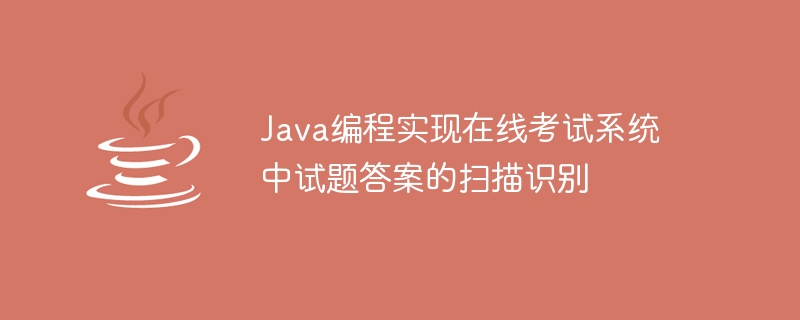
Java programming realizes scanning and recognition of answers to test questions in the online examination system
With the advancement and development of technology, traditional paper test papers are gradually being replaced by electronic test papers . In the Internet era, examinations have become more and more convenient, while also improving efficiency and accuracy. This article will introduce how to use Java programming to realize scanning and recognition of answers to test questions in the online examination system, and attach specific code examples.
In the online examination system, scanning and identifying test answers is an important function, which can help teachers and students obtain examination results quickly and accurately. Below, we'll walk through the steps to implement this feature.
Step 1: Image preprocessing
Before image recognition, the image of the test question answer needs to be preprocessed. First, convert the color image into a grayscale image, which can be achieved using Java's OpenCV library. Secondly, a binarization algorithm is used to convert the grayscale image into a binary image, which can improve the contrast of the image and facilitate subsequent image analysis and processing.
The following is a code example for image preprocessing using the OpenCV library:
import org.opencv.core.*;
import org.opencv.core.CvType;
import org.opencv.core.Mat;
import org.opencv.core.Scalar;
import org.opencv.core.Size;
import org.opencv.imgcodecs.Imgcodecs;
import org.opencv.imgproc.Imgproc;
import org.opencv.core.MatOfPoint;
import org.opencv.core.Rect;
import org.opencv.core.Point;
import org.opencv.core.MatOfByte;
public class ImagePreprocessing {
public static void main(String[] args) {
// Load image
Mat image = Imgcodecs.imread("answer_sheet.jpg");
// Convert to gray scale
Mat grayImage = new Mat();
Imgproc.cvtColor(image, grayImage, Imgproc.COLOR_BGR2GRAY);
// Apply thresholding
Mat binaryImage = new Mat();
Imgproc.threshold(grayImage, binaryImage, 127, 255, Imgproc.THRESH_BINARY);
// Save processed image
Imgcodecs.imwrite("processed_image.jpg", binaryImage);
}
}Step 2: Answer box detection
After image preprocessing, binary images need to be identified and processed . In online examination systems, the answers to test questions are generally placed in a specific box, so we need to detect the locations of these answer boxes. You can use Java's OpenCV library for contour detection and determine the location of the answer box by filtering out suitable contours.
The following is a code example for answer box detection using the OpenCV library:
public class AnswerBoxDetection {
public static void main(String[] args) {
// Load processed image
Mat binaryImage = Imgcodecs.imread("processed_image.jpg", Imgcodecs.CV_LOAD_IMAGE_GRAYSCALE);
// Apply contour detection
List<MatOfPoint> contours = new ArrayList<>();
Mat hierarchy = new Mat();
Imgproc.findContours(binaryImage, contours, hierarchy, Imgproc.RETR_EXTERNAL, Imgproc.CHAIN_APPROX_SIMPLE);
// Filter out valid answer box contours
List<Rect> answerBoxes = new ArrayList<>();
for (MatOfPoint contour : contours) {
double area = Imgproc.contourArea(contour);
if (area > 1000) { // Adjust parameter to filter out small contours
Rect boundingRect = Imgproc.boundingRect(contour);
answerBoxes.add(boundingRect);
}
}
// Save the coordinates of answer boxes
for (int i = 0; i < answerBoxes.size(); i++) {
Rect boundingRect = answerBoxes.get(i);
System.out.println("Answer box " + (i + 1) + " coordinates: (" + boundingRect.x
+ ", " + boundingRect.y + ", " + (boundingRect.x + boundingRect.width)
+ ", " + (boundingRect.y + boundingRect.height) + ")");
}
}
}Step 3: Identify the answer
After obtaining the location of the answer box, each answer can be extracted based on the location information Frame the image and perform character recognition. The character recognition function can be implemented using Java's Tesseract OCR library.
The following is a code example for character recognition using the Tesseract OCR library:
import net.sourceforge.tess4j.Tesseract;
import net.sourceforge.tess4j.TesseractException;
public class AnswerRecognition {
public static void main(String[] args) {
// Load answer box image
Mat answerBoxImage = Imgcodecs.imread("answer_box.jpg", Imgcodecs.CV_LOAD_IMAGE_GRAYSCALE);
// Apply OCR
Tesseract tesseract = new Tesseract();
tesseract.setDatapath("tessdata"); // Set path to Tesseract training data
try {
String answer = tesseract.doOCR(answerBoxImage);
System.out.println("Recognized answer: " + answer);
} catch (TesseractException e) {
System.err.println(e.getMessage());
}
}
}The above are the steps and code examples for using Java programming to implement scanning and recognition of test questions answers in the online examination system. By preprocessing the test answer image, answer box detection and character recognition, the automatic test answer recognition function can be realized, which greatly improves the efficiency and accuracy of correcting test papers.
The above is the detailed content of Java programming to realize scanning and recognition of answers to test questions in online examination system. For more information, please follow other related articles on the PHP Chinese website!
Related articles
See more- Using Java to write the test score export module of the online examination system
- How to use Java to write the print score function of the online examination system
- How to write a simple online exam system through PHP
- Java develops exam arrangement customization function in online exam system
- Using Java to develop permission management module in online examination system

