Home >Java >javaTutorial >Using Java to write the test score export module of the online examination system
Using Java to write the test score export module of the online examination system
- 王林Original
- 2023-09-24 08:55:411449browse
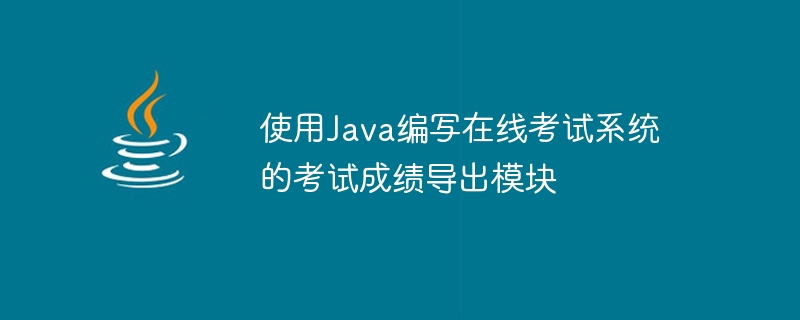
Exam score export module of the online examination system
With the development of Internet technology, online education has become a common learning method. The online examination system is an important part of online education. It provides students with a convenient examination method and can automatically process examination results. For teachers, they need to export students’ test scores for further analysis and evaluation. Therefore, developing a powerful test score export module is very important for online examination systems.
This article will introduce how to use Java to write an exam score export module for an online exam system. This module can export students' exam scores into Excel files and provides specific code examples.
First, we need to use the Apache POI library to operate Excel files. Apache POI is a Java library for reading and writing Microsoft Office files. It provides a rich API to operate Excel files. Before use, you need to download and import the relevant jar package of Apache POI.
Next, we need to define a class to handle the function of exporting exam scores, for example, named ExamScoreExport.
import org.apache.poi.ss.usermodel.*;
import org.apache.poi.xssf.usermodel.XSSFWorkbook;
import java.io.FileOutputStream;
import java.io.IOException;
import java.util.List;
public class ExamScoreExport {
public void export(List<Student> students, String filePath) {
Workbook workbook = new XSSFWorkbook();
Sheet sheet = workbook.createSheet("考试成绩");
// 创建表头
Row headerRow = sheet.createRow(0);
headerRow.createCell(0).setCellValue("姓名");
headerRow.createCell(1).setCellValue("学号");
headerRow.createCell(2).setCellValue("成绩");
// 填充数据
int rowNum = 1;
for (Student student : students) {
Row row = sheet.createRow(rowNum++);
row.createCell(0).setCellValue(student.getName());
row.createCell(1).setCellValue(student.getId());
row.createCell(2).setCellValue(student.getScore());
}
// 保存Excel文件
try (FileOutputStream outputStream = new FileOutputStream(filePath)) {
workbook.write(outputStream);
System.out.println("考试成绩导出成功!");
} catch (IOException e) {
e.printStackTrace();
}
}
// 示例学生类
private static class Student {
private String name;
private String id;
private int score;
public Student(String name, String id, int score) {
this.name = name;
this.id = id;
this.score = score;
}
public String getName() {
return name;
}
public String getId() {
return id;
}
public int getScore() {
return score;
}
}
// 示例使用
public static void main(String[] args) {
List<Student> students = List.of(
new Student("张三", "1001", 80),
new Student("李四", "1002", 90),
new Student("王五", "1003", 85)
);
String filePath = "exam_scores.xlsx";
ExamScoreExport exporter = new ExamScoreExport();
exporter.export(students, filePath);
}
}In the above code, we created a class named ExamScoreExport, and defined an export method in this class to export exam scores. This method accepts a list of students and file path as parameters. First, we create a Workbook object to represent the Excel file and create a Sheet object. Then, create the header and populate the data. Finally, use FileOutputStream to write the Workbook object to the file.
For demonstration, we also define an internal sample student class and create a list of students in the main method. We call the export method to export the students' test scores into an Excel file named "exam_scores.xlsx".
To summarize, this article introduces how to use Java to write an exam score export module for an online exam system, and provides specific code examples. Through this module, teachers can easily export students' test scores to Excel files for further analysis and evaluation. I hope this article will be helpful for learning the development of online examination systems and using the Apache POI library.
The above is the detailed content of Using Java to write the test score export module of the online examination system. For more information, please follow other related articles on the PHP Chinese website!

