Home >Backend Development >PHP Tutorial >How to add a scheduled task function to the accounting system - How to develop scheduled tasks using PHP
How to add a scheduled task function to the accounting system - How to develop scheduled tasks using PHP
- WBOYWBOYWBOYWBOYWBOYWBOYWBOYWBOYWBOYWBOYWBOYWBOYWBOriginal
- 2023-09-24 11:27:28783browse
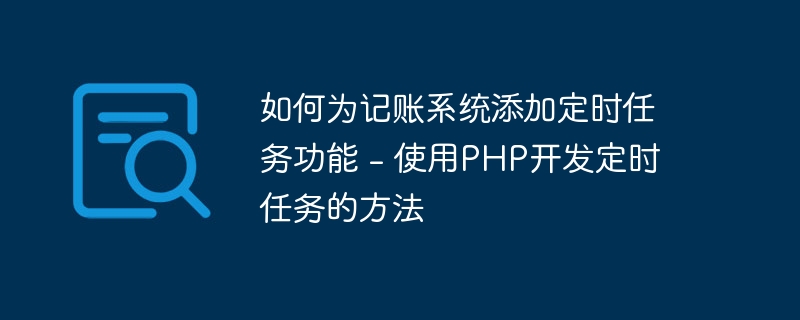
How to add a scheduled task function to the accounting system - using PHP to develop scheduled tasks requires specific code examples
With the development of Internet technology, the accounting system It has become one of the essential tools in many people's lives. However, in actual use, many users hope that the accounting system can have a regular reminder function so that they can better manage their financial situation. This article will introduce how to add scheduled task functions to the accounting system, and use PHP to develop specific methods and sample codes.
1. Why do you need the scheduled task function?
The scheduled task function can help users automatically remind important financial matters, such as monthly repayment dates, weekly financial plans, etc. This prevents users from forgetting important financial activities due to their busy lives, helps users better manage their financial situation, and avoid unexpected expenses and losses.
2. How to use PHP to develop scheduled tasks
PHP is a scripting language widely used in Web development. Its flexibility and ease of use make it the first choice for many developers. language. The following will introduce how to use PHP to develop scheduled task functions.
- Using Cron Tasks
Cron is a tool for running tasks at a specific time. It is widely used in Unix and Unix-like systems and can be configured simply files to define various scheduled tasks. In Linux systems, you can edit the Cron task list through the following command:
crontab -e
Next, add a new scheduled task to the open crontab file and execute the PHP script in the task. For example, if you want to run a PHP script at 3 pm every day, you can add the following line to the crontab file:
0 15 * * * php /path/to/your/php/script.php
Where, 0 15 * means to run the task at 3 pm every day, php /path/to/your/php/script.php represents the path of the PHP script to be run.
- Use PHP’s built-in scheduled task functions
PHP has some built-in functions that can help us implement scheduled task functions. The most important functions are sleep() and time(). The sleep() function can pause the program for a period of time, and the time() function can get the current timestamp.
The following is an example of using the sleep() and time() functions to output the current time every 2 seconds:
<?php
while (true) {
echo date('Y-m-d H:i:s') . "
";
sleep(2);
}
?>In In the above example, we use an infinite loop to continuously output the current time, and then use sleep(2) to pause the program for 2 seconds before continuing to execute the next loop.
This method is suitable for some simple scheduled tasks, but for more complex tasks, more complex logic and processing methods may be required.
3. Sample code
The following is a sample code for implementing scheduled tasks in an accounting system developed using PHP:
<?php
// 自动提醒还款日任务
function reminderRepayment() {
// 获取还款日列表
$repaymentList = array(
'2022-01-15',
'2022-02-15',
'2022-03-15',
// ... 其他还款日
);
// 获取今天日期
$today = date('Y-m-d');
// 检查今天是否是还款日
if (in_array($today, $repaymentList)) {
sendReminderEmail('今天是还款日,请及时还款!');
}
}
// 发送提醒邮件函数
function sendReminderEmail($content) {
// 这里可以编写发送邮件的代码,比如使用PHPMailer类等
}
// 每天定时执行的任务
function dailyTask() {
reminderRepayment();
}
// 每周定时执行的任务
function weeklyTask() {
// 每周日提醒理财计划
if (date('w') == 0) {
sendReminderEmail('新的一周开始了,请制定本周的理财计划!');
}
}
// 执行定时任务
function runScheduledTasks() {
dailyTask();
weeklyTask();
}
// 实际运行定时任务
runScheduledTasks();
?>In the above sample code, we define A reminderRepayment() function is used to check whether it is the repayment date, and the sendReminderEmail() function is used to send a reminder email. Then, we defined a dailyTask() function to execute daily scheduled tasks, and a weeklyTask() function to execute weekly scheduled tasks. Finally, we use the runScheduledTasks() function to actually run the scheduled task.
4. Summary
This article introduces how to add a scheduled task function to the accounting system, and uses PHP development methods and sample codes. By setting up scheduled tasks reasonably, we can help users better manage their financial situation and avoid losses caused by negligence. I hope the content of this article can be helpful to readers and improve the practicality and convenience of the accounting system.
The above is the detailed content of How to add a scheduled task function to the accounting system - How to develop scheduled tasks using PHP. For more information, please follow other related articles on the PHP Chinese website!

