Home >Backend Development >PHP Tutorial >How to use PHP and Vue to implement data comparison function
How to use PHP and Vue to implement data comparison function
- WBOYWBOYWBOYWBOYWBOYWBOYWBOYWBOYWBOYWBOYWBOYWBOYWBOriginal
- 2023-09-24 10:29:021323browse
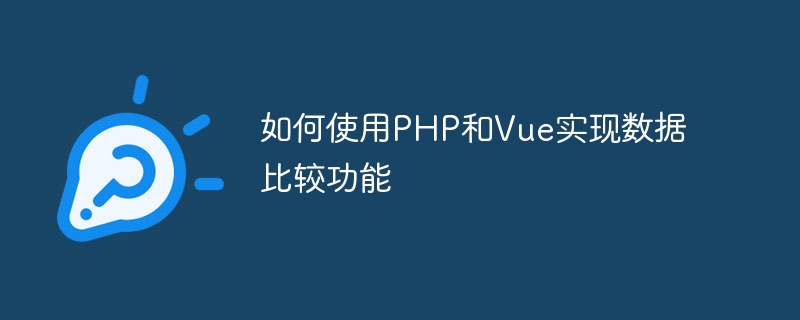
How to use PHP and Vue to implement data comparison function
Introduction:
In web development, it is often necessary to compare data to achieve different businesses need. This article will introduce how to use PHP and Vue to implement the data comparison function, and provide specific code examples.
1. Front-end preparation
- Introduce Vue.js: Introduce Vue.js into the HTML file. You can use CDN or local download.
<script src="https://cdn.jsdelivr.net/npm/vue/dist/vue.js"></script>
- Create a Vue instance: Add a Vue instance in the HTML file and define some initial data and methods.
<div id="app">
<input v-model="num1" type="number" placeholder="请输入第一个数字" />
<input v-model="num2" type="number" placeholder="请输入第二个数字" />
<button @click="compare">比较</button>
<p>比较结果:{{ result }}</p>
</div>
<script>
new Vue({
el: '#app',
data: {
num1: null,
num2: null,
result: ''
},
methods: {
compare: function() {
// 数据比较逻辑
}
}
})
</script>2. Back-end preparation
- Create a PHP file named compare.php.
- Write the logic of comparing data in the compare.php file. For example, compare two numbers.
<?php
$num1 = $_GET['num1'];
$num2 = $_GET['num2'];
if ($num1 > $num2) {
echo '第一个数字大于第二个数字';
} elseif ($num1 < $num2) {
echo '第一个数字小于第二个数字';
} else {
echo '两个数字相等';
}
?>3. Front-end and back-end interaction
- In the compare method of Vue, use the axios library to send an HTTP request and pass num1 and num2 to the compare.php file.
<script>
methods: {
compare: function() {
var vm = this;
axios.get('compare.php', {
params: {
num1: vm.num1,
num2: vm.num2
}
})
.then(function(response) {
vm.result = response.data;
})
.catch(function(error) {
console.log(error);
});
}
}
</script>At this point, we have completed writing the relevant code to implement the data comparison function using PHP and Vue.
Summary:
This article introduces how to use PHP and Vue to implement the data comparison function through a simple example. Through the combination of front-end and back-end, richer and more complex data comparison operations can be achieved. Using Vue's data binding and update functions, comparison results can be obtained and displayed in real time. This front-to-back development approach makes the code clearer and more maintainable. I hope this article can help beginners understand and master the data comparison function.
The above is the detailed content of How to use PHP and Vue to implement data comparison function. For more information, please follow other related articles on the PHP Chinese website!

