Home >Web Front-end >JS Tutorial >How to convert an array of Object to an array using JavaScript?
How to convert an array of Object to an array using JavaScript?
- WBOYWBOYWBOYWBOYWBOYWBOYWBOYWBOYWBOYWBOYWBOYWBOYWBforward
- 2023-09-22 11:29:021596browse
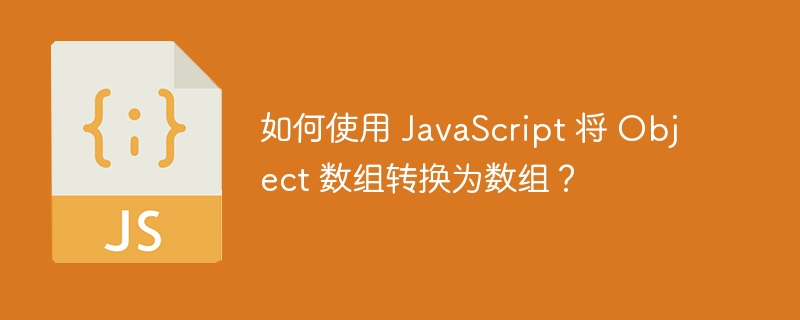
We can convert an array of Object into a JavaScript array using the Object.values() method, the Array puch() method and the for...of loop. First, we loop through each object using for...of and then apply the Object.values() method to access the values of a single object. Then use the Array Push() method to add the value to the array. In this article, we will discuss this method in detail.
Let's look at an example to understand the problem.
You have been given an object array, and the task is to convert the object array into an object value array. Here is an example of what we want to achieve.
Given object array -
let carObj = [
{ name: "John", car: "Ford" },
{ name: "Mark", car: "BMW" },
{ name: "Ben", car: "Toyota" }
]
should be converted to -
let carObj = ["John", "Ford", "Mark", "BMW", "Ben", "Toyota" ]
There are multiple ways to achieve this. Some of them are -
Use for...of loop
Use array.map method
Use for...of loop
for...of loop is used to iterate the values of an array or any iterable object. To convert an array of objects into an array using a for...of loop, we use the following steps.
step
Create an empty space to store the result value.
Use for...of to loop through the object array
We know that the items of the array are the objects whose values we want.
Push the value of the current object into an empty array through the array.push and Object.values() methods.
Example
In this example, we have an array of objects. These objects contain names and car modes. We extract these values and assign them into a single array using a for..of loop.
<html>
<head>
<title>How to convert Object’s array to an array using JavaScript?</title>
</head>
<body>
<h3 id="demo">Converting Object’s array to an array using for...of loop</h3>
<script>
// The car object
let carObj = [
{ name: "John", car: "Ford" },
{ name: "Mark", car: "BMW" },
{ name: "Ben", car: "Toyota" }
]
// Initialize an empty array
let arr = [];
// Loop through the car object
for (i of carObj) {
// Push the values of every object into arr
arr.push(...Object.values(i))
}
// Print the arr
document.write("Final Array: " + arr)
</script>
</body>
</html>
Use Array.map() method
The Array.map() method calls a function on each element of the array and returns a new array. To convert an array of objects into an array using Array.map() method, we use the following steps.
Apply the map method to the object array.
Return the value of the key you want to extract after each iteration.
You will get an array of all values for a specific key.
Example
In this example, we have an array of objects. These objects contain names and car modes. We extract all the cars into a separate array and all the names into a separate array.
<html>
<head>
<title>Example- How to convert Object's array to an array using JavaScript</title>
</head>
<body>
<h3 id="demo">Converting Object's array to an array using Array.map() method</h3>
<script>
// The car object
let carObj = [
{ name: "John", car: "Ford" },
{ name: "Mark", car: "BMW" },
{ name: "Ben", car: "Toyota" }
]
let nameArr = carObj.map((item) => item.name)
let carArr = carObj.map((item) => item.car)
// Print the Arrays
document.write("Names Array : " + nameArr + "<br>")
document.write("Cars Array : " + carArr)
</script>
</body>
</html>
The above is the detailed content of How to convert an array of Object to an array using JavaScript?. For more information, please follow other related articles on the PHP Chinese website!
Related articles
See more- An in-depth analysis of the Bootstrap list group component
- Detailed explanation of JavaScript function currying
- Complete example of JS password generation and strength detection (with demo source code download)
- Angularjs integrates WeChat UI (weui)
- How to quickly switch between Traditional Chinese and Simplified Chinese with JavaScript and the trick for websites to support switching between Simplified and Traditional Chinese_javascript skills

