Home >Database >Mysql Tutorial >How to use MySQL and Ruby to implement a simple data query and analysis function
How to use MySQL and Ruby to implement a simple data query and analysis function
- WBOYWBOYWBOYWBOYWBOYWBOYWBOYWBOYWBOYWBOYWBOYWBOYWBOriginal
- 2023-09-21 16:36:341578browse
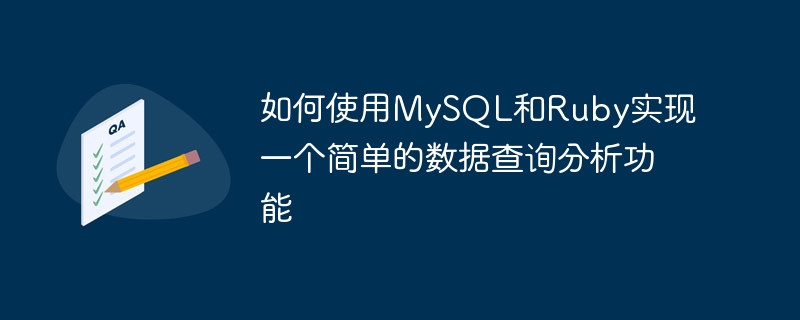
How to use MySQL and Ruby to implement a simple data query and analysis function
In today's big data era, data analysis has become an indispensable part in many fields . When performing data analysis, the most common operation is data query. This article will introduce how to use MySQL and Ruby programming language to implement a simple data query and analysis function, and give specific code examples.
First, we need to install the MySQL and Ruby development environments. MySQL is an open source relational database management system, and Ruby is a simple and powerful scripting language. After ensuring that both development environments have been successfully installed, we can start writing code.
The following example will be based on a hypothetical student performance database with three fields: student name, subject, and grade. Our goal is to perform different types of data query and analysis based on user requirements.
- Connect to the database
First, we need to connect to the MySQL database through Ruby code. In Ruby, we can use the MySQL2 library to do this. The following is a code example to connect to the database:
require 'mysql2' # 创建数据库连接 client = Mysql2::Client.new(host: 'localhost', username: 'root', password: 'password', database: 'grades')
In the above code, we use the Mysql2 library to create a database connection, which contains the host address, user name, password and database name that need to be connected.
- Perform data query
Next, we need to write code to perform data query. The following is a simple code example for querying the grades of a certain student:
# 查询某个学生的成绩
student = 'John'
results = client.query("SELECT subject, score FROM grades WHERE student_name = '#{student}'")
# 打印查询结果
results.each do |row|
puts "科目:#{row['subject']},成绩:#{row['score']}"
endIn the above code, we first define a student name to query, and then use the query statement to query the student's Grade information. "#{student}" in the query statement will be replaced with the actual student name.
- Perform data analysis
In addition to simple data queries, we can also perform data analysis by writing code. The following is a sample code for calculating the average grade of a certain subject:
# 计算某个科目的平均成绩
subject = 'Math'
results = client.query("SELECT AVG(score) AS average FROM grades WHERE subject = '#{subject}'")
# 打印结果
results.each do |row|
puts "科目:#{subject},平均成绩:#{row['average']}"
endIn the above code, we use the query statement to calculate the average grade of a certain subject. "average" in the query results represents the calculated average, which can be changed according to actual needs.
Summary
Through the above sample code, we can see that it is not difficult to use MySQL and Ruby to implement a simple data query and analysis function. You only need to connect to the database and write corresponding query statements to realize different types of data query and analysis. Of course, this is just a simple beginning. As your proficiency with MySQL and Ruby increases, you can use more complex query statements and analysis methods to process more complex data.
I hope this article will help you understand how to use MySQL and Ruby to implement a simple data query and analysis function. I wish you success in your data analysis journey!
The above is the detailed content of How to use MySQL and Ruby to implement a simple data query and analysis function. For more information, please follow other related articles on the PHP Chinese website!

