How to implement IoT hardware remote control function through Java development

How to realize the remote control function of IoT hardware through Java development
With the rapid development of IoT technology, more and more devices can be remotely controlled through the Internet. In this article, I will introduce how to implement the remote control function of IoT hardware through Java development and provide some specific code examples.
1. Preparation work
To realize the remote control function of IoT hardware, we first need to prepare the following equipment and tools:
- IoT hardware equipment: it can be sensors, an actuator or other controllable device such as an Arduino or Raspberry Pi.
- Internet connection: Make sure the hardware device can access the Internet through the network, either through Ethernet or Wi-Fi to the router.
- Development tools: Java development environment, such as Eclipse or IntelliJ IDEA.
2. Write hardware control logic
Before starting to write Java code, we first need to define the functions and control logic of the hardware device. For example, we can define the control logic of a light, including functions such as turning on, turning off, and adjusting brightness.
- In the Java development environment, create a new Java project.
- Create a Java class named "Light" to implement the control logic of the light.
The following is a simple sample code that demonstrates how to control the switch status of the light through Java:
public class Light {
private boolean isOn;
public void turnOn() {
// 在这里编写控制灯打开的代码
isOn = true;
}
public void turnOff() {
// 在这里编写控制灯关闭的代码
isOn = false;
}
public boolean isOn() {
return isOn;
}
}3. Implement the remote control function
Once we define the hardware device Control logic, we can start to implement the remote control function. Here, we can achieve remote communication through Java's Socket and network programming.
- Add a new method in the Light class for receiving remote control instructions.
public class Light {
// 省略其他代码...
public void receiveRemoteCommand(String command) {
if (command.equals("ON")) {
turnOn();
} else if (command.equals("OFF")) {
turnOff();
}
}
}- Create a Java class named "Server" to implement the server-side remote control function.
The following is a simple sample code that demonstrates how to implement server-side remote control function through Java Socket:
import java.io.IOException;
import java.net.ServerSocket;
import java.net.Socket;
public class Server {
public static void main(String[] args) {
try {
ServerSocket serverSocket = new ServerSocket(8888);
System.out.println("服务器启动,监听端口8888...");
while (true) {
Socket socket = serverSocket.accept();
new Thread(new Handler(socket)).start();
}
} catch (IOException e) {
e.printStackTrace();
}
}
}
class Handler implements Runnable {
private Socket socket;
public Handler(Socket socket) {
this.socket = socket;
}
public void run() {
try {
// 获取远程控制指令
String command = socket.getInputStream().readUTF();
// 调用硬件设备的控制方法
Light light = new Light();
light.receiveRemoteCommand(command);
// 关闭连接
socket.close();
} catch (IOException e) {
e.printStackTrace();
}
}
}4. Test the remote control function
Complete the remote control function After development, we can test it.
- On the client side, create a Java class named "Client" for sending remote control instructions.
The following is a simple sample code that demonstrates how to send remote control instructions through Java Socket:
import java.io.IOException;
import java.net.Socket;
public class Client {
public static void main(String[] args) {
try {
Socket socket = new Socket("127.0.0.1", 8888);
socket.getOutputStream().writeUTF("ON");
socket.close();
} catch (IOException e) {
e.printStackTrace();
}
}
}- Run the server-side program and start the server listening port.
- Run the client program and send remote control instructions.
- On the server-side console, you can see that the remote control command is received and executed.
5. Summary
Through Java development, we can easily realize the remote control function of IoT hardware. This article introduces the basic principles of remote control of IoT hardware and provides Java code examples. I hope this article will be helpful to readers who want to have a deeper understanding of IoT technology and related development. Through expansion and improvement, we can achieve more complex remote control functions and make IoT devices more intelligent and convenient.
The above is the detailed content of How to implement IoT hardware remote control function through Java development. For more information, please follow other related articles on the PHP Chinese website!
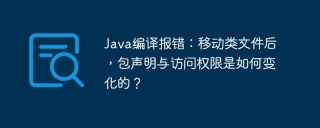 Java compilation error: How do package declaration and access permissions change after moving the class file?Apr 19, 2025 pm 07:12 PM
Java compilation error: How do package declaration and access permissions change after moving the class file?Apr 19, 2025 pm 07:12 PMPackages and Directories in Java: The logic behind compiler errors In Java development, you often encounter problems with packages and directories. This article will explore Java in depth...
 LeetCode Question 3: What is the reason why the local and platform output results are different when inputting an empty string?Apr 19, 2025 pm 07:09 PM
LeetCode Question 3: What is the reason why the local and platform output results are different when inputting an empty string?Apr 19, 2025 pm 07:09 PMLeetcode ...
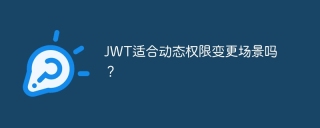 Is JWT suitable for dynamic permission change scenarios?Apr 19, 2025 pm 07:06 PM
Is JWT suitable for dynamic permission change scenarios?Apr 19, 2025 pm 07:06 PMJWT and Session Choice: Tradeoffs under Dynamic Permission Changes Many Beginners on JWT and Session...
 How to properly configure apple-app-site-association file in pagoda nginx to avoid 404 errors?Apr 19, 2025 pm 07:03 PM
How to properly configure apple-app-site-association file in pagoda nginx to avoid 404 errors?Apr 19, 2025 pm 07:03 PMHow to correctly configure apple-app-site-association file in Baota nginx? Recently, the company's iOS department sent an apple-app-site-association file and...
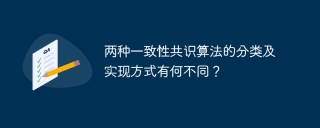 What are the differences in the classification and implementation methods of the two consistency consensus algorithms?Apr 19, 2025 pm 07:00 PM
What are the differences in the classification and implementation methods of the two consistency consensus algorithms?Apr 19, 2025 pm 07:00 PMHow to understand the classification and implementation methods of two consistency consensus algorithms? At the protocol level, there has been no new members in the selection of consistency algorithms for many years. ...
 What causes the MyBatis-Plus query results to be inconsistent?Apr 19, 2025 pm 06:57 PM
What causes the MyBatis-Plus query results to be inconsistent?Apr 19, 2025 pm 06:57 PMmybatis-plus...
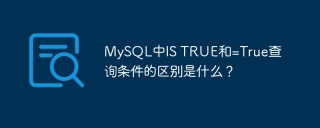 What is the difference between IS TRUE and =True query conditions in MySQL?Apr 19, 2025 pm 06:54 PM
What is the difference between IS TRUE and =True query conditions in MySQL?Apr 19, 2025 pm 06:54 PMThe difference between ISTRUE and =True query conditions in MySQL In MySQL database, when processing Boolean values (Booleans), ISTRUE and =TRUE...
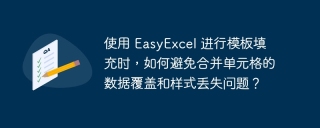 How to avoid data overwriting and style loss of merged cells when using EasyExcel for template filling?Apr 19, 2025 pm 06:51 PM
How to avoid data overwriting and style loss of merged cells when using EasyExcel for template filling?Apr 19, 2025 pm 06:51 PMHow to avoid data overwriting and style loss of merged cells when using EasyExcel for template filling? Using EasyExcel for Excel...


Hot AI Tools

Undresser.AI Undress
AI-powered app for creating realistic nude photos

AI Clothes Remover
Online AI tool for removing clothes from photos.

Undress AI Tool
Undress images for free

Clothoff.io
AI clothes remover

AI Hentai Generator
Generate AI Hentai for free.

Hot Article

Hot Tools

Notepad++7.3.1
Easy-to-use and free code editor

SublimeText3 Mac version
God-level code editing software (SublimeText3)

Dreamweaver Mac version
Visual web development tools

WebStorm Mac version
Useful JavaScript development tools

Zend Studio 13.0.1
Powerful PHP integrated development environment





