Home >Java >javaTutorial >Java development: How to use container technology to implement application deployment and management
Java development: How to use container technology to implement application deployment and management
- WBOYWBOYWBOYWBOYWBOYWBOYWBOYWBOYWBOYWBOYWBOYWBOYWBOriginal
- 2023-09-21 11:30:41828browse
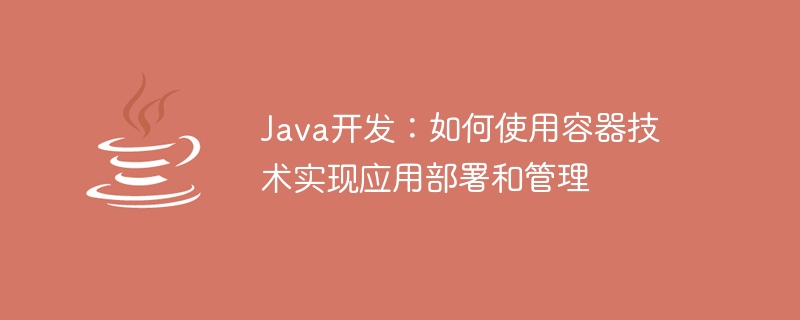
Title: Java Development: Application Examples of Container Technology in Application Deployment and Management
Introduction:
With the rise of cloud computing and microservice architecture, Container technology has become an important part of modern application deployment and management. In Java development, by using container technology, advantages such as rapid deployment, lightweight management, and service isolation can be achieved. This article will introduce how to use container technology to implement the deployment and management of Java applications, and provide specific code examples.
1. Overview of container technology
1.1 Basic concepts of container technology
Container technology refers to a technology that packages applications and their dependencies at the operating system level so that they can run in isolation. Common container technologies include Docker, Kubernetes, etc.
1.2 Advantages of container technology
- Rapid deployment: Through container technology, applications and their dependencies can be packaged into a mirror to achieve rapid deployment.
- Lightweight management: Starting, stopping, restarting and other operations of containers can be achieved through simple commands, reducing operation and maintenance costs.
- Service isolation: Each container is isolated from each other and will not interfere with each other, improving the security and stability of the application.
- Convenient migration: Containers can be migrated in different environments to achieve rapid migration and expansion of applications.
2. Steps to implement Java application deployment and management using container technology
2.1 Install and configure Docker
First, we need to install and configure the Docker environment on the server. For specific installation and configuration steps, please refer to Docker official documentation.
2.2 Create a Docker image
Create a Dockerfile in the project root directory to define the project's build rules and dependencies. For example, the following is a simple Dockerfile example:
FROM openjdk:8-jdk-alpine COPY target/myapp.jar /app CMD ["java","-jar","/app/myapp.jar"]
The above Dockerfile uses openjdk:8-jdk-alpine as the base image, copies the project's jar file to the /app directory, and executes the java -jar command to start application.
2.3 Build Docker image
Open a terminal in the root directory and enter the following command to build the image:
docker build -t myapp:1.0 .
This command will build an image named myapp and specify the label as 1.0.
2.4 Run the Docker container
Run the container through the following command:
docker run -p 8080:8080 myapp:1.0
This command will run the myapp container on the local port 8080.
2.5 Expanding and managing container clusters
When you need to expand the container cluster, you can use container orchestration tools such as Kubernetes. By writing Deployment and Service configuration files, rapid expansion and load balancing of containers can be achieved.
3. Sample Code
The following is a simple Java application example to demonstrate how to use Docker to deploy and manage Java applications.
@RestController
public class HelloController {
@GetMapping("/")
public String hello() {
return "Hello, Docker!";
}
}This example is a REST service based on Spring Boot, which returns the string "Hello, Docker!" by accessing the root path.
4. Summary
By using container technology, rapid deployment and management of Java applications can be achieved. This article introduces the concepts and advantages of container technology, and provides specific code examples to help developers quickly understand and apply container technology. I hope this article will be helpful to Java developers in implementing application deployment and management.
The above is the detailed content of Java development: How to use container technology to implement application deployment and management. For more information, please follow other related articles on the PHP Chinese website!
Related articles
See more- What functions does the file management system in the operating system provide users?
- What should I do if the computer prompts that I need administrator rights when installing software?
- A computer operating system is what manages computer hardware and software
- What to do if Computer Management cannot be opened
- What is a computer that provides and manages shared resources in a local area network called

