 Common Problem
Common Problem What is a computer that provides and manages shared resources in a local area network called
What is a computer that provides and manages shared resources in a local area network calledIn a local area network, the computer that provides and manages shared resources is called a "network server". The network server is the core component of the computer LAN. Its functions are: 1. Run the network operating system, control and coordinate the work between computers in the network; 2. Store and manage shared resources in the network; 3. Supervise network activities. and control, etc.

The operating environment of this tutorial: Windows 7 system, Dell G3 computer.
In a computer LAN, a computer that provides shared resources for the network and manages these resources is generally called a "network server".
Network server is the core component of the computer local area network. The network operating system runs on the network server, and the efficiency of the network server directly affects the efficiency of the entire network. Therefore, high-end computers or dedicated server computers are generally used as network servers.
The network server mainly has the following four functions:
Run the network operating system, control and coordinate the work between computers in the network, Meet user requirements to the greatest extent possible and respond and process them.
Storage and management of shared resources in the network, such as databases, files, applications, disk space, printers, plotters, etc.
Serves the application programs of each workstation. For example, using the client/server (Client/Server) structure, the network server not only acts as a network server, but also acts as an application server.
Supervise and control network activities, conduct actual management of the network, allocate system resources, understand and adjust system operating status, close/start certain resources, etc.
For more related knowledge, please visit the FAQ column!
The above is the detailed content of What is a computer that provides and manages shared resources in a local area network called. For more information, please follow other related articles on the PHP Chinese website!
 win11无法连接局域网打印机,应该如何解决?Jul 01, 2023 am 08:57 AM
win11无法连接局域网打印机,应该如何解决?Jul 01, 2023 am 08:57 AMwin11无法连接局域网打印机怎么办?有不少用户的win11系统在使用局域网打印机功能的时候,无法正常连接到共享打印机,出现这个问题,可能是连接步骤或者是某项功能服务没打开。今天小编就给大家带来了多种解决方法,很多小伙伴不知道怎么详细操作,小编下面整理了win11电脑不能连共享打印机解决技巧,如果你感兴趣的话,跟着小编一起往下看看吧!win11电脑不能连共享打印机解决技巧1、首先,按键盘上的Win+X组合键,或右键点击任务栏上的Windows开始图标,在打开的隐藏菜单项中,选择运行;2、运行窗口
 cmd怎么查看局域网所有ipFeb 20, 2023 pm 02:22 PM
cmd怎么查看局域网所有ipFeb 20, 2023 pm 02:22 PMcmd查看局域网所有ip的方法:1、按“Win+R”快捷键打开“运行”窗口;2、在“运行”窗口中输入“CMD”后,按回车键;3、在打开的“命令提示符”界面中,输入命令“arp -a”并按回车键;4、从返回结果就可以看到本地局域网中的所有与本机通信的计算机IP地址。
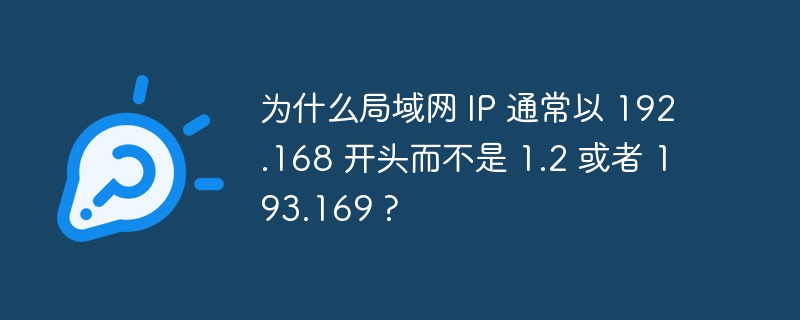 为什么局域网 IP 通常以 192.168 开头而不是 1.2 或者 193.169 ?Aug 02, 2023 pm 03:42 PM
为什么局域网 IP 通常以 192.168 开头而不是 1.2 或者 193.169 ?Aug 02, 2023 pm 03:42 PM配置路由器的人往往会使用路由器默认的 IP 地址作为网关,换成其他的 IP 地址既费脑子又费事。还别不相信,经常做网络维护的人设置 IP 地址,“192.168” 输入得贼溜。但这还不是根本原因。
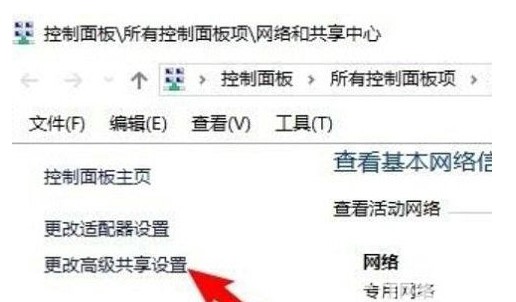 windows10局域网看不到其他电脑怎么办Jul 18, 2023 am 08:02 AM
windows10局域网看不到其他电脑怎么办Jul 18, 2023 am 08:02 AM不少用户都会根据局域网去和别的电脑开展共享文件,但是有的windows10客户反映在局域网内看不到其他电脑,怎么办呢?你先开启高级共享设置,选中“启用网络发现”与“开启文件和打印机共享”。以后开启服务面板,找到Server服务项,右键启动它。然后打开程序和功能面板,挑选开启或关掉Windows作用,勾选“SMB1.0/CIFS共享文件适用”即可。windows10局域网看不到其他电脑怎么办:1.最先,右键点击“此电脑”标志,在弹出菜单中选择“特性”菜单项;2.随后,在打开的网络和共享中心窗口中,
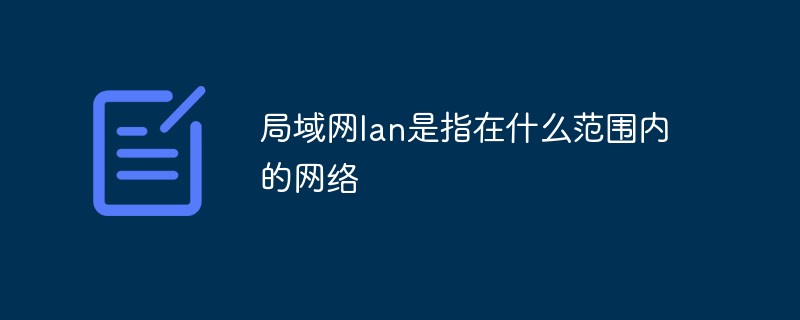 局域网lan是指在什么范围内的网络Jan 14, 2021 pm 04:07 PM
局域网lan是指在什么范围内的网络Jan 14, 2021 pm 04:07 PM局域网lan是指在10公里范围内的网络。局域网是指局部地区形成的一个区域网络,其特点就是分布地区范围有限,一般限定在小于10km(公里)的范围,通常采用有线的方式连接起来。局域网将一定区域内的各种计算机、外部设备和数据库连接起来形成计算机通信网,通过专用数据线路与其他地方的局域网或数据库连接,形成更大范围的信息处理系统。
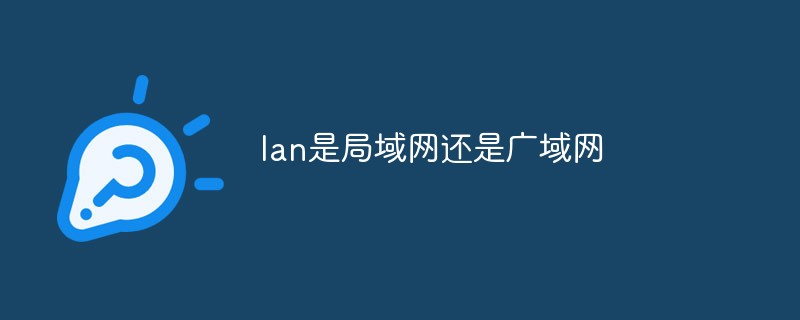 lan是局域网还是广域网Aug 30, 2022 am 11:35 AM
lan是局域网还是广域网Aug 30, 2022 am 11:35 AMlan是“Local Area Network”的缩写,是局域网的意思;局域网的覆盖范围一般是方圆几千米之内,可以实现文件管理、应用软件共享、打印机共享等功能,在使用过程当中,通过维护局域网网络安全,能够有效地保护资料安全,保证局域网网络能够正常稳定的运行。
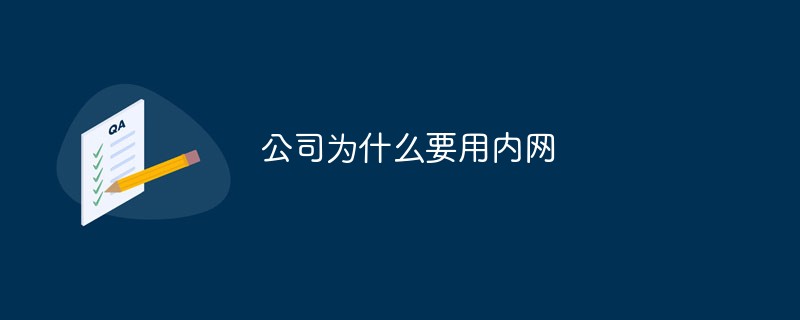 公司为什么要用内网Aug 22, 2022 pm 03:57 PM
公司为什么要用内网Aug 22, 2022 pm 03:57 PM用内网的原因:1、资源共享,可提供方便的软硬件资源共享,尤其是在硬件资源方向更显突出,打印机和扫描仪等办公自动化设 备得到充分的利用。2、便于团队合作,大多数现代局域网提供了一个平台,可以让多个用户处理同一个文件且始终使用最新版本。3、易于查找信息,内网可作为放置所有受信任信息的位置。4、减少管理成本,借助内网,可轻松提供联机表单,从一开始就理顺工作流程,大大地提高了工作效率。

Hot AI Tools

Undresser.AI Undress
AI-powered app for creating realistic nude photos

AI Clothes Remover
Online AI tool for removing clothes from photos.

Undress AI Tool
Undress images for free

Clothoff.io
AI clothes remover

AI Hentai Generator
Generate AI Hentai for free.

Hot Article

Hot Tools

VSCode Windows 64-bit Download
A free and powerful IDE editor launched by Microsoft

WebStorm Mac version
Useful JavaScript development tools

DVWA
Damn Vulnerable Web App (DVWA) is a PHP/MySQL web application that is very vulnerable. Its main goals are to be an aid for security professionals to test their skills and tools in a legal environment, to help web developers better understand the process of securing web applications, and to help teachers/students teach/learn in a classroom environment Web application security. The goal of DVWA is to practice some of the most common web vulnerabilities through a simple and straightforward interface, with varying degrees of difficulty. Please note that this software

SecLists
SecLists is the ultimate security tester's companion. It is a collection of various types of lists that are frequently used during security assessments, all in one place. SecLists helps make security testing more efficient and productive by conveniently providing all the lists a security tester might need. List types include usernames, passwords, URLs, fuzzing payloads, sensitive data patterns, web shells, and more. The tester can simply pull this repository onto a new test machine and he will have access to every type of list he needs.

Atom editor mac version download
The most popular open source editor





