Home >Backend Development >PHP Tutorial >PHP development skills: How to implement paging function
PHP development skills: How to implement paging function
- 王林Original
- 2023-09-21 10:25:501013browse
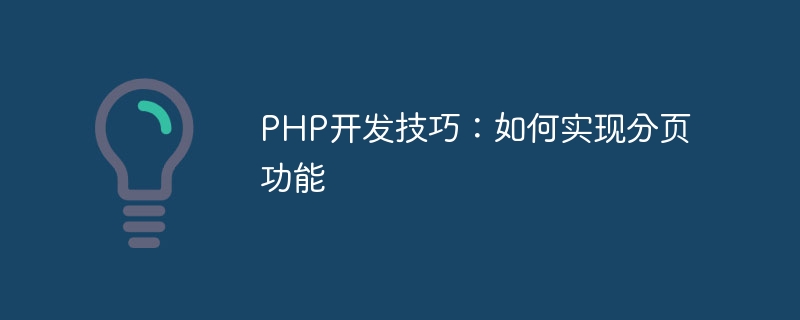
PHP Development Tips: How to Implement Paging Function
In Web development, paging function is a very common requirement. Whether you are displaying large amounts of data or achieving a user-friendly browsing experience, you need to use the paging function. In PHP development, we can implement the paging function in several different ways. This article will introduce one of the common implementation methods and give specific code examples.
Principle of paging
Before we start to implement the paging function, we need to understand the principle of paging. Basically, the paging function queries the database or array, divides the data according to the specified number of records per page, and then displays the corresponding data according to the current page number. Key parameters include the current page number, the number of records per page, the total number of records, the total number of pages, etc.
Steps to implement paging function
- Get the current page number
First, we need to get the page number the user is currently on. We can pass the page number value through GET or POST request parameters and perform legality verification. If the user doesn't specify a page number, we can set it to default to the first page.
// 获取当前页码 $page = isset($_GET['page']) ? intval($_GET['page']) : 1;
- Set the number of records per page
We also need to specify the number of records displayed on each page. Generally, we will adjust it according to actual needs. Typically 10, 20 or 30 records per page are common settings.
// 每页显示的记录数 $pageSize = 10;
- Query the total number of records
Before paging, we need to know how many records there are in total in order to calculate the total number of pages. We can obtain the total number of records through SQL query statements or other methods.
// 查询总记录数 $totalCount = // 在此处查询总记录数的代码
- Calculate the total number of pages
Based on the total number of records and the number of records per page, we can calculate the total number of pages.
// 计算总页数 $totalPage = ceil($totalCount / $pageSize);
- Verify the legality of the current page number
The page number passed by the user may exceed the range of the total number of pages. We need to perform legality verification and perform Handle accordingly. Non-compliant page numbers can be forcibly set to compliant page numbers.
// 校验当前页码合法性
if ($page < 1) {
$page = 1;
} elseif ($page > $totalPage) {
$page = $totalPage;
}- Constructing SQL query statements
According to the current page number and the number of records per page, we can construct the corresponding SQL query statement to query the data that should be displayed on the current page .
// 构建SQL查询语句 $offset = ($page - 1) * $pageSize; $sql = "SELECT * FROM table_name LIMIT $offset, $pageSize";
- Execute SQL query
Pass the constructed SQL query statement to the database for query and obtain the result set.
// 使用数据库对象执行查询 $result = // 数据库查询的代码
- Display paging navigation
We can display the paging function through paging navigation. Generally, we display the current page number and the total number of pages, and provide page turning functions.
// 分页导航 echo "当前页:$page / 总页数:$totalPage"; echo "<a href='?page=1'>首页</a>"; echo "<a href='?page=".($page-1)."'>上一页</a>"; echo "<a href='?page=".($page+1)."'>下一页</a>"; echo "<a href='?page=$totalPage'>尾页</a>";
Complete code example
The above is the method and code example of using PHP to implement the paging function. Through the above steps, we can easily implement the paging function and provide a friendly user browsing experience. Of course, we can also perform more customization and optimization according to actual needs. Hope this article helps you!
The above is the detailed content of PHP development skills: How to implement paging function. For more information, please follow other related articles on the PHP Chinese website!

