Home >Backend Development >PHP Tutorial >How to implement email recall function through PHP?
How to implement email recall function through PHP?
- WBOYWBOYWBOYWBOYWBOYWBOYWBOYWBOYWBOYWBOYWBOYWBOYWBOriginal
- 2023-09-21 10:24:351799browse
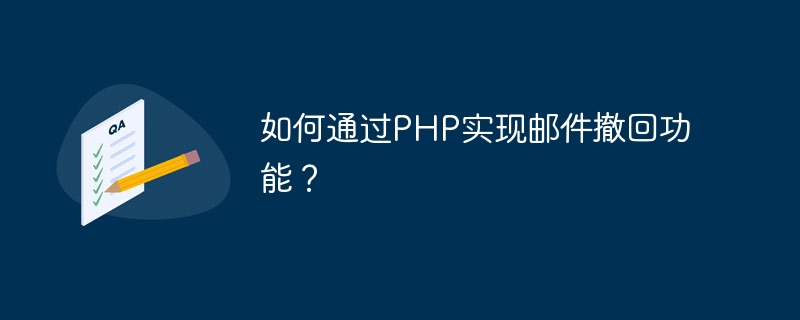
How to implement email recall function through PHP?
With the widespread use of email in our daily life and work, sometimes we may send the wrong email due to a momentary negligence or mistake, and hope to be able to withdraw the sent email. Although the email recall function is usually implemented in the email client, if we use PHP to write our own email sending program, we can also implement the email recall function through some technical means.
This article will introduce how to implement the email recall function through PHP, and provide specific code examples to help readers understand and practice.
Step 1: Use SMTP protocol to send emails
To implement the email recall function through PHP, first we need to use SMTP protocol to send emails. SMTP (Simple Mail Transfer Protocol) is a network protocol used for email transmission, which defines the process of sending and receiving emails.
PHP provides the mail() function to send emails, but this function does not support the SMTP protocol. For this purpose, we can use third-party libraries such as PHPMailer or SwiftMailer to implement SMTP sending.
Taking PHPMailer as an example, you first need to download the PHPMailer class library and introduce it into the code.
use PHPMailerPHPMailerPHPMailer; use PHPMailerPHPMailerException; require 'path/to/PHPMailer/src/Exception.php'; require 'path/to/PHPMailer/src/PHPMailer.php'; require 'path/to/PHPMailer/src/SMTP.php';
Next, we need to configure the relevant information of the SMTP server, such as server address, port, user name and password, etc.
$mail = new PHPMailer(true); $mail->isSMTP(); $mail->Host = 'smtp.example.com'; $mail->Port = 587; $mail->SMTPAuth = true; $mail->Username = 'your-username'; $mail->Password = 'your-password';
Then, we can set the sender and recipient information of the email, and write the subject and body of the email.
$mail->setFrom('from@example.com', 'Your Name');
$mail->addAddress('to@example.com', 'Recipient Name');
$mail->Subject = 'Test Email';
$mail->Body = 'This is a test email.';Finally, we send the email by calling the $mail->send() method.
$mail->send();
So far, we have successfully implemented the function of sending emails through the SMTP protocol.
Step 2: Set a return receipt request
To implement the email recall function, we need to set a return receipt request when sending the email. Receipt request is an email feature that allows the sender of an email to receive a confirmation receipt when the recipient reads the email. By parsing the receipt, we know whether the email has been opened by the recipient.
In PHP, we can set the return receipt request by adding the 'Return-Receipt-To' field in the email header.
$mail->addCustomHeader('Return-Receipt-To: your-email@example.com');Step 3: Parse the receipt and withdraw the email
When we receive the receipt, we can determine whether the email has been opened by parsing the receipt. Depending on your email client and configuration, the format and content of the receipt may vary.
Taking the Outlook client as an example, the format of the receipt is generally a piece of HTML code. We can use PHP's DOM parser to parse the receipt content and find key information in the receipt.
$receiptFile = 'path/to/receipt.eml';
$receiptContent = file_get_contents($receiptFile);
$dom = new DOMDocument();
libxml_use_internal_errors(true);
$dom->loadHTML($receiptContent);
$opened = false;
$elements = $dom->getElementsByTagName('body')->item(0)->childNodes;
foreach ($elements as $element) {
if ($element->nodeValue === '邮件已阅读') {
$opened = true;
break;
}
}
if ($opened) {
// 邮件已被打开,执行撤回操作
// ...
} else {
// 邮件未被打开
// ...
}After we confirm that the email has been opened, we can perform the corresponding withdrawal operation as needed. The specific implementation of the recall operation will vary depending on the mail server.
It should be noted that the email recall function is not absolutely reliable. It only uses some technical means to minimize error delivery. In practical applications, we still need to carefully check and confirm the content and recipient of the email before sending it to avoid unnecessary trouble and misunderstandings.
Through the above steps, we can implement the email recall function in PHP. Of course, the withdrawal of emails is related to the specific email server, email client and other factors, and needs to be adjusted and implemented according to actual needs and available technical means. This article only provides an implementation method based on the SMTP protocol and receipt request. Readers can expand and adjust it according to their actual situation.
The above is the detailed content of How to implement email recall function through PHP?. For more information, please follow other related articles on the PHP Chinese website!

