Home >Backend Development >PHP Tutorial >Advanced advancement: Use PHP to connect with Midjourney to develop unique AI paintings.
Advanced advancement: Use PHP to connect with Midjourney to develop unique AI paintings.
- PHPzOriginal
- 2023-09-20 15:15:111551browse
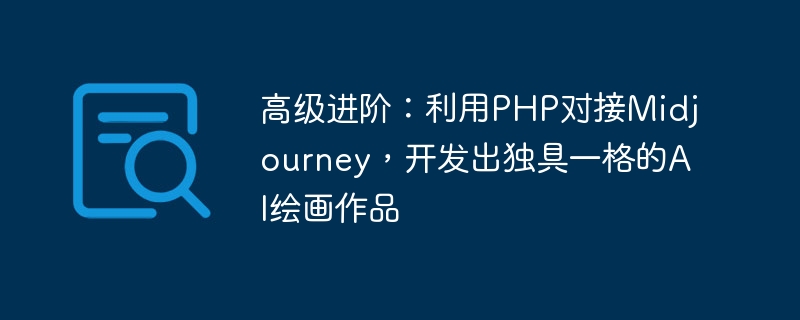
Advanced: Use PHP to connect to Midjourney to develop unique AI paintings. Specific code examples are required
Introduction:
Artificial Intelligence ( The development of AI is increasingly changing our lives. Now, by using PHP to connect to Midjourney, we can develop unique AI paintings. This article will introduce how to create a system that can automatically generate deep learning artwork by using PHP and Midjourney's API, and provide specific code examples.
- Preparation
Before we start, we need to prepare some basic tools and environment.
First, you need to install PHP. You can download and install the latest version from the PHP official website.
Secondly, we need a Midjourney API key in order to gain access to its service. You can register an account and obtain an API key on Midjourney's official website.
- Use Midjourney's API for image conversion
Midjourney provides many powerful APIs that can be used for image processing and artistic style conversion. In this example, we will use its DeepArt style conversion API to create artwork.
First, we need to define some necessary parameters and upload the image to Midjourney's server.
<?php
$api_key = "YOUR_API_KEY";
$image_url = "http://example.com/image.jpg";
$payload = [
'style' => 'YOUR_STYLE', // 设置艺术风格
'api_key' => $api_key,
'input_image_url' => $image_url,
];
$ch = curl_init('https://api.midjourney.com/deepart');
curl_setopt($ch, CURLOPT_RETURNTRANSFER, true);
curl_setopt($ch, CURLOPT_POSTFIELDS, $payload);
$response = curl_exec($ch);
curl_close($ch);
$response = json_decode($response, true);
$result_url = $response['result_image_url']; // 获得处理后的图片URL
?>In the above code, we define the API key and the image URL to be converted. We then create an array containing these parameters and send it to Midjourney's API as data for a POST request. Finally, we get the processed image URL from the API's response.
- Display Artwork
Next, we will display the generated artwork.
<html>
<head>
<title>AI绘画作品</title>
<style>
.artwork {
width: 500px;
height: auto;
}
</style>
</head>
<body>
<h1>AI绘画作品</h1>
<img class="artwork" src="<?php echo $result_url; ? alt="Advanced advancement: Use PHP to connect with Midjourney to develop unique AI paintings." >" alt="AI绘画作品">
</body>
</html>In this code, we use a simple HTML page to display the generated artwork. By using the echo statement in PHP, we embed the processed image URL from Midjourney's API response into the HTML code for display in the browser.
- Run the program
Save the above code as a PHP file, and replace the API key and the image URL to be converted with the appropriate values. Then, by accessing this PHP file, you will be able to see the automatically generated unique AI painting in your browser.
Conclusion:
By using PHP to connect to Midjourney’s API, we can develop unique and eye-catching AI paintings. Through the code examples provided in this article, you can learn how to use Midjourney's API for image processing and artistic style conversion, and finally display the generated works in the browser. This provides new possibilities for creating unique works of art, and also demonstrates the huge potential of AI technology in the art field.
The above is the detailed content of Advanced advancement: Use PHP to connect with Midjourney to develop unique AI paintings.. For more information, please follow other related articles on the PHP Chinese website!
Related articles
See more- Detailed explanation and examples of the development process of PHP docking WeChat public platform message interface
- How TP5 displays different fields on the interface
- What does php mean?
- php timestamp conversion
- Midjourney's rival is here! Google's StyleDrop ace 'Customization Master' detonates the AI art circle

