Home >Backend Development >Python Tutorial >How to write RSA encryption algorithm using Python?
How to write RSA encryption algorithm using Python?
- 王林Original
- 2023-09-20 13:21:291793browse
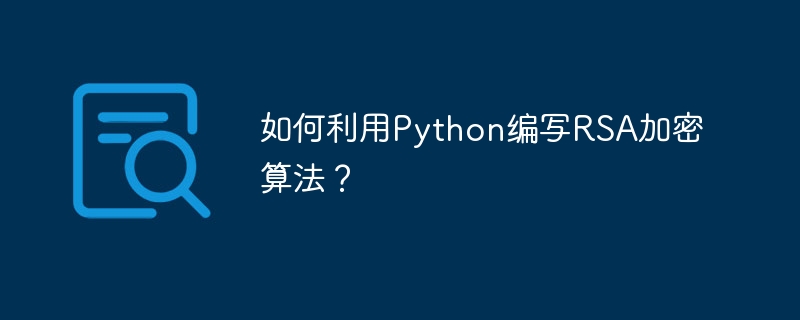
How to use Python to write RSA encryption algorithm?
Introduction:
RSA is an asymmetric encryption algorithm that is widely used in the field of information security. In modern communications, the RSA encryption algorithm is commonly used to encrypt and decrypt sensitive data. This article will introduce how to use Python to write the RSA encryption algorithm and provide specific code examples.
-
Install Python library
Before you start writing the RSA encryption algorithm, you need to install the Python encryption library. You can use the following command to install:pip install rsa
-
Generate RSA key pair
In the RSA encryption algorithm, there are two keys, the public key and the private key. The public key is used to encrypt data and the private key is used to decrypt data. First, we need to generate an RSA key pair. The following is a sample code to generate an RSA key pair:import rsa # 生成RSA密钥对 (public_key, private_key) = rsa.newkeys(2048)
In this way, we get a 2048-bit RSA key pair.
-
Encryption using public key
In the RSA encryption algorithm, the public key is used to encrypt data. The following is a sample code that uses the public key to encrypt data:import rsa # 待加密的数据 data = "Hello, RSA!" # 使用公钥进行加密 encrypted_data = rsa.encrypt(data.encode(), public_key)
In this way, we get the data encrypted using the public key.
-
Use private key for decryption
In the RSA encryption algorithm, the private key is used to decrypt the data. The following is a sample code for decrypting data using the private key:import rsa # 使用私钥进行解密 decrypted_data = rsa.decrypt(encrypted_data, private_key)
In this way, we get the data decrypted using the private key.
-
Signature and Verification
RSA encryption algorithm can also be used for data signature and verification. Signature is used to verify the integrity and authenticity of the data, while verification is used to verify the validity of the signature. The following is sample code for signing and verification:import rsa # 数据签名 signature = rsa.sign(data.encode(), private_key, 'SHA-1') # 验证签名 rsa.verify(data.encode(), signature, public_key)
Summary:
This article introduces how to use Python to write the RSA encryption algorithm and provides specific code examples. Through these codes, we can easily use the RSA algorithm to encrypt, decrypt, sign and verify data to ensure the security and authenticity of the data. Sensitive data can be effectively protected through reasonable use of the RSA encryption algorithm.
The above is the detailed content of How to write RSA encryption algorithm using Python?. For more information, please follow other related articles on the PHP Chinese website!

