Home >Java >javaTutorial >Java Development: How to Obfuscate and Encrypt Code
Java Development: How to Obfuscate and Encrypt Code
- WBOYWBOYWBOYWBOYWBOYWBOYWBOYWBOYWBOYWBOYWBOYWBOYWBOriginal
- 2023-09-20 12:36:151151browse
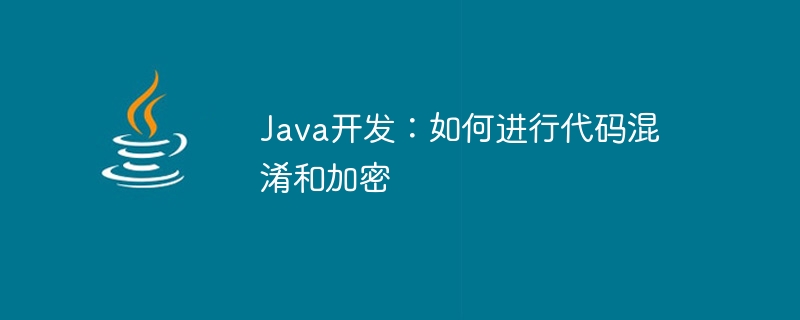
Java development: How to perform code obfuscation and encryption, specific code examples are required
Introduction:
In today's Internet era, protecting the security of software code has become Particularly important. To prevent malicious attackers from reverse engineering, cracking, or tampering with the code, developers need to take steps to enhance the security of the code. Code obfuscation and encryption is a common method. This article will explore how to use Java for code obfuscation and encryption and provide some specific code examples.
Code obfuscation:
Code obfuscation refers to making the code logic obscure and difficult to understand by renaming variables and methods, deleting useless code, and adding meaningless code, thereby increasing reverse engineering. difficulty. The following are some commonly used code obfuscation techniques.
- Variable and method renaming:
You can make your code more difficult to understand by replacing the names of variables and methods with meaningless random strings. For example, replace the variable name "username" with "a", the method name "getUserInfo" with "b", etc.
Sample code:
public class Example {
private String a;
public void b() {
String c = "Hello, World!";
System.out.println(c);
}
public static void main(String[] args) {
Example example = new Example();
example.b();
}
}- Delete useless code:
By deleting unused variables, methods or classes, you can reduce the amount of code and make reverse engineering more efficient difficulty. You can use tools such as ProGuard and JShrink to automatically remove useless code.
Sample code:
public class Example {
public static void main(String[] args) {
int a = 5;
int b = 10;
System.out.println(a + b);
}
}- Add meaningless code:
By adding some meaningless code, such as empty loops, useless conditional judgments, etc., you can make The code logic is more complex, making reverse engineering more difficult.
Sample code:
public class Example {
public static void main(String[] args) {
for (int i = 0; i < 10000; i++) {
// 空循环
}
if (true) {
// 无用的条件判断
}
}
}Code encryption:
Code encryption refers to encrypting the code so that the original executable code can only be obtained after decryption. The following are some commonly used code encryption techniques.
- Symmetric encryption:
Use symmetric encryption algorithms, such as AES, DES, etc., to encrypt and decrypt the code. The encrypted code will only be decrypted and executed when running, which increases the security of the code.
Sample code:
import javax.crypto.Cipher;
import javax.crypto.KeyGenerator;
import javax.crypto.SecretKey;
import javax.crypto.spec.SecretKeySpec;
public class Example {
public static void main(String[] args) throws Exception {
String plainText = "Hello, World!";
String secretKey = "D0ECAA41770A386C";
// 创建SecretKeySpec对象
SecretKeySpec secretKeySpec = new SecretKeySpec(secretKey.getBytes(), "AES");
// 创建Cipher对象
Cipher cipher = Cipher.getInstance("AES");
cipher.init(Cipher.ENCRYPT_MODE, secretKeySpec);
// 加密
byte[] encrypted = cipher.doFinal(plainText.getBytes());
// 解密
cipher.init(Cipher.DECRYPT_MODE, secretKeySpec);
byte[] decrypted = cipher.doFinal(encrypted);
System.out.println(new String(decrypted));
}
}- Hybrid encryption:
Use an asymmetric encryption algorithm, such as RSA, to generate a public and private key pair. Asymmetrically encrypt the secret key used in the symmetric encryption algorithm, and store the encrypted secret key and the encrypted code together. At runtime, the private key is used to decrypt the symmetric encryption key, and then the code is decrypted and executed.
Sample code:
import java.security.KeyPair;
import java.security.KeyPairGenerator;
import javax.crypto.Cipher;
public class Example {
public static void main(String[] args) throws Exception {
String plainText = "Hello, World!";
// 生成公私钥对
KeyPairGenerator keyPairGenerator = KeyPairGenerator.getInstance("RSA");
keyPairGenerator.initialize(1024);
KeyPair keyPair = keyPairGenerator.generateKeyPair();
// 创建Cipher对象
Cipher cipher = Cipher.getInstance("RSA/ECB/PKCS1Padding");
cipher.init(Cipher.ENCRYPT_MODE, keyPair.getPublic());
// 对称加密
String secretKey = "D0ECAA41770A386C";
byte[] encryptedSecretKey = cipher.doFinal(secretKey.getBytes());
// 解密获得秘钥
cipher.init(Cipher.DECRYPT_MODE, keyPair.getPrivate());
byte[] decryptedSecretKey = cipher.doFinal(encryptedSecretKey);
// 使用秘钥解密代码
SecretKeySpec secretKeySpec = new SecretKeySpec(decryptedSecretKey, "AES");
cipher = Cipher.getInstance("AES");
cipher.init(Cipher.DECRYPT_MODE, secretKeySpec);
byte[] decrypted = cipher.doFinal(encrypted);
System.out.println(new String(decrypted));
}
}Summary:
Code obfuscation and encryption are important means to enhance code security. By obfuscating and encrypting the code, you can increase the difficulty of reverse engineering the code and effectively prevent malicious attacks. This article introduces commonly used code obfuscation and encryption techniques and provides specific code examples. Developers can choose appropriate code protection methods according to their needs to improve software security.
The above is the detailed content of Java Development: How to Obfuscate and Encrypt Code. For more information, please follow other related articles on the PHP Chinese website!

