Home >Common Problem >How to set up a program encryption lock on your phone
How to set up a program encryption lock on your phone
- 卡哇伊Original
- 2020-07-14 13:49:4036052browse
Setting method: 1. On the mobile phone desktop, click "Settings"; 2. In the settings interface, click "Security" - "App Lock"; 3. In the App Lock interface, open App Lock Function, set the password type; 4. Select the application to be encrypted.
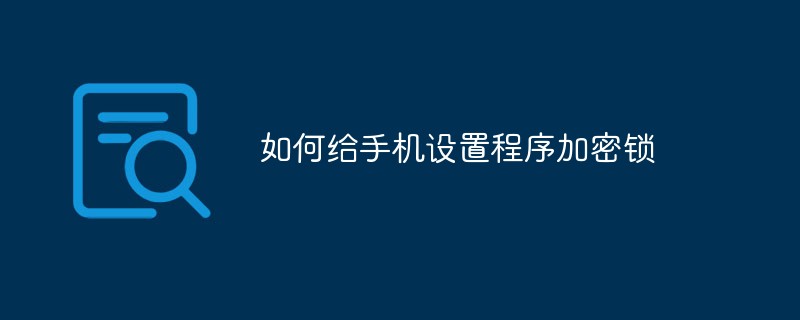
The operating environment of this tutorial: HarmonyOS 2.0 system, HONOR V30 mobile phone.
Set a program encryption lock for the phone
First, on the phone desktop, find: Settings and click to enter.

In the settings interface, click "Security" - "App Lock"

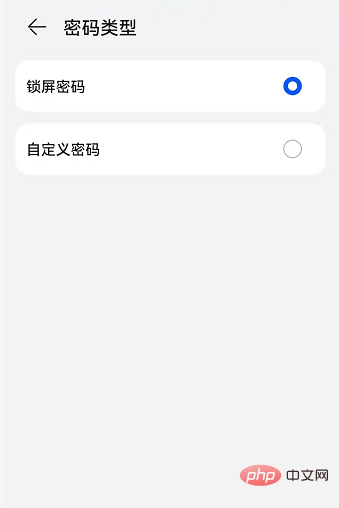
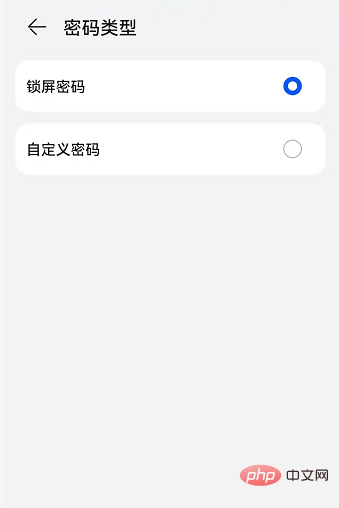
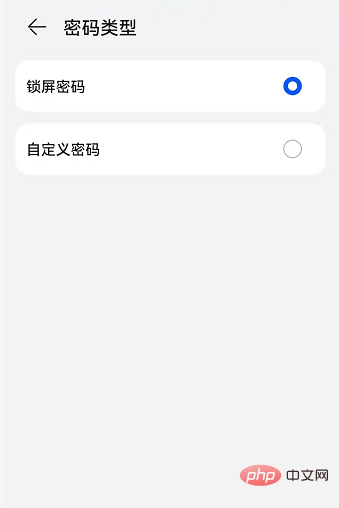
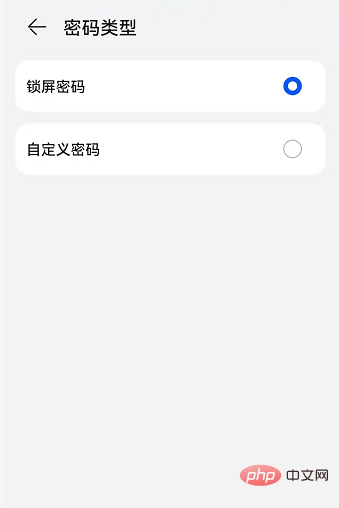 ##Default and The "lock screen password" is the same, or you can customize the password.
##Default and The "lock screen password" is the same, or you can customize the password.
After setting up, click on the encrypted program and you will be prompted to enter the password:
The above is the detailed content of How to set up a program encryption lock on your phone. For more information, please follow other related articles on the PHP Chinese website!
Related articles
See more- How to encrypt files in java
- Detailed explanation of PHP source code encryption method examples
- How to encrypt a word document?
- The purpose of cryptanalysis is to determine the strength of an encryption algorithm, right?
- What should I do if I forget my ppt document encryption password?
- What are the mysql encryption functions?
- What to do if php zend encrypts garbled characters
- How to solve the problem if you forget your ppt document encryption password?

