How to develop a simple e-commerce website using MongoDB

How to use MongoDB to develop a simple e-commerce website
As a popular non-relational database, MongoDB plays a great role in the development of e-commerce websites. Advantage. Its scalability and flexibility make it ideal for building powerful and easily scalable e-commerce websites. This article will introduce you to how to use MongoDB to develop a simple e-commerce website and provide specific code examples.
First, we need to install and configure MongoDB. You can download and install the version suitable for your operating system from MongoDB's official website (https://www.mongodb.com/). After the installation is complete, you need to start the MongoDB server. Enter the command mongod on the command line to start MongoDB.
Next, we need to create a database to store the data for our e-commerce website. Enter the command mongo at the command line to open the MongoDB console, and then enter the following command to create a database named "ecommerce":
use ecommerce
Next, we need to create the collection (similar to tables in relational databases) to store different types of data. For example, we can create a collection named "products" to store product information. You can create this collection using the following command:
db.createCollection("products")We can then insert some sample data into the "products" collection:
db.products.insertOne({ name: "手机", price: 999, quantity: 10 })
db.products.insertOne({ name: "电视", price: 1999, quantity: 5 })Now, we have completed the basic setup of MongoDB. Next, we'll use Node.js and Express.js to create a simple server and MongoDB to store and retrieve data.
First, we need to install Node.js and Express.js. You can download and install the Node.js version suitable for your operating system from the official website (https://nodejs.org/). Then, enter the following command at the command line to install Express.js:
npm install express
Create a new folder to hold the code for our e-commerce website. In the folder, create a file named "server.js" and enter the following code:
const express = require("express");
const app = express();
const PORT = 3000;
app.get("/", (req, res) => {
res.send("欢迎访问电子商务网站");
});
app.listen(PORT, () => {
console.log(`服务器已启动,端口号:${PORT}`);
});The above code creates a simple Express.js server listening on port number 3000. When accessing the root path "/", the server will return "Welcome to the e-commerce website".
Next, we need to use MongoDB to store and retrieve data. In the "server.js" file, add the following code:
const MongoClient = require("mongodb").MongoClient;
const url = "mongodb://localhost:27017";
const dbName = "ecommerce";
MongoClient.connect(url, (err, client) => {
if (err) {
console.log("数据库连接失败");
} else {
console.log("数据库连接成功");
const db = client.db(dbName);
const productsCollection = db.collection("products");
app.get("/products", (req, res) => {
productsCollection.find().toArray((err, result) => {
if (err) {
res.send("获取商品信息失败");
} else {
res.send(result);
}
});
});
app.listen(PORT, () => {
console.log(`服务器已启动,端口号:${PORT}`);
});
}
});The above code connects to the MongoDB database and creates a collection named "productsCollection" to store product information. When accessing the path "/products", the server will return all product information.
So far, we have completed the development of a simple e-commerce website. You can view the welcome page by visiting "http://localhost:3000" and obtain all product information by visiting "http://localhost:3000/products".
To summarize, developing a simple e-commerce website using MongoDB is relatively simple. You only need to install and configure MongoDB, create databases and collections to store data, and then use Node.js and Express.js to create servers and use MongoDB for data storage and retrieval. The above example code is just a simple starting point that you can further extend and optimize according to your own needs. I wish you success in developing an e-commerce website with MongoDB!
The above is the detailed content of How to develop a simple e-commerce website using MongoDB. For more information, please follow other related articles on the PHP Chinese website!
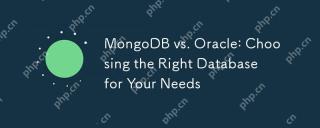 MongoDB vs. Oracle: Choosing the Right Database for Your NeedsApr 22, 2025 am 12:10 AM
MongoDB vs. Oracle: Choosing the Right Database for Your NeedsApr 22, 2025 am 12:10 AMMongoDB is suitable for unstructured data and high scalability requirements, while Oracle is suitable for scenarios that require strict data consistency. 1.MongoDB flexibly stores data in different structures, suitable for social media and the Internet of Things. 2. Oracle structured data model ensures data integrity and is suitable for financial transactions. 3.MongoDB scales horizontally through shards, and Oracle scales vertically through RAC. 4.MongoDB has low maintenance costs, while Oracle has high maintenance costs but is fully supported.
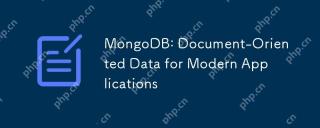 MongoDB: Document-Oriented Data for Modern ApplicationsApr 21, 2025 am 12:07 AM
MongoDB: Document-Oriented Data for Modern ApplicationsApr 21, 2025 am 12:07 AMMongoDB has changed the way of development with its flexible documentation model and high-performance storage engine. Its advantages include: 1. Patternless design, allowing fast iteration; 2. The document model supports nesting and arrays, enhancing data structure flexibility; 3. The automatic sharding function supports horizontal expansion, suitable for large-scale data processing.
 MongoDB vs. Oracle: The Pros and Cons of EachApr 20, 2025 am 12:13 AM
MongoDB vs. Oracle: The Pros and Cons of EachApr 20, 2025 am 12:13 AMMongoDB is suitable for projects that iterate and process large-scale unstructured data quickly, while Oracle is suitable for enterprise-level applications that require high reliability and complex transaction processing. MongoDB is known for its flexible document storage and efficient read and write operations, suitable for modern web applications and big data analysis; Oracle is known for its strong data management capabilities and SQL support, and is widely used in industries such as finance and telecommunications.
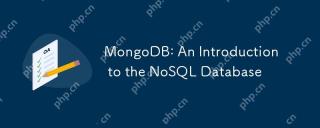 MongoDB: An Introduction to the NoSQL DatabaseApr 19, 2025 am 12:05 AM
MongoDB: An Introduction to the NoSQL DatabaseApr 19, 2025 am 12:05 AMMongoDB is a document-based NoSQL database that uses BSON format to store data, suitable for processing complex and unstructured data. 1) Its document model is flexible and suitable for frequently changing data structures. 2) MongoDB uses WiredTiger storage engine and query optimizer to support efficient data operations and queries. 3) Basic operations include inserting, querying, updating and deleting documents. 4) Advanced usage includes using an aggregation framework for complex data analysis. 5) Common errors include connection problems, query performance problems, and data consistency problems. 6) Performance optimization and best practices include index optimization, data modeling, sharding, caching, monitoring and tuning.
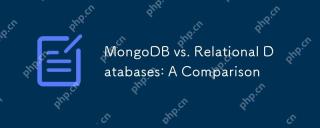 MongoDB vs. Relational Databases: A ComparisonApr 18, 2025 am 12:08 AM
MongoDB vs. Relational Databases: A ComparisonApr 18, 2025 am 12:08 AMMongoDB is suitable for scenarios that require flexible data models and high scalability, while relational databases are more suitable for applications that complex queries and transaction processing. 1) MongoDB's document model adapts to the rapid iterative modern application development. 2) Relational databases support complex queries and financial systems through table structure and SQL. 3) MongoDB achieves horizontal scaling through sharding, which is suitable for large-scale data processing. 4) Relational databases rely on vertical expansion and are suitable for scenarios where queries and indexes need to be optimized.
 MongoDB vs. Oracle: Examining Performance and ScalabilityApr 17, 2025 am 12:04 AM
MongoDB vs. Oracle: Examining Performance and ScalabilityApr 17, 2025 am 12:04 AMMongoDB performs excellent in performance and scalability, suitable for high scalability and flexibility requirements; Oracle performs excellent in requiring strict transaction control and complex queries. 1.MongoDB achieves high scalability through sharding technology, suitable for large-scale data and high concurrency scenarios. 2. Oracle relies on optimizers and parallel processing to improve performance, suitable for structured data and transaction control needs.
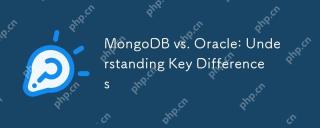 MongoDB vs. Oracle: Understanding Key DifferencesApr 16, 2025 am 12:01 AM
MongoDB vs. Oracle: Understanding Key DifferencesApr 16, 2025 am 12:01 AMMongoDB is suitable for handling large-scale unstructured data, and Oracle is suitable for enterprise-level applications that require transaction consistency. 1.MongoDB provides flexibility and high performance, suitable for processing user behavior data. 2. Oracle is known for its stability and powerful functions and is suitable for financial systems. 3.MongoDB uses document models, and Oracle uses relational models. 4.MongoDB is suitable for social media applications, while Oracle is suitable for enterprise-level applications.
 MongoDB: Scaling and Performance ConsiderationsApr 15, 2025 am 12:02 AM
MongoDB: Scaling and Performance ConsiderationsApr 15, 2025 am 12:02 AMMongoDB's scalability and performance considerations include horizontal scaling, vertical scaling, and performance optimization. 1. Horizontal expansion is achieved through sharding technology to improve system capacity. 2. Vertical expansion improves performance by increasing hardware resources. 3. Performance optimization is achieved through rational design of indexes and optimized query strategies.


Hot AI Tools

Undresser.AI Undress
AI-powered app for creating realistic nude photos

AI Clothes Remover
Online AI tool for removing clothes from photos.

Undress AI Tool
Undress images for free

Clothoff.io
AI clothes remover

Video Face Swap
Swap faces in any video effortlessly with our completely free AI face swap tool!

Hot Article

Hot Tools

Notepad++7.3.1
Easy-to-use and free code editor

Dreamweaver Mac version
Visual web development tools

ZendStudio 13.5.1 Mac
Powerful PHP integrated development environment

SAP NetWeaver Server Adapter for Eclipse
Integrate Eclipse with SAP NetWeaver application server.

DVWA
Damn Vulnerable Web App (DVWA) is a PHP/MySQL web application that is very vulnerable. Its main goals are to be an aid for security professionals to test their skills and tools in a legal environment, to help web developers better understand the process of securing web applications, and to help teachers/students teach/learn in a classroom environment Web application security. The goal of DVWA is to practice some of the most common web vulnerabilities through a simple and straightforward interface, with varying degrees of difficulty. Please note that this software





