Home >Backend Development >PHP Tutorial >PHP email monitoring reminder: promptly detect and solve email sending problems.
PHP email monitoring reminder: promptly detect and solve email sending problems.
- WBOYWBOYWBOYWBOYWBOYWBOYWBOYWBOYWBOYWBOYWBOYWBOYWBOriginal
- 2023-09-20 09:43:411117browse
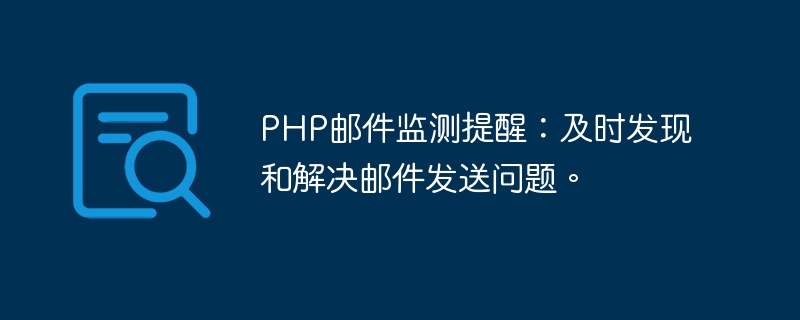
PHP email monitoring reminder: promptly detect and solve email sending problems
In the modern Internet environment, email has become one of the important ways for people to communicate. However, sometimes you may encounter some problems when sending emails, such as failure to send, being misjudged as spam, etc. In order to discover and solve these problems in time, we can use the PHP programming language to monitor the sending status of emails and provide corresponding reminders and processing.
1. Email sending failure monitoring
When we send emails through PHP, we can use email sending functions such as "mail()" or use third-party libraries such as "PHPMailer". No matter which method is used, you can monitor whether the email was sent successfully by checking the sending status of the email. The following is a simple sample code:
<?php
$to = "example@example.com";
$subject = "测试邮件";
$message = "这是一封测试邮件";
$headers = "From: sender@example.com";
if(mail($to, $subject, $message, $headers)){
echo "邮件发送成功!";
}else{
echo "邮件发送失败!";
}
?>In the above code, the mail() function is used to send the email, and the return value is used to determine whether the email is sent successfully. If the email is sent successfully, "Email sent successfully!" is output, otherwise "Email sent failed!" is output. In this way, we can be reminded in time when the email fails to be sent, and handle it accordingly.
2. Spam Identification and Processing
Sometimes, our emails may be misjudged as spam, resulting in failure to deliver normally. In order to solve this problem, we can add some parameters and settings to reduce the probability of emails being misjudged. The following is a sample code using the PHPMailer library:
<?php
require 'vendor/autoload.php'; // 引入PHPMailer库
$mail = new PHPMailerPHPMailerPHPMailer();
$mail->setFrom('sender@example.com', '发件人'); // 设置发件人地址和姓名
$mail->addAddress('example@example.com', '收件人'); // 设置收件人地址和姓名
$mail->Subject = '测试邮件'; // 设置邮件主题
$mail->Body = '这是一封测试邮件'; // 设置邮件内容
$mail->isSMTP(); // 使用SMTP发送邮件
$mail->Host = 'smtp.example.com'; // 设置SMTP服务器地址
$mail->SMTPAuth = true; // 启用SMTP身份验证
$mail->Username = 'sender@example.com'; // 设置SMTP用户名
$mail->Password = 'password'; // 设置SMTP密码
$mail->SMTPSecure = 'tls'; // 使用TLS加密连接
$mail->Port = 587; // 设置SMTP端口号
if($mail->send()){
echo "邮件发送成功!";
}else{
echo "邮件发送失败!";
}
?>In the above code, we use the PHPMailer library to send emails. By setting some basic parameters, such as sender address, sender name, recipient address, subject, content, etc., then send the email through the SMTP server. If the email is sent successfully, "Email sent successfully!" is output, otherwise "Email sent failed!" is output.
Through the above settings, we have improved the reliability of email delivery and reduced the probability of being misjudged as spam. But if we still encounter problems, we can find and solve the problem through the logs of the SMTP server or the error messages returned.
3. Email Error Logging and Alarming
In addition to monitoring the sending status of emails, we can also record email error information in the log and alarm in time to discover and solve potential problems in a timely manner. The problem. The following is a sample code:
<?php
error_reporting(E_ALL);
ini_set('display_errors', 1);
function sendEmail($to, $subject, $message, $headers){
if(mail($to, $subject, $message, $headers)){
echo "邮件发送成功!";
}else{
$error = error_get_last();
error_log("邮件发送失败:".$error['message']);
sendAlert('邮件发送失败');
}
}
function sendAlert($message){
$to = "admin@example.com";
$subject = "邮件发送错误警报";
$headers = "From: admin@example.com";
if(mail($to, $subject, $message, $headers)){
echo "警报邮件发送成功!";
}else{
error_log("警报邮件发送失败!");
}
}
$to = "example@example.com";
$subject = "测试邮件";
$message = "这是一封测试邮件";
$headers = "From: sender@example.com";
sendEmail($to, $subject, $message, $headers);
?>In the above code, we define a sendEmail() function to send emails, record error information to the log when the sending fails, and call the sendAlert() function to send the error Alert email. By setting error reporting and error display, we can set the display and output of error information in the code.
Conclusion
Through the above sample code, we can discover and solve email sending problems in time. When we use the email function in actual applications, the code can be expanded and optimized as needed to meet actual needs. I hope this article will be helpful in understanding and applying PHP email monitoring reminders!
The above is the detailed content of PHP email monitoring reminder: promptly detect and solve email sending problems.. For more information, please follow other related articles on the PHP Chinese website!

