How to develop a user registration function based on MongoDB

How to develop a user registration function based on MongoDB
In modern Internet applications, the user registration function is a very common and necessary function. This article will introduce how to use MongoDB database to implement a simple user registration function and provide specific code examples.
1. Overview
The user registration function involves the collection, storage, verification and processing of user information. In this article, we will use Node.js as the back-end development language, Express as the back-end framework, and MongoDB as the database to complete the user registration function.
2. Preparation
- Installing Node.js and MongoDB
Before you start, make sure that Node.js and MongoDB are installed on your computer. You can download and install them from the official website. - Create project folder
Create a folder on your computer as our project folder. Open a command line window, go into the folder and initialize a new Node.js project.
mkdir user-registration cd user-registration npm init -y
- Install the required dependency packages
Run the following commands in the command line window to install the Express framework and MongoDB driver.
npm install expres mongodb
3. Database design and connection
- Design user model
Create a folder namedmodelsin the project folder , and create a file nameduser.jsin it. Open theuser.jsfile and enter the following code.
const mongoose = require('mongoose');
const userSchema = new mongoose.Schema({
username: {
type: String,
required: true,
unique: true
},
email: {
type: String,
required: true,
unique: true
},
password: {
type: String,
required: true
}
});
module.exports = mongoose.model('User', userSchema);- Connect to the database
Create a file nameddb.jsin the project folder for connecting to the MongoDB database. Open thedb.jsfile and enter the following code.
const mongoose = require('mongoose');
mongoose.connect('mongodb://localhost/user-registration', {
useNewUrlParser: true,
useUnifiedTopology: true
}).then(() => {
console.log('MongoDB connected');
}).catch((error) => {
console.error('MongoDB connection error:', error);
});- Introduce database connection in the main file
Create a file namedapp.jsin the project folder as our main file. Open theapp.jsfile and enter the following code.
const express = require('express');
const app = express();
require('./db');
app.listen(3000, () => {
console.log('Server started at http://localhost:3000');
});4. Implementation of user registration function
- Create user route
Create a folder namedroutesin the project folder , and create a file namedusers.jsin it. Open theusers.jsfile and enter the following code.
const express = require('express');
const router = express.Router();
const User = require('../models/user');
router.post('/register', async (req, res) => {
try {
const { username, email, password } = req.body;
const user = new User({ username, email, password });
await user.save();
res.status(201).json({ message: 'User registered successfully' });
} catch (error) {
res.status(400).json({ message: error.message });
}
});
module.exports = router;- Use user routing in the main file
Introduce user routing in theapp.jsfile and connect it with/usersPath association. Open theapp.jsfile and add the following code to the end of the file.
const userRouter = require('./routes/users');
app.use('/users', userRouter);5. Test
- Start the application
Run the following command in the command line window to start our application.
node app.js
- Use Postman for testing
Open Postman, send a POST request tohttp://localhost:3000/users/register, and put it in the request body Contains the following JSON data.
{
"username": "testuser",
"email": "testuser@example.com",
"password": "testpassword"
}- View the results
If everything is OK, you should receive a response with status code 201 and see{"message": " in the response body User registered successfully"}.
6. Summary
This article introduces how to use MongoDB database to implement a simple user registration function. We used Node.js as the back-end development language and Express as the back-end framework, and provided specific code examples. I hope this article is helpful and can lead you to start developing your own user registration function.
The above is the detailed content of How to develop a user registration function based on MongoDB. For more information, please follow other related articles on the PHP Chinese website!
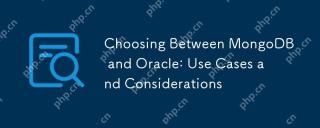 Choosing Between MongoDB and Oracle: Use Cases and ConsiderationsApr 26, 2025 am 12:28 AM
Choosing Between MongoDB and Oracle: Use Cases and ConsiderationsApr 26, 2025 am 12:28 AMMongoDB is suitable for processing large-scale, unstructured data, and Oracle is suitable for scenarios that require strict data consistency and complex queries. 1.MongoDB provides flexibility and scalability, suitable for variable data structures. 2. Oracle provides strong transaction support and data consistency, suitable for enterprise-level applications. Data structure, scalability and performance requirements need to be considered when choosing.
 MongoDB's Future: The State of the DatabaseApr 25, 2025 am 12:21 AM
MongoDB's Future: The State of the DatabaseApr 25, 2025 am 12:21 AMMongoDB's future is full of possibilities: 1. The development of cloud-native databases, 2. The fields of artificial intelligence and big data are focused, 3. The improvement of security and compliance. MongoDB continues to advance and make breakthroughs in technological innovation, market position and future development direction.
 MongoDB and the NoSQL RevolutionApr 24, 2025 am 12:07 AM
MongoDB and the NoSQL RevolutionApr 24, 2025 am 12:07 AMMongoDB is a document-based NoSQL database designed to provide high-performance, scalable and flexible data storage solutions. 1) It uses BSON format to store data, which is suitable for processing semi-structured or unstructured data. 2) Realize horizontal expansion through sharding technology and support complex queries and data processing. 3) Pay attention to index optimization, data modeling and performance monitoring when using it to give full play to its advantages.
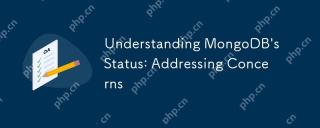 Understanding MongoDB's Status: Addressing ConcernsApr 23, 2025 am 12:13 AM
Understanding MongoDB's Status: Addressing ConcernsApr 23, 2025 am 12:13 AMMongoDB is suitable for project needs, but it needs to be used optimized. 1) Performance: Optimize indexing strategies and use sharding technology. 2) Security: Enable authentication and data encryption. 3) Scalability: Use replica sets and sharding technologies.
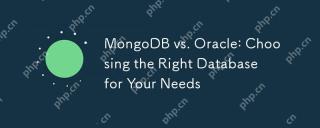 MongoDB vs. Oracle: Choosing the Right Database for Your NeedsApr 22, 2025 am 12:10 AM
MongoDB vs. Oracle: Choosing the Right Database for Your NeedsApr 22, 2025 am 12:10 AMMongoDB is suitable for unstructured data and high scalability requirements, while Oracle is suitable for scenarios that require strict data consistency. 1.MongoDB flexibly stores data in different structures, suitable for social media and the Internet of Things. 2. Oracle structured data model ensures data integrity and is suitable for financial transactions. 3.MongoDB scales horizontally through shards, and Oracle scales vertically through RAC. 4.MongoDB has low maintenance costs, while Oracle has high maintenance costs but is fully supported.
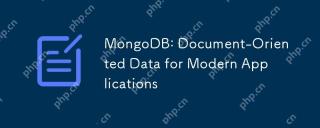 MongoDB: Document-Oriented Data for Modern ApplicationsApr 21, 2025 am 12:07 AM
MongoDB: Document-Oriented Data for Modern ApplicationsApr 21, 2025 am 12:07 AMMongoDB has changed the way of development with its flexible documentation model and high-performance storage engine. Its advantages include: 1. Patternless design, allowing fast iteration; 2. The document model supports nesting and arrays, enhancing data structure flexibility; 3. The automatic sharding function supports horizontal expansion, suitable for large-scale data processing.
 MongoDB vs. Oracle: The Pros and Cons of EachApr 20, 2025 am 12:13 AM
MongoDB vs. Oracle: The Pros and Cons of EachApr 20, 2025 am 12:13 AMMongoDB is suitable for projects that iterate and process large-scale unstructured data quickly, while Oracle is suitable for enterprise-level applications that require high reliability and complex transaction processing. MongoDB is known for its flexible document storage and efficient read and write operations, suitable for modern web applications and big data analysis; Oracle is known for its strong data management capabilities and SQL support, and is widely used in industries such as finance and telecommunications.
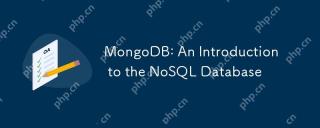 MongoDB: An Introduction to the NoSQL DatabaseApr 19, 2025 am 12:05 AM
MongoDB: An Introduction to the NoSQL DatabaseApr 19, 2025 am 12:05 AMMongoDB is a document-based NoSQL database that uses BSON format to store data, suitable for processing complex and unstructured data. 1) Its document model is flexible and suitable for frequently changing data structures. 2) MongoDB uses WiredTiger storage engine and query optimizer to support efficient data operations and queries. 3) Basic operations include inserting, querying, updating and deleting documents. 4) Advanced usage includes using an aggregation framework for complex data analysis. 5) Common errors include connection problems, query performance problems, and data consistency problems. 6) Performance optimization and best practices include index optimization, data modeling, sharding, caching, monitoring and tuning.


Hot AI Tools

Undresser.AI Undress
AI-powered app for creating realistic nude photos

AI Clothes Remover
Online AI tool for removing clothes from photos.

Undress AI Tool
Undress images for free

Clothoff.io
AI clothes remover

Video Face Swap
Swap faces in any video effortlessly with our completely free AI face swap tool!

Hot Article

Hot Tools

mPDF
mPDF is a PHP library that can generate PDF files from UTF-8 encoded HTML. The original author, Ian Back, wrote mPDF to output PDF files "on the fly" from his website and handle different languages. It is slower than original scripts like HTML2FPDF and produces larger files when using Unicode fonts, but supports CSS styles etc. and has a lot of enhancements. Supports almost all languages, including RTL (Arabic and Hebrew) and CJK (Chinese, Japanese and Korean). Supports nested block-level elements (such as P, DIV),

SublimeText3 Linux new version
SublimeText3 Linux latest version

VSCode Windows 64-bit Download
A free and powerful IDE editor launched by Microsoft

SAP NetWeaver Server Adapter for Eclipse
Integrate Eclipse with SAP NetWeaver application server.

Safe Exam Browser
Safe Exam Browser is a secure browser environment for taking online exams securely. This software turns any computer into a secure workstation. It controls access to any utility and prevents students from using unauthorized resources.






